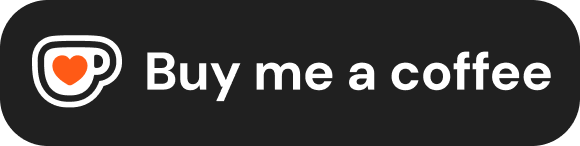Are you passionate about Kwai and eager to elevate your experience on this dynamic social network?
With VidQuickly Kwai Video Downloader, effortlessly save your favorite Kwai videos to learn new skills, entertain friends, build your brand, or even monetize by re-uploading content to other platforms. Say goodbye to limitations and enjoy high-quality, watermark-free downloads that open up endless possibilities for creativity and income.
Ready to unlock the full potential of your Kwai journey? Dive into our comprehensive guide to discover how VidQuickly can help you download, manage, and make money from your Kwai videos. Read on and transform your Kwai App experience today!
Understanding VidQuickly Kwai Video Downloader
Ever stumbled upon a viral Kwai video you just had to save and share? With VidQuickly Kwai Video Downloader, preserving your favorite Kwai content has never been easier.
What is VidQuickly Kwai Video Downloader?
VidQuickly Kwai Video Downloader is a cutting-edge tool designed to seamlessly download videos from the Kwai social network. This downloader allows users to effortlessly download any Kwai video, ensuring offline access to your favorite content without the hassle of navigating complex procedures.
Primary Functions:
- Effortless Video Downloading: Simply paste the URL of any Kwai video into VidQuickly, and the tool handles the rest. No technical expertise required!
- Watermark-Free Downloads: Save Kwai videos without any intrusive watermarks, maintaining the original quality and aesthetics of the content.
- High-Quality Downloads: Choose from various resolutions, including HD, to ensure your saved videos look great on any device.
- Batch Downloading: Download multiple Kwai videos at once, perfect for content creators and marketers looking to curate large libraries of videos.
- Cross-Platform Compatibility: Use VidQuickly on both mobile and PC, making it versatile for all users.
Key Features of VidQuickly
VidQuickly Kwai Video Downloader boasts a range of features tailored to meet the diverse needs of Kwai users, especially those aiming to leverage video content for various purposes.
- High-Quality Downloads: VidQuickly ensures that the videos you download from Kwai are of the highest quality available. Whether you prefer standard definition or high-definition (HD), VidQuickly caters to your preferences, making it ideal for both casual viewers and professional content creators.
- Watermark Removal: One of the standout features of VidQuickly is its ability to download Kwai videos without watermarks. This is particularly beneficial for those looking to re-upload content to other platforms or integrate it into their own branding efforts without any distracting overlays.
- Cross-Platform Support: VidQuickly is available on multiple platforms, including mobile devices running iOS and Android, as well as PC operating systems like Windows and macOS. This ensures that users can download their favorite Kwai videos regardless of the device they are using.
- User-Friendly Interface: Designed with simplicity in mind, VidQuickly offers an intuitive interface that makes downloading Kwai videos a breeze, even for those who are not tech-savvy. Clear instructions and straightforward navigation allow users to download videos quickly and efficiently.
- Fast Download Speeds: Time is valuable, and VidQuickly respects that by providing fast download speeds. This ensures that your Kwai videos are downloaded swiftly, minimizing waiting times and maximizing productivity.
- Batch Downloading: For users who need to download multiple Kwai videos simultaneously, VidQuickly offers batch downloading capabilities. This feature is perfect for content creators, marketers, and anyone looking to build a large collection of videos without the tedious process of downloading each one individually.
- Secure and Private: VidQuickly prioritizes user privacy and security. The downloader is free from malware and ensures that your data remains protected throughout the download process, giving you peace of mind.
Supported Platforms
VidQuickly Kwai Video Downloader is designed to be versatile and accessible across a range of devices, ensuring that you can download Kwai videos no matter where you are or what device you’re using.
- Mobile Devices:
- iOS: Compatible with iPhones and iPads, VidQuickly offers a seamless experience for Apple users, allowing you to download and save Kwai videos directly to your device.
- Android: Available for a wide range of Android smartphones and tablets, VidQuickly ensures that Android users can effortlessly download Kwai videos with just a few taps.
- Personal Computers:
- Windows: Whether you’re using Windows 10, 11, or earlier versions, VidQuickly provides a reliable downloader for PC users, enabling high-quality Kwai video downloads.
- macOS: For Mac users, VidQuickly offers a robust solution to download Kwai videos efficiently, integrating smoothly with the macOS environment.
- Browser Extensions and Online Access:
- Online Downloader: VidQuickly also offers an online version that can be accessed through any web browser, eliminating the need for software installation and providing instant access to Kwai video downloads.
- Browser Extensions: Some versions of VidQuickly might include browser extensions for popular browsers like Chrome and Firefox, allowing users to download Kwai videos directly from their browser without switching applications.
- Compatibility with Different Devices:
- Smart TVs and Streaming Devices: While primarily designed for mobile and PC, VidQuickly’s downloaded videos can also be transferred to smart TVs and streaming devices, making it easy to enjoy Kwai content on larger screens.
With VidQuickly’s extensive platform support, users can download, save, and enjoy Kwai videos wherever they are, making it an indispensable tool for anyone looking to maximize their Kwai experience.
How to Download Kwai Videos Using VidQuickly on Mobile and PC
Ever found the perfect Kwai video that you just can’t keep streaming online? With VidQuickly, downloading your favorite Kwai videos for offline access is a breeze, whether you’re on the go or at your desk.
Unlock the full potential of your Kwai experience by effortlessly downloading videos using VidQuickly. Let’s dive into the step-by-step process to get you started.
Downloading on Mobile Devices
Downloading Kwai videos on your mobile device with VidQuickly is straightforward, whether you’re using an Android or iOS device. Follow these simple steps to start saving your favorite Kwai content directly to your smartphone or tablet.
For Android Users:
- Open Your Web Browser:
- Launch your preferred web browser (e.g., Chrome, Firefox) on your Android device.
- Navigate to VidQuickly:
- Go to VidQuickly Kwai Video Downloader using the browser.
- Copy the Kwai Video URL:
- Open the Kwai app and find the video you wish to download.
- Tap the “Share” button and select “Copy Link” to copy the video URL to your clipboard.
- Paste the URL into VidQuickly:
- In the VidQuickly downloader page, paste the copied Kwai video URL into the designated field.
- Select Download Options:
- Choose your preferred video quality (e.g., HD, SD) and ensure the option for “Download without Watermark” is selected if available.
- Initiate the Download:
- Tap the “Download” button. The video will begin downloading to your device’s storage.
- Access Your Downloaded Video:
- Once the download is complete, navigate to your device’s “Downloads” folder or the specified save location to view your saved Kwai video.
For iOS Users:
- Open Safari or Your Preferred Browser:
- Launch Safari or another web browser on your iPhone or iPad.
- Visit VidQuickly:
- Copy the Kwai Video Link:
- Open the Kwai app, locate the video you want to download, tap the “Share” icon, and select “Copy Link.”
- Paste the Link into VidQuickly:
- In the VidQuickly downloader interface, paste the copied URL into the input field.
- Choose Download Preferences:
- Select the desired video quality and ensure the watermark removal option is enabled if available.
- Start Downloading:
- Tap on the “Download” button. The video will be saved to your device’s gallery or a specified folder.
- View Your Video:
- Open your Photos app or the designated download folder to enjoy your downloaded Kwai video offline.
Visual Aid Placeholder:
Imagine a series of screenshots showing each step: opening the browser, navigating to VidQuickly, copying the URL from Kwai, pasting it into VidQuickly, selecting download options, and accessing the downloaded video.
Downloading on PC
Downloading Kwai videos on your PC using VidQuickly is equally simple, whether you’re using Windows or macOS. Follow these detailed instructions to efficiently save Kwai content to your computer.
For Windows Users:
- Open Your Web Browser:
- Launch a web browser like Chrome, Firefox, or Edge on your Windows PC.
- Go to VidQuickly:
- Copy the Kwai Video URL:
- Open the Kwai website or app, find the video you want to download, and copy its URL from the address bar or the share option.
- Paste the URL in VidQuickly:
- In the VidQuickly downloader page, paste the copied Kwai video URL into the input field.
- Select Your Download Preferences:
- Choose the video quality (e.g., HD, SD) and ensure the “Download without Watermark” option is selected if available.
- Download the Video:
- Click the “Download” button. The video will start downloading to your designated folder, typically the “Downloads” folder.
- Access Your Downloaded Video:
- Navigate to the “Downloads” folder or the specified save location to find and play your saved Kwai video.
For macOS Users:
- Launch Your Browser:
- Open Safari, Chrome, or another web browser on your Mac.
- Visit VidQuickly:
- Copy the Kwai Video Link:
- Access the Kwai website or app, locate the desired video, and copy its URL from the address bar or via the share option.
- Input the URL into VidQuickly:
- Paste the copied URL into the VidQuickly downloader’s input field.
- Choose Download Settings:
- Select your preferred video resolution and ensure the option to “Download without Watermark” is enabled if available.
- Initiate the Download:
- Click on the “Download” button. The video will be saved to your Mac’s “Downloads” folder or your chosen directory.
- View Your Downloaded Video:
- Open Finder, navigate to the “Downloads” folder or the specified location, and enjoy your downloaded Kwai video.
Tips for Optimal Download Settings:
- Choose the Right Resolution: Select a video quality that balances file size and clarity based on your needs. HD is ideal for high-quality viewing, while SD saves more space.
- Enable Watermark Removal: If you plan to re-upload or use the video for branding, ensure the “Download without Watermark” option is selected to maintain a professional appearance.
- Organize Your Downloads: Create specific folders for different types of Kwai videos (e.g., tutorials, entertainment, marketing) to keep your library organized and easily accessible.
- Use a Stable Internet Connection: Ensure you have a reliable internet connection to prevent interruptions during the download process, especially for high-resolution videos.
- Update Your Browser: Keeping your web browser up to date can enhance compatibility and download speeds with VidQuickly.
Troubleshooting Common Issues
While VidQuickly Kwai Video Downloader is designed for a smooth experience, you might encounter some common issues. Here are solutions to help you overcome them:
Issue 1: Video Not Downloading
Solution:
- Check the URL: Ensure that the Kwai video URL is correct and fully copied. A truncated or incorrect URL can prevent the download.
- Internet Connection: Verify that your device is connected to the internet. A stable connection is essential for successful downloads.
- Try a Different Browser: If the download isn’t starting, switch to another web browser (e.g., from Chrome to Firefox) and attempt the download again.
Issue 2: Downloaded Video Has a Watermark
Solution:
- Select Watermark-Free Option: Ensure that you’ve selected the “Download without Watermark” option before initiating the download.
- Premium Features: Some downloaders require a premium version to remove watermarks. Check if VidQuickly offers this feature in its free version or if an upgrade is necessary.
- Clear Cache and Retry: Sometimes, cached data can interfere with download settings. Clear your browser’s cache and attempt the download again.
Issue 3: Slow Download Speeds
Solution:
- Check Your Internet Speed: Use an online speed test to ensure your internet connection is fast enough for downloading videos.
- Close Unnecessary Applications: Other applications using the internet can slow down your download. Close any non-essential programs to free up bandwidth.
- Use a Wired Connection: If possible, switch to a wired Ethernet connection for more stable and faster download speeds compared to Wi-Fi.
Issue 4: Downloaded Video Is Corrupted or Won’t Play
Solution:
- Redownload the Video: Sometimes, downloads can be interrupted or corrupted. Try downloading the video again.
- Use a Different Media Player: Ensure you’re using a compatible media player (e.g., VLC Media Player) that supports the video format.
- Check Storage Space: Verify that your device has enough storage space to accommodate the video file.
Issue 5: Unable to Access VidQuickly Website
Solution:
- Check Website Status: Visit Down For Everyone Or Just Me to see if VidQuickly is experiencing downtime.
- Use a VPN: If the website is blocked in your region, using a VPN can help you access VidQuickly.
- Clear Browser Cache: Clearing your browser’s cache can resolve loading issues related to stored data.
Issue 6: Compatibility Problems with Operating Systems
Solution:
- Update Your OS: Ensure that your device’s operating system is up to date to maintain compatibility with VidQuickly.
- Use Supported Browsers: VidQuickly works best with the latest versions of popular browsers like Chrome, Firefox, and Safari. Update your browser if needed.
- Contact Support: If compatibility issues persist, reach out to VidQuickly’s customer support for assistance.
By following these comprehensive guides, you can effortlessly download Kwai videos using VidQuickly on both mobile and PC platforms. Start leveraging VidQuickly today to enhance your Kwai experience, whether it’s for learning, entertainment, brand building, or monetization.
Why Using a Third-Party Kwai Video Downloader is a Smart Choice
Tired of limited options when trying to save your favorite Kwai videos? Discover why VidQuickly Kwai Video Downloader is the ultimate solution for maximizing your Kwai experience.
Advantages Over Native Download Options
While Kwai’s native features allow users to view and share videos within the platform, they come with certain limitations that third-party downloaders like VidQuickly effectively overcome.
1. Limited Download Capabilities:
- Native Restriction: Kwai’s built-in options typically restrict users to sharing videos within the app or saving them with watermarks, limiting their usability outside the platform.
- VidQuickly Advantage: VidQuickly allows users to download Kwai videos directly to their devices without such restrictions, providing greater flexibility in how you use and share your favorite content.
2. Watermark Limitations:
- Native Restriction: Videos downloaded directly from Kwai often come with watermarks, which can detract from the viewing experience and limit the video’s professional use.
- VidQuickly Advantage: With VidQuickly, users can download Kwai videos without watermarks, preserving the original quality and making the content suitable for re-uploading or branding purposes.
3. Video Quality Constraints:
- Native Restriction: Kwai may limit the resolution options for downloaded videos, which can compromise the viewing experience, especially for high-definition content.
- VidQuickly Advantage: VidQuickly offers multiple resolution options, including HD, ensuring that users can maintain the highest possible quality for their downloaded Kwai videos.
4. Platform Limitations:
- Native Restriction: Kwai’s native downloader is often limited to mobile devices, restricting users who prefer or need to download videos on their PCs.
- VidQuickly Advantage: VidQuickly provides cross-platform support, enabling seamless video downloads on both mobile devices and personal computers, catering to a wider range of user preferences.
5. Lack of Batch Downloading:
- Native Restriction: Kwai’s native features typically do not support batch downloading, making it time-consuming to save multiple videos at once.
- VidQuickly Advantage: VidQuickly’s batch downloading feature allows users to save multiple Kwai videos simultaneously, enhancing efficiency for content creators and marketers who need to curate large video libraries.
By addressing these limitations, VidQuickly Kwai Video Downloader offers a more robust and user-friendly solution compared to Kwai’s native download options, empowering users to fully utilize and capitalize on their favorite Kwai content.
Enhanced Features with VidQuickly
VidQuickly Kwai Video Downloader is packed with advanced features that go beyond basic downloading, providing users with a comprehensive toolkit to enhance their Kwai experience.
1. No Watermark Downloads:
- Benefit: Removing watermarks ensures that the downloaded Kwai videos retain their original appearance and quality, making them ideal for professional use, branding, or re-uploading to other platforms without distractions.
- Impact: This feature is particularly beneficial for influencers and marketers who want to maintain a clean and professional aesthetic in their content.
2. Batch Downloading:
- Benefit: Users can download multiple Kwai videos in one go, saving time and effort, especially useful for those building extensive content libraries or conducting market research.
- Impact: Enhances productivity for content creators, allowing them to focus more on creating and less on the tedious process of downloading individual videos.
3. Faster Download Speeds:
- Benefit: VidQuickly optimizes download processes to ensure that videos are saved quickly and efficiently, minimizing waiting times.
- Impact: Faster download speeds mean users can access and utilize their Kwai videos more promptly, keeping up with the fast-paced nature of social media trends.
4. High-Quality Resolution Options:
- Benefit: Offering various resolution settings, including HD, ensures that users can choose the best quality based on their needs and storage capabilities.
- Impact: High-quality videos are essential for professional presentations, marketing materials, and ensuring a superior viewing experience on different devices.
5. Cross-Platform Support:
- Benefit: VidQuickly is compatible with multiple operating systems, including iOS, Android, Windows, and macOS, providing flexibility and convenience.
- Impact: Users can switch between devices without worrying about compatibility issues, making VidQuickly a versatile tool for all their Kwai video needs.
6. User-Friendly Interface:
- Benefit: An intuitive and easy-to-navigate interface ensures that even those with minimal technical skills can download Kwai videos effortlessly.
- Impact: Enhances user satisfaction and accessibility, particularly appealing to the American youth who seek straightforward and efficient solutions.
7. Secure and Private Downloads:
- Benefit: VidQuickly prioritizes user privacy and security, ensuring that downloads are free from malware and that user data is protected.
- Impact: Builds trust and reliability, encouraging users to consistently choose VidQuickly for their Kwai video downloading needs.
These enhanced features make VidQuickly Kwai Video Downloader a superior choice for anyone looking to maximize the potential of their Kwai videos, whether for personal enjoyment, professional use, or monetization strategies.
User Experience and Interface
A seamless user experience and an intuitive interface are critical factors that determine the effectiveness and appeal of any software tool. VidQuickly excels in these areas, making it the preferred choice for American youth and beyond.
1. Ease of Use:
- Design Philosophy: VidQuickly is designed with simplicity in mind, ensuring that users can navigate the downloader without any steep learning curves.
- User Flow: From pasting the video URL to selecting download options, each step is straightforward, allowing users to download Kwai videos with minimal effort.
2. Intuitive Design:
- Visual Layout: The interface features a clean and organized layout, with clearly labeled buttons and input fields, making the downloading process intuitive and hassle-free.
- Responsive Design: VidQuickly adapts seamlessly to different screen sizes and devices, providing a consistent user experience whether on a smartphone, tablet, or PC.
3. Tailored for American Youth:
- Modern Aesthetics: The design incorporates modern visual elements that resonate with younger audiences, making the tool both functional and visually appealing.
- Engaging Features: Features like batch downloading and watermark removal cater to the dynamic and creative needs of American youth who are keen on content creation and sharing.
4. Quick Access to Support and Resources:
- Help Center: VidQuickly offers easy access to support resources, including FAQs, troubleshooting guides, and customer support contacts, ensuring users can quickly find assistance when needed.
- Tutorials andstrong> Guides: Comprehensive tutorials and step-by-step guides are readily available, helping users make the most of VidQuickly’s features.
5. Minimalistic Approach:
- No Clutter: The interface avoids unnecessary clutter, focusing on essential functions that users need to download and manage their Kwai videos efficiently.
- Fast Navigation: Quick access to key features ensures that users can perform tasks swiftly without navigating through multiple menus.
6. Personalization Options:
- Custom Settings: Users can personalize their download preferences, such as selecting default video quality or save locations, enhancing the overall user experience.
- Flexible Usage: Whether you’re a casual viewer or a dedicated content creator, VidQuickly accommodates various usage styles, making it a versatile tool for all.
7. Feedback Integration:
- User Input: VidQuickly actively incorporates user feedback to continually improve the interface and functionality, ensuring that the tool evolves to meet user needs.
- Regular Updates: Frequent updates and feature enhancements keep VidQuickly ahead of the curve, providing users with the latest tools and improvements.
By prioritizing user experience and interface design, VidQuickly Kwai Video Downloader ensures that downloading Kwai videos is not only efficient but also enjoyable. This user-centric approach makes it an ideal choice for American youth who value both functionality and aesthetics in their digital tools.
The Main Purpose Behind Downloading Videos from Kwai
Downloading videos from Kwai serves a multitude of purposes, catering to diverse needs ranging from education and entertainment to brand building and monetization. Understanding these motivations can help you make the most out of your Kwai video downloader and leverage downloaded content effectively. Let’s explore the primary reasons why users choose to download Kwai videos.
Educational Purposes
In the digital age, learning has become more accessible and engaging through short-form video content. Kwai videos offer a wealth of knowledge in various fields, making them an invaluable resource for education.
- Learning New Skills: Whether you’re interested in cooking, photography, coding, or fitness, Kwai hosts countless tutorials and how-to videos. By downloading these videos, you can access them offline, allowing you to learn at your own pace without needing an internet connection.
- Tutorials and Informative Content: Kwai’s diverse content includes detailed guides and informative clips that break down complex topics into easy-to-understand segments. Saving Kwai videos ensures that you have a personalized library of educational resources tailored to your interests.
- Study Aids: Students can benefit from downloaded Kwai videos that cover subjects like mathematics, science, and languages, providing supplementary material that complements traditional learning methods.
By utilizing a video downloader for Kwai, educational enthusiasts can curate a comprehensive set of resources that enhance their learning experience and provide continuous access to valuable information.
Entertainment and Personal Enjoyment
Entertainment is one of the primary drivers behind the popularity of Kwai. Whether it’s for a quick laugh, inspiration, or simply passing the time, Kwai videos offer endless entertainment options.
- Saving Favorite Videos for Offline Viewing: Imagine having your favorite Kwai short videos saved and ready to watch anytime, anywhere—no buffering, no data usage. Downloading Kwai videos ensures uninterrupted access to the content you love, perfect for commutes, travel, or areas with limited internet connectivity.
- Creating Personal Collections: Building a personal collection of entertaining Kwai videos allows you to curate a selection of your favorite moments, challenges, and trends. This collection can be revisited anytime, providing a personalized entertainment hub.
- Sharing with Friends and Family: Downloaded Kwai videos can be easily shared with friends and family who might not have access to the Kwai video social network, expanding the reach of your favorite content beyond the platform.
By saving Kwai videos, users enhance their entertainment experience, ensuring that enjoyable content is always at their fingertips.
Building a Personal or Brand Presence
In today’s digital landscape, establishing a strong online presence is crucial for personal and professional growth. Kwai videos play a significant role in building and enhancing your brand identity.
- Curating Content to Establish Brand Identity: By downloading and organizing Kwai videos relevant to your niche, you can create a cohesive brand image. Whether you’re focusing on fashion, technology, or lifestyle, having a curated collection of Kwai videos helps in presenting a consistent and professional brand.
- Content Repurposing: Downloaded Kwai videos can be repurposed across various platforms such as Instagram, YouTube, or your personal website. This not only saves time but also ensures that your content strategy remains dynamic and diverse.
- Inspiration and Idea Generation: Access to a vast library of Kwai videos can inspire new content ideas and strategies. By saving Kwai videos that resonate with your brand, you can stay updated with the latest trends and incorporate them into your own content creation process.
Utilizing a Kwai video downloader empowers you to take control of your content, making it easier to build and maintain a strong personal or brand presence across multiple digital platforms.
Affiliate Marketing and Monetization
Monetizing your online presence is a key objective for many content creators and marketers. Downloading Kwai videos can be a strategic move to enhance your affiliate marketing efforts and generate income.
- Leveraging Downloaded Videos for Promoting Products: By saving and re-uploading Kwai videos, you can incorporate them into your affiliate marketing campaigns. For instance, promoting products from platforms like Amazon within your Kwai videos can drive traffic and sales through affiliate links.
- Creating Engaging Content: Downloaded Kwai videos can be used to create engaging and relatable content that resonates with your audience. This engagement can translate into higher click-through rates on your affiliate links, boosting your potential earnings.
- Expanding Reach Across Platforms: By downloading Kwai videos and sharing them on other social media platforms, you can reach a wider audience. This increased visibility can attract more viewers to your affiliate marketing efforts, enhancing your monetization potential.
- Building a Passive Income Stream: Consistently downloading and utilizing Kwai videos in your marketing strategies can help establish a steady stream of passive income. By integrating high-quality Kwai videos into your content, you can maintain audience interest and drive sustained engagement with your affiliate links.
Using a Kwai video downloader without watermark ensures that the videos you utilize in your affiliate marketing efforts remain professional and free from distractions, enhancing their effectiveness in promoting products and generating revenue.
Which Types of Videos from Kwai Should You Focus On Downloading and Re-uploading to Other Platforms?
Looking to turn your passion for Kwai videos into a profitable venture? Discover the types of Kwai short videos that can boost your brand and income when shared across other platforms.
Trending and Viral Videos
Capitalizing on popular content is a proven strategy to attract a larger audience. Trending and viral Kwai videos capture widespread attention and can significantly boost your visibility when shared.
- Stay Updated with Trends: Regularly check the Kwai video social network for the latest trends and viral challenges. Downloading Kwai videos that are gaining traction allows you to tap into the current buzz.
- Engage Your Audience: Sharing trending content can increase engagement as viewers are often searching for or interested in popular topics.
- Add Your Unique Spin: When you download Kwai videos, consider adding your commentary, reactions, or creative edits before re-uploading. This not only respects the original content but also showcases your personal brand.
Niche and Specialized Content
Targeting a specific audience with tailored content can establish you as an authority in a particular field or interest area.
- Identify Your Niche: Determine the topics you are passionate about or that align with your brand. This could be anything from tech reviews, fashion, travel, to DIY projects.
- Curate Specialized Content: Use a Kwai video downloader to download videos from Kwai that cater to your niche. Specialized content attracts a dedicated audience interested in that specific subject.
- Build a Loyal Following: By consistently providing valuable and focused content, you can grow a loyal community that trusts your recommendations and engages with your posts.
Tutorial and How-To Videos
Instructional content is highly sought after, as people are always looking to learn new skills or find solutions to problems.
- Provide Value: Tutorial and how-to Kwai videos offer practical value to viewers. Downloading Kwai videos in this category allows you to share helpful content that can improve people’s lives.
- Enhance with Personal Insights: When re-uploading, consider adding your explanations, tips, or experiences to enrich the content.
- Drive Engagement: Educational content often encourages viewers to share, comment, and subscribe, increasing your reach and influence.
User-Generated Content and Challenges
Engaging with community-driven trends can boost your visibility and connect you with a broader audience.
- Participate in Challenges: Kwai short videos often feature viral challenges. Downloading videos from Kwai that showcase these challenges allows you to join the conversation and attract viewers participating in the trend.
- Encourage Audience Participation: Re-uploading user-generated Kwai videos can inspire your audience to create and share their own content, fostering a sense of community.
- Highlight Community Creativity: Showcasing others’ creativity not only provides diverse content but also positions you as a supporter of the community.
Focusing on the right types of Kwai videos—trending content, niche specialties, tutorials, and user-generated challenges—can significantly enhance your efforts to learn, entertain, build a brand, or monetize your online presence. By using tools like VidQuickly Kwai Video Downloader, you can efficiently download Kwai videos without watermark, ensuring high-quality content for your audience.
How You Can Make Money with Videos You’ve Downloaded from Kwai
Imagine turning your favorite Kwai videos into a steady stream of income. With the right strategies, your downloaded Kwai videos can be more than just entertainment—they can be your ticket to financial success.
Leveraging the power of Kwai video downloads, you can explore various monetization avenues that not only enhance your online presence but also generate revenue. Whether you’re a budding influencer, an aspiring marketer, or someone looking to build a personal brand, here are the top ways to make money with the videos you’ve downloaded from Kwai.
Affiliate Marketing Strategies
Affiliate marketing is a lucrative way to earn money by promoting products and earning commissions on sales generated through your referrals. Integrating Amazon affiliate links within re-uploaded content is a smart strategy to monetize your Kwai videos effectively.
- Select Relevant Products: Choose products that align with the content of your Kwai videos. For example, if you’re sharing a tutorial Kwai video on cooking, include affiliate links to kitchen gadgets or ingredients featured in the video.
- Embed Affiliate Links: When re-uploading Kwai videos to platforms like YouTube or your blog, incorporate Amazon affiliate links in the video description, annotations, or within the video itself using clickable overlays.
- Create Product Reviews: Use downloaded Kwai videos to create comprehensive product reviews. By demonstrating the product in action, you can provide valuable insights to your audience, encouraging them to make purchases through your affiliate links.
- Leverage Call-to-Actions (CTAs): Encourage your viewers to click on the affiliate links by adding compelling CTAs such as “Check out the products I used in this video” or “Get your own [Product Name here.”
Monetizing Through Ad Revenue
Earning from platforms like YouTube and Facebook by re-uploading Kwai videos can be a substantial source of income. By monetizing your video content through ad revenue, you can turn your passion for Kwai videos into profit.
- AdSense on YouTube: Once you meet YouTube’s eligibility criteria, you can enable AdSense on your channel. Re-uploaded Kwai videos that garner significant views can generate revenue through ads displayed before, during, or after your videos.
- Facebook Ad Breaks: Similar to YouTube, Facebook offers monetization through Ad Breaks. By sharing popular Kwai short videos on your Facebook page, you can earn money based on ad views and engagement.
- Optimize Video Content: Ensure that your downloaded Kwai videos are engaging and retain viewer attention. Higher watch times can lead to better ad placements and increased revenue.
- Consistent Upload Schedule: Regularly uploading Kwai videos keeps your audience engaged and attracts more viewers, which in turn boosts your ad revenue potential.
Building and Selling Your Own Brand
Using downloaded Kwai videos to enhance brand visibility and credibility is a powerful way to establish and grow your personal or business brand.
- Curate High-Quality Content: Select Kwai videos that reflect your brand’s values and aesthetic. By downloading and sharing these videos, you create a cohesive brand image that resonates with your target audience.
- **Showcase Expertise:**strong> Use tutorial and how-to Kwai videos to demonstrate your expertise in a particular field. This not only builds trust with your audience but also positions you as an authority in your niche.
- Engage with Your Audience: Interact with your followers by responding to comments, hosting live sessions, and encouraging user-generated content. A strong, engaged community enhances your brand’s reputation and loyalty.
- Merchandising and Services: Leverage your brand presence to sell merchandise, offer consulting services, or create exclusive content. Downloaded Kwai videos can be repurposed to promote these offerings effectively.
Offering Content Curation Services
Providing curated video content for businesses or influencers is a profitable niche that leverages your ability to download and manage Kwai videos efficiently.
- Content Libraries for Brands: Create extensive libraries of Kwai videos tailored to specific industries or brands. These curated collections can be sold as a service to businesses looking for relevant and engaging content.
- Social Media Management: Offer services to manage and enhance a brand’s social media presence by curating and scheduling Kwai videos that align with their marketing strategies.
- Influencer Partnerships: Collaborate with influencers by providing them with high-quality downloaded Kwai videos that they can incorporate into their content, enhancing their engagement and reach.
- Customized Content Solutions: Develop customized solutions for clients, such as themed Kwai video compilations for special events, product launches, or seasonal campaigns.
Monetizing the videos you’ve downloaded from Kwai opens up a world of opportunities, from affiliate marketing and ad revenue to building a personal brand and offering content curation services. By strategically leveraging tools like VidQuickly Kwai Video Downloader, you can efficiently download Kwai videos without watermark, ensuring high-quality content that attracts and engages your audience.
Additional Customer Pain Points and Solutions
Even the best tools can encounter hurdles—let’s explore how VidQuickly addresses common challenges faced by Kwai video enthusiasts. From maintaining high-quality downloads to ensuring your privacy, VidQuickly tackles the most pressing issues to enhance your Kwai video downloader experience.
While VidQuickly Kwai Video Downloader offers a robust solution for downloading Kwai videos, users may still encounter certain challenges. This section delves into additional customer pain points and how VidQuickly effectively resolves them, ensuring a seamless and satisfying experience for all users.
Ensuring High-Quality Downloads
Worried about compromising video quality when downloading your favorite Kwai videos?
Maintaining the integrity and clarity of Kwai videos during the download process is crucial for both personal enjoyment and professional use. VidQuickly addresses this concern with advanced technology and user-focused features.
- Advanced Compression Algorithms:
- Solution: VidQuickly utilizes state-of-the-art compression algorithms that minimize quality loss during the download process. This ensures that your Kwai videos retain their original resolution and clarity, whether you’re saving them in standard definition (SD) or high definition (HD).
- Multiple Resolution Options:
- Solution: Users can choose from various resolution settings before initiating a download. Whether you need a lower resolution for faster downloads and less storage consumption or the highest available quality for professional presentations, VidQuickly accommodates your needs.
- Real-Time Quality Checks:
- Solution: VidQuickly performs real-time quality assessments during the download process to ensure that each Kwai video meets the desired standards. If a video does not meet the selected quality criteria, the downloader automatically retries or notifies the user, preventing the saving of subpar content.
- Consistent Performance Across Platforms:
- Solution: Whether you’re downloading on a mobile device or a PC, VidQuickly ensures consistent video quality. This cross-platform reliability guarantees that your Kwai videos look great no matter where you view them.
By prioritizing high-quality downloads, VidQuickly ensures that your Kwai video downloads are always sharp, clear, and ready for any purpose—from personal enjoyment to professional use.
Removing Watermarks Effectively
Frustrated with distracting watermarks on your downloaded Kwai videos?
Watermarks can detract from the viewing experience and limit the professional use of Kwai videos. VidQuickly offers an effective solution to this common pain point.
- Watermark-Free Downloads:
- Solution: VidQuickly provides the option to download Kwai videos without watermark, ensuring that the original content remains pristine. This feature is particularly beneficial for users who plan to re-upload videos to other platforms, use them in presentations, or incorporate them into their branding efforts.
- Advanced Editing Tools:
- Solution: For videos that still contain watermarks, VidQuickly offers integrated editing tools that can remove or minimize watermark presence without compromising the video’s quality. This ensures a clean and professional look for all your Kwai video downloads.
- Automated Watermark Detection:
- Solution: VidQuickly employs intelligent watermark detection algorithms that automatically identify and remove watermarks from Kwai videos during the download process. This automation saves users time and ensures consistency across all downloaded content.
- User Control and Flexibility:
- Solution: Users have full control over whether they want to download videos with or without watermarks. This flexibility allows for tailored downloads based on individual needs and preferences, enhancing the overall user experience.
By effectively removing watermarks, VidQuickly ensures that your downloaded Kwai videos maintain their original appeal and are suitable for a wide range of applications, from personal use to professional marketing.
Batch Downloading for Efficiency
Tired of downloading Kwai videos one by one and wasting precious time?
Efficiency is key for content creators and marketers who need to manage large volumes of Kwai videos. VidQuickly addresses this with its batch downloading capabilities.
- Simultaneous Downloads:
- Solution: VidQuickly allows users to download multiple Kwai videos at the same time, significantly reducing the time spent on individual downloads. This feature is ideal for users building extensive video libraries or conducting market research.
- Organized Download Management:
- Solution: The downloader includes tools for organizing batch downloads, such as categorizing videos by type, topic, or date. This organization streamlines the process of managing and accessing your Kwai video downloads.
- Queue Management:
- Solution: VidQuickly offers queue management features that let users prioritize certain downloads over others. This ensures that the most important Kwai videos are downloaded first, optimizing workflow and productivity.
- Automated Scheduling:
- Solution: Users can schedule batch downloads to occur during off-peak hours or when their device is idle. This automation ensures that downloading large batches of Kwai videos does not interfere with other activities or tasks.
- Resource Optimization:
- Solution: VidQuickly optimizes system resources during batch downloads to prevent slowdowns or interruptions. This ensures a smooth downloading experience, even when handling multiple Kwai videos simultaneously.
Batch downloading with VidQuickly enhances efficiency, allowing users to save time and manage their Kwai video downloads more effectively, ultimately supporting larger-scale content strategies and marketing campaigns.
Privacy and Security Concerns
Worried about the safety of your data while downloading Kwai videos?
In an era where digital privacy and security are paramount, VidQuickly prioritizes protecting user data and ensuring secure downloads.
- Secure Download Protocols:
- Solution: VidQuickly employs advanced encryption and secure download protocols to protect your data during the Kwai video download process. This ensures that your personal information and downloaded content remain safe from unauthorized access.
- No Data Collection Policy:
- Solution: VidQuickly maintains a strict no-data-collection policy, meaning it does not store or share any personal information or download history. Users can save Kwai videos with peace of mind, knowing their privacy is respected.
- Malware-Free Downloads:
- Solution: VidQuickly ensures that all downloads are free from malware, spyware, and other malicious software. Rigorous security checks are performed on all Kwai video downloads to maintain a safe and trustworthy platform.
- User Anonymity:
- Solution: The downloader allows users to remain anonymous while using the service. No registration or personal details are required, further enhancing privacy and security.
- Regular Security Audits:
- Solution: VidQuickly conducts regular security audits and updates to address any potential vulnerabilities. This proactive approach ensures that the downloader remains secure against emerging threats and maintains the highest standards of data protection.
- Compliance with Privacy Regulations:
- Solution: VidQuickly adheres to international privacy regulations and standards, ensuring that user data is handled responsibly and ethically. This compliance builds trust and reliability among its user base.
By addressing privacy and security concerns, VidQuickly provides a safe environment for users to download Kwai videos, safeguarding their personal information and ensuring that their downloading activities remain secure and private.
Customer Support and User Assistance
Encountering issues while downloading Kwai videos? VidQuickly has your back.
Reliable customer support is essential for addressing user concerns and ensuring a smooth experience with Kwai video downloaders. VidQuickly excels in providing comprehensive support and assistance to its users.
- 24/7 Customer Support:
- Solution: VidQuickly offers round-the-clock customer support through multiple channels, including live chat, email, and a dedicated support portal. This ensures that users can receive help whenever they encounter issues with their Kwai video downloads.
- Extensive Knowledge Base:
- Solution: The downloader features an extensive knowledge base filled with FAQs, step-by-step guides, and troubleshooting articles. Users can easily find solutions to common problems related to downloading Kwai videos without needing direct assistance.
- Responsive Support Team:
- Solution: VidQuickly’s support team is known for its responsiveness and effectiveness. Whether it’s a technical glitch or a query about features, the team provides timely and accurate responses to enhance the user experience.
- Interactive Tutorials and Guides:
- Solution: VidQuickly offers interactive tutorials and video guides that walk users through various aspects of the downloader, from basic usage to advanced features. These resources empower users to maximize the tool’s potential and resolve issues independently.
- Feedback and Improvement:
- Solution: VidQuickly actively solicits user feedback to identify areas for improvement. By listening to its community, the downloader continuously evolves to meet the changing needs of its users, ensuring that Kwai video downloader remains user-centric.
- Community Support Forums:
- Solution: In addition to official support channels, VidQuickly hosts community forums where users can share tips, ask questions, and help each other with Kwai video download challenges. This fosters a collaborative environment and enhances the overall support ecosystem.
- Multilingual Support:
- Solution: To cater to a diverse user base, VidQuickly provides multilingual support, ensuring that language barriers do not impede users from receiving the assistance they need for downloading Kwai videos.
With robust customer support and user assistance, VidQuickly ensures that any challenges faced during the Kwai video download process are swiftly and effectively resolved, maintaining high levels of user satisfaction and trust.
Conclusion
In conclusion, the VidQuickly Kwai Video Downloader is an invaluable tool for anyone looking to enhance their experience on the Kwai platform. By enabling users to effortlessly download Kwai videos, it opens up a world of opportunities for learning, entertainment, and monetization. Whether you’re aiming to build your brand, attract viewers, or even engage in affiliate marketing, having access to high-quality video content is essential.
Don’t miss out on the chance to leverage this powerful downloader to maximize your video content strategy. Explore VidQuickly’s other tools and features to streamline your downloading process and turn those videos into cash across various social media platforms. Start your journey today and unlock the full potential of your Kwai videos!