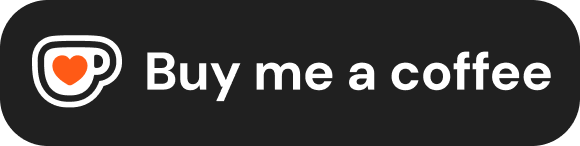Are you eager to unlock the potential of Pinterest by downloading engaging videos? With VidQuickly’s Pinterest Video Downloader, you can easily save your favorite clips for offline viewing, learning, or even re-uploading to other social media platforms. This tool is designed for users who want to enhance their Pinterest experience and explore creative possibilities.
Dive into our comprehensive guide on VidQuickly’s Pinterest Video Downloader to discover how it operates and how you can make money by sharing downloaded content. Don’t miss out on maximizing your Pinterest journey—read the full article now!
How to Download Pinterest Videos Using VidQuickly
Ever found the perfect Pinterest video that you just can’t get enough of? Whether it’s a DIY masterpiece, a hilarious clip, or an inspiring tutorial, saving your favorite Pinterest videos has never been easier! With VidQuickly’s Pinterest Video Downloader, downloading Pinterest videos is a breeze. Whether you’re using an iPhone, Android device, or desktop computer, follow this step-by-step guide to effortlessly save Pinterest videos and enhance your social media experience.
Step-by-Step Download Process
1. Downloading Pinterest Videos on iPhone
Step 1: Find the Pinterest Video
- Open the Pinterest app on your iPhone.
- Browse through your feed and select the video you wish to download.
- Tap the Share icon and then select Copy Link to copy the video URL.
Step 2: Access VidQuickly’s Pinterest Video Downloader
- Open Safari or your preferred browser on your iPhone.
- Navigate to VidQuickly’s Pinterest Video Downloader.
Step 3: Paste the Video URL
- In the downloader interface, paste the copied Pinterest video link into the designated field.
Step 4: Choose Video Quality
- Select your preferred video quality, such as HD or 4K, for the best viewing experience.
Step 5: Download the Video
- Tap the Download button.
- Once the download is complete, the video will be saved to your Photos app under the Videos section.
Tips for iPhone Users:
- Ensure you have a stable internet connection to avoid interruptions during the download.
- Use VidQuickly’s mobile-friendly interface for a seamless experience.
2. Downloading Pinterest Videos on Android
Step 1: Locate the Pinterest Video
- Open the Pinterest app on your Android device.
- Find the video you want to download and tap the Share icon.
- Select Copy Link to copy the video URL.
Step 2: Open VidQuickly’s Downloader
- Launch Chrome or your preferred browser on your Android device.
- Go to VidQuickly’s Pinterest Video Downloader.
Step 3: Insert the Video Link
- Paste the copied Pinterest video URL into the input box.
Step 4: Select Desired Quality
- Choose the video quality option that suits your needs, whether it’s standard HD or 4K.
Step 5: Initiate the Download
- Press the Download button.
- The video will be saved to your device’s Downloads folder or your gallery, depending on your settings.
Tips for Android Users:
- Clear cache and cookies in your browser regularly to ensure optimal performance of the downloader.
- Use a reliable file manager app to easily locate your downloaded videos.
3. Downloading Pinterest Videos on Desktop
Step 1: Find the Pinterest Video
- Open your web browser and go to Pinterest.
- Navigate to the video you wish to download and copy its URL from the address bar.
Step 2: Visit VidQuickly’s Downloader
- In a new tab, go to VidQuickly’s Pinterest Video Downloader.
Step 3: Paste the Video URL
- Insert the copied Pinterest video link into the provided field on the downloader page.
Step 4: Choose Video Quality
- Select the desired resolution, such as HD or 4K, to ensure high-quality downloads.
Step 5: Download the Video
- Click the Download button.
- The video will be saved to your computer’s Downloads folder or the location you’ve specified.
Tips for Desktop Users:
- Use browsers like Chrome, Firefox, or Edge for the best compatibility with VidQuickly’s downloader.
- Disable any pop-up blockers that might interfere with the download process.
Tips for a Smooth Download Experience
- Ensure a Stable Internet Connection:
- A reliable internet connection prevents interruptions and ensures faster download speeds, especially for high-definition videos.
- Use the Latest Browser Version:
- Keeping your browser up-to-date enhances compatibility and security while using online tools like VidQuickly’s downloader.
- Clear Cache and Cookies:
- Regularly clearing your browser’s cache and cookies can prevent glitches and improve the downloader’s performance.
- Choose the Right Video Quality:
- Opt for HD or 4K quality if you want the best viewing experience, but consider your device’s storage capacity and internet speed.
- Verify Video Source:
- Always ensure that the Pinterest video you’re downloading is from a reputable source to avoid downloading copyrighted or inappropriate content.
- Utilize VidQuickly’s Support:
- If you encounter any issues, VidQuickly offers customer support to help resolve any problems you might face during the download process.
- Organize Your Downloads:
- Create specific folders on your device to categorize and easily access your downloaded Pinterest videos.
By following this guide, you can effortlessly save your favorite Pinterest videos to learn new skills, entertain yourself, or even monetize by re-uploading them to other social media platforms. Enjoy a seamless and secure downloading experience with VidQuickly’s reliable Pinterest Video Downloader!
Why Download Pinterest Videos?
Ever wish you could keep that amazing Pinterest video right in your pocket, ready to watch anytime, anywhere? Whether it’s a mouth-watering recipe, a DIY project, or a hilarious clip, downloading Pinterest videos can enhance your experience and keep you inspired on the go.
Entertainment and Learning
Pinterest is a goldmine for discovering new ideas and learning something fresh every day. By downloading Pinterest videos, you can:
- Learn New Skills Offline:
- Save Pinterest videos to your device and access them without an internet connection.
- Perfect for tutorials on cooking, crafting, or fitness routines that you can follow at your own pace.
- Enjoy Entertaining Content Anytime:
- Keep a collection of Pinterest funny videos to brighten your day.
- Watch motivational speeches or travel vlogs whenever you need a boost.
With tools like a Pinterest video downloader, it’s easy to download Pinterest videos and build your personal library of content that educates and entertains you.
Content Sharing
Sharing is at the heart of social media. When you download videos from Pinterest, you can:
-
Share with Friends and Family:
- Send interesting videos directly to loved ones who might appreciate them.
- Spark conversations and stay connected through shared interests.
-
Engage Your Audience on Other Platforms:
- With proper permissions, share videos on Pinterest to your other social media accounts.
- Provide valuable content to your followers and enhance your online presence.
Using a video downloader for Pinterest makes it simple to save Pinterest videos and share them responsibly, expanding your social circles and influence.
Inspiration and Creativity
Downloading Pinterest videos fuels your creativity:
-
Build an Inspiration Library:
- Keep a curated collection of ideas for future projects.
- Reference Pinterest video content whenever you need a creative spark.
-
Personal Growth:
- Continuously learn from experts and influencers by having their content readily available.
- Stay updated with the latest trends and techniques in your areas of interest.
With a free Pinterest video downloader, you can download Pinterest videos free and invest in your personal and professional development.
Understanding Pinterest Video Content
Pinterest isn’t just about stunning images anymore—Pinterest videos are taking center stage. Whether you’re looking to download Pinterest videos for inspiration or aiming to create your own, understanding video specs and sizes is crucial. Let’s dive into the optimal resolutions, supported formats, and best practices to make your Pinterest videos shine.
Pinterest Video Specs and Sizes
Optimal Resolutions
To ensure your videos look crisp and professional, adhering to the ideal Pinterest video sizes is key:
Standard Video Pins:
- Resolution: 600 x 900 pixels (minimum) up to 1000 x 1500 pixels (recommended).
- Aspect Ratio: 2:3 (vertical).
Square Videos:
- Resolution: 600 x 600 pixels up to 1000 x 1000 pixels.
- Aspect Ratio: 1:1.
Maximizing Quality:
- For the best Pinterest video download experience, aim for high-definition videos with resolutions of 1080 x 1920 pixels.
- Pinterest video downloader HD options are available for those who want top-notch quality.
Tip: Higher resolutions provide better quality but result in larger file sizes. Ensure your internet connection is robust when you download Pinterest videos free in HD or 4K quality.
Supported Formats
Pinterest supports specific video formats to maintain platform consistency and user experience:
Accepted Video Formats:
- .mp4 and .mov are the primary formats supported.
Encoding Guidelines:
- Use H.264 or H.265 encoding for optimal playback.
- Keep the file size under 2GB to ensure smooth uploading and viewing.
Note: When using a Pinterest video downloader or a video downloader for Pinterest, ensure the videos are in supported formats for seamless re-uploading and sharing.
How Long Can a Video Be on Pinterest?
Duration Limits
Understanding the time constraints for Pinterest videos helps in crafting engaging content:
Video Length:
- Minimum Duration: 4 seconds.
- Maximum Duration: 15 minutes.
Recommended Length:
- For maximum engagement, keep videos between 15 seconds to 1 minute.
Insight: Shorter videos are more likely to capture attention quickly, making them perfect for audiences with short attention spans.
Best Practices
Creating effective video content within Pinterest’s duration limits involves strategic planning:
Hook Your Audience Early:
- Capture interest within the first few seconds.
- Use compelling visuals and messaging upfront.
Optimize for Mobile Viewing:
- Since many users access Pinterest on their phones, vertical videos work best.
- Ensure text and graphics are easily readable on smaller screens.
Add Value:
- Provide informative or entertaining content that encourages viewers to engage or take action.
- Whether it’s a quick DIY tip or a teaser for a longer video, make it meaningful.
Pro Tip: When you download videos from Pinterest for inspiration, observe how successful creators structure their content within these time frames.
When mastering Pinterest’s video specs and understanding the ideal sizes and formats, you’re well on your way to creating standout content. Whether you’re looking to save Pinterest videos using the best Pinterest video downloader or aiming to produce your own viral clips, these insights will help you maximize quality and engagement.
Remember, knowing the technical details is just the beginning. Pair this knowledge with creativity, and you’ll capture the hearts of the Pinterest community in no time!
Introducing VidQuickly’s Pinterest Video Downloader
Pinterest enthusiasts, especially those looking to make a splash on social media or earn some extra cash, know the value of high-quality content. That’s where VidQuickly’s Pinterest Video Downloader comes into play—a game-changer for anyone wanting to save Pinterest videos effortlessly.
What is VidQuickly’s Pinterest Video Downloader?
VidQuickly’s Pinterest Video Downloader is a free online tool that lets you easily download Pinterest videos in high-quality formats like HD and 4K. With a user-friendly interface, it works seamlessly on iPhone, Android, and desktop, enabling you to save Pinterest videos for offline viewing or sharing.
Features of the Best Pinterest Video Downloader
User-Friendly Interface
Navigating through complicated apps is so yesterday. VidQuickly offers a user-friendly interface that makes downloading videos a breeze:
- Easy Navigation: No tech wizardry needed here. Just paste the link and hit download.
- Quick Downloads: Get your Pinterest video download done in seconds, not minutes.
- Accessible to All: Whether you’re a newbie or a tech guru, VidQuickly is designed for everyone.
High-Quality Downloads
Quality matters, especially when you’re planning to re-upload or share videos. With VidQuickly, you can:
- Choose Your Resolution: From standard to HD and even 4K quality, your videos will look sharp.
- No Compromises: The downloader ensures that the original quality of the Pinterest videos is preserved.
- Optimal Viewing: High-resolution videos are perfect for professional use or presentations.
Compatibility
No matter what device you’re on, VidQuickly has you covered:
- iPhone Users: Wondering how to download a video from Pinterest on iPhone? VidQuickly works seamlessly on iOS.
- Android Friendly: It’s also a Pinterest downloader video solution for all Android devices.
- Desktop Convenience: Prefer your laptop or desktop? VidQuickly is accessible online without any downloads or installations.
Why Choose VidQuickly?
Reliability
When it comes to downloading, you need a tool you can trust:
- Trusted by Users: VidQuickly is a best Pinterest video downloader that’s earned the confidence of countless users.
- Efficient Downloads: Say goodbye to glitches and failed downloads. VidQuickly gets the job done every time.
- Regular Updates: The platform stays current with Pinterest’s updates, ensuring continuous service.
Free Service
Who doesn’t love free stuff?
- No Hidden Costs: VidQuickly allows you to download Pinterest videos free of charge.
- Unlimited Downloads: There are no caps on how many videos on Pinterest you can download.
- No Sign-Ups Required: Jump straight into downloading without the hassle of creating an account.
Security
Your safety is a top priority:
- Safe and Secure Platform: VidQuickly is a free Pinterest video downloader that’s free from malware and annoying ads.
- Privacy Protection: No personal data is collected, so you can download video from Pinterest with peace of mind.
- Encrypted Connections: The website uses HTTPS to ensure secure data transmission.
In a Nutshell:
VidQuickly’s Pinterest video downloader 2024 edition is your go-to solution for all your Pinterest downloading needs. Whether you’re looking to download Pinterest video online for personal enjoyment, educational purposes, or to kickstart your social media hustle, VidQuickly combines ease of use, high-quality outputs, and robust security—all wrapped up in a free package.
So, the next time you stumble upon those must-have Pinterest funny videos or a tutorial that could make you the next DIY sensation, remember that VidQuickly is just a click away to help you download videos from Pinterest effortlessly.
Legal and Ethical Considerations
Understanding copyright issues is vital when using tools like a Pinterest video downloader. Respecting intellectual property means acknowledging that creators own the rights to their content. Downloading and re-uploading Pinterest videos without permission can lead to legal troubles. Always ensure you have the right to use the videos, perhaps by seeking explicit permission or using content that’s free for reuse.
Complying with Pinterest’s terms of service is equally important. These guidelines prohibit unauthorized downloading and distribution of content. Before you download Pinterest videos, familiarize yourself with these rules to avoid account suspension. Use tools like VidQuickly responsibly, ensuring your actions align with Pinterest’s policies.
Ethical sharing is about more than just legality; it’s about respecting the community. When sharing content on other platforms, give proper credit to the original creators. Instead of simply re-uploading, consider creating your own content inspired by videos on Pinterest. This approach not only keeps you on the right side of the law but also helps you build a genuine connection with your audience.
Top Video Niches to Download and Re-Upload
Ever scroll through Pinterest and think, “I could totally make something like that!”? You’re not alone! Pinterest is a treasure trove of ideas just waiting to spark your creativity and maybe even help you make some extra cash.
DIY and Crafts
Why It’s Popular:
- Hands-On Creativity: People love watching DIY and craft videos because they offer step-by-step guidance on creating something unique.
- Budget-Friendly Ideas: These videos often provide cost-effective solutions for home decor, gifts, and more.
Content Ideas:
- Upcycling Projects: Show how to transform everyday items into something new.
- Seasonal Crafts: Create videos on making holiday decorations or gifts.
- Crafting Techniques: Teach viewers different techniques like knitting, embroidery, or paper crafts.
Tips for Creating DIY Videos:
- Clear Instructions: Break down the steps so they’re easy to follow.
- Visual Appeal: Use good lighting and camera angles to highlight your work.
- Materials List: Provide a list of needed materials at the beginning or end of your video.
Cooking and Recipes
Why It’s Engaging:
- Universal Appeal: Everyone loves food, and recipe videos cater to all skill levels.
- Visual Temptation: Delicious visuals can capture viewers’ attention instantly.
Content Ideas:
- Quick and Easy Recipes: Share meals that can be made in under 30 minutes.
- Healthy Eating: Offer recipes for those looking to maintain a balanced diet.
- Cultural Dishes: Introduce your audience to international cuisines.
Tips for Creating Cooking Videos:
- Step-by-Step Visuals: Show each stage of the cooking process.
- Highlight Key Ingredients: Focus on unique or flavorful ingredients.
- Taste Test: Include a reaction to the finished dish to entice viewers.
Entertainment Clips: Pinterest Funny Videos and More
Why They Go Viral:
- Shareability: Funny and entertaining videos are highly shareable across social media.
- Emotional Connection: Laughter creates a bond with your audience.
Content Ideas:
- Comedy Skits: Write and perform short, humorous scenes.
- Pranks and Challenges: Participate in popular internet challenges (safely and responsibly).
- Pet Antics: Capture funny moments with animals.
Tips for Creating Entertainment Videos:
- Know Your Audience: Tailor your humor to what resonates with your viewers.
- Keep It Short and Sweet: Aim for concise videos that deliver quick laughs.
- High-Quality Production: Good sound and video quality enhance the viewing experience.
Educational Content: Tutorials and How-To Videos
Why They’re Valuable:
- Knowledge Sharing: People are always looking to learn new skills.
- Authority Building: Providing expertise can position you as a trusted source.
Content Ideas:
- Technology Guides: Offer tutorials on software, apps, or gadgets.
- Language Lessons: Teach phrases or words in a new language.
- Life Hacks: Share tips that make everyday tasks easier.
Tips for Creating Educational Videos:
- Clarity is Key: Explain concepts in simple terms.
- Use Visual Aids: Incorporate graphics or on-screen text to reinforce points.
- Engage with Questions: Encourage viewers to ask questions in the comments for future content ideas.
Exploring these top video niches on Pinterest can ignite your creativity and open up new avenues for content creation. Whether you’re aiming to entertain, educate, or inspire, there’s a place for you in the vibrant world of social media.
So grab your camera, unleash your creativity, and start making content that not only reflects who you are but also resonates with viewers everywhere. Who knows? You might just become the next big thing on Pinterest and beyond!
How to Monetize Downloaded Pinterest Videos
Ever thought about turning your Pinterest scrolling sessions into a side hustle? Imagine making money by sharing the content you love with others!
Pinterest isn’t just a place for inspiration—it’s a platform brimming with opportunities to earn extra cash. If you’re passionate about the content you discover, there are ethical ways to monetize Pinterest videos while respecting creators’ rights. Let’s explore how you can leverage these videos to make money on Pinterest and other platforms.
Affiliate Marketing: Incorporate Links to Earn Commissions
What is Affiliate Marketing?
Affiliate marketing involves promoting products or services and earning a commission for every sale made through your unique referral link.
How to Get Started:
Create Original Content:
- Use the ideas and inspiration from Pinterest videos to create your own unique content.
- For example, if you love DIY projects you find on Pinterest, make your own tutorial videos showcasing your spin on the idea.
Join Affiliate Programs:
- Sign up for affiliate programs related to the content you create.
- Popular programs include Amazon Associates, ShareASale, and Commission Junction.
Incorporate Affiliate Links:
- Embed your affiliate links in your video descriptions or blog posts.
- When viewers click on these links and make a purchase, you earn a commission.
Tips for Success:
- Be Genuine: Promote products you genuinely believe in and that resonate with your audience.
- Provide Value: Offer honest reviews and demonstrate how the product solves a problem or enhances their lives.
- Stay Transparent: Disclose that you use affiliate links to maintain trust with your audience.
Ad Revenue: Use Platforms Like YouTube or Facebook to Monetize Views
Creating and Sharing Original Videos
Produce Your Own Videos:
- Inspired by content on Pinterest? Create your own videos on similar topics, adding your unique perspective.
- Topics could include DIY projects, cooking tutorials, or educational content.
Upload to Monetizable Platforms:
- Share your videos on platforms like YouTube or Facebook, where you can earn ad revenue.
- YouTube: Join the YouTube Partner Program to monetize your videos through ads.
- Facebook: Use Facebook’s in-stream ads if you meet their eligibility criteria.
Growing Your Audience:
Optimize for Search:
- Use relevant keywords in your video titles and descriptions, such as “DIY crafts,” “easy recipes,” or “tutorial.”
Engage with Viewers:
- Respond to comments and encourage discussions to build a community around your content.
Promote Across Platforms:
- Share your videos on Pinterest by creating pins that link back to your YouTube or Facebook videos.
Important Consideration:
Respect Copyright Laws:
- Only upload content you have created yourself or have explicit permission to use.
- Avoid re-uploading videos downloaded from Pinterest without the creator’s consent.
Building a Following: Engage with Audiences to Grow Your Personal Brand
Why Build a Personal Brand?
A strong personal brand can open doors to various monetization opportunities, including sponsorships, partnerships, and product sales.
Steps to Build Your Brand:
- Identify Your Niche:
- Focus on areas you’re passionate about, such as DIY crafts, cooking, or educational tutorials.
- Consistent Content Creation:
- Regularly produce and share high-quality content that provides value to your audience.
- Engage Authentically:
- Interact with your followers by responding to comments and messages.
- Host live sessions or Q&As to connect on a deeper level.
Monetization Opportunities:
- Sponsored Content:
- Brands may approach you to promote their products to your audience.
- Sell Your Own Products:
- Create merchandise, e-books, or courses related to your niche.
- Patreon or Memberships:
- Offer exclusive content to subscribers who support you financially.
Leveraging Pinterest:
- Create Eye-Catching Pins:
- Design visually appealing pins that link back to your content.
- Utilize Keywords:
- Incorporate keywords like “Pinterest video”, “how-to guides”, or “tutorials” to improve visibility.
- Join Pinterest Communities:
- Engage with group boards and collaborate with other creators.
Monetizing Pinterest videos ethically involves creativity, dedication, and respect for original content creators. By producing your own videos inspired by what you discover on Pinterest, you can build a following, engage audiences, and tap into various income streams.
Tips for Sharing Videos Across Social Media
Sharing videos across social media platforms can amplify your reach and help you connect with a wider audience. Whether you’re using a Pinterest video downloader to save content for inspiration or creating your own videos, here are some best practices to ensure your content stands out and resonates with viewers.
Best Practices for Re-Uploading Content
1. Quality Over Quantity: Ensure Videos Are High-Quality and Relevant
Why It Matters:
- First Impressions Count: High-quality videos capture attention and encourage viewers to keep watching.
- Engagement Boost: Relevant content is more likely to be shared, liked, and commented on, increasing your visibility.
Tips for Maintaining Quality:
- Use High-Resolution Videos:
- When creating or downloading, opt for Pinterest video download HD or even Pinterest video download 4K quality when available.
- Tools like VidQuickly’s Pinterest video downloader 2024 can help you get the best quality.
- Edit Professionally:
- Use video editing software to enhance visuals, sound, and overall presentation.
- Trim unnecessary parts to keep the video concise and engaging.
- Stay On-Topic:
- Focus on content that aligns with your niche or the interests of your target audience.
- Avoid posting videos just for the sake of it; make sure each one provides value.
Remember: It’s better to share one excellent video than multiple mediocre ones.
2. Proper Attribution: Give Credit Where It’s Due
Why It’s Important:
- Respect for Creators: Acknowledging the original creator shows professionalism and integrity.
- Avoid Legal Issues: Proper attribution can help you steer clear of copyright infringements.
How to Attribute Correctly:
- Obtain Permission:
- Before re-uploading someone else’s content, get explicit permission from the original creator.
- Some creators may allow sharing with proper credit, while others may not permit it at all.
- Credit in Descriptions:
- Include the creator’s name and a link to their original content in your post description.
- For example: “Original video by @CreatorName on Pinterest.”
- Use Hashtags and Tags:
- Tag the creator’s profile if possible, and use relevant hashtags to increase visibility.
- Avoid Misrepresentation:
- Never claim someone else’s work as your own.
- Be transparent about your role, whether you’re the creator or simply sharing content you found inspiring.
Ethical Sharing Practices:
- Create Original Content:
- Use downloaded Pinterest videos as inspiration to produce your own unique content.
- Transformative Use:
- If you modify the content significantly, it may fall under fair use, but it’s still best to credit the original source.
Note: Re-uploading content without permission can lead to account suspensions or legal action. Always err on the side of caution.
3. Platform Optimization: Tailor Content for Each Social Media Platform’s Specifications
Why Tailoring Matters:
- Maximize Reach: Different platforms have varying algorithms and user behaviors.
- Enhance User Experience: Optimized content performs better and provides a seamless experience for viewers.
Tips for Optimizing Content:
- Know the Specs:
- Instagram: Prefers square (1:1) or vertical videos (4:5 or 9:16).
- Facebook: Supports various formats but recommends 4:5 for feed videos.
- YouTube: Standard is 16:9 horizontal videos.
- TikTok: Vertical videos (9:16) are a must.
- Adjust Video Length:
- Short and Sweet: Platforms like TikTok and Instagram Reels favor shorter videos (15-60 seconds).
- Long-Form Content: YouTube and Facebook support longer videos, ideal for in-depth content.
- Optimize Thumbnails:
- Create eye-catching thumbnails tailored to each platform’s style.
- Use clear images and bold text to attract clicks.
- Craft Platform-Specific Captions:
- Use Relevant Keywords: Incorporate keywords like “how to download videos on Pinterest”, “Pinterest funny videos”, or “best Pinterest video downloader” where appropriate.
- Include Hashtags: Use popular and relevant hashtags to increase discoverability.
- Leverage Platform Features:
- Instagram Stories and Reels: Engage with interactive stickers, polls, and music.
- YouTube End Screens and Cards: Promote other videos or your channel.
Tools to Help You:
- Video Editing Apps: Use apps that allow you to adjust aspect ratios and edit videos according to each platform’s requirements.
- Scheduling Tools: Plan and schedule your posts to reach your audience when they’re most active.
Final Thoughts on Optimization:
- Test and Analyze: Experiment with different formats and track performance using analytics tools provided by each platform.
- Stay Updated: Social media platforms frequently update their specs and algorithms. Keep an eye on the latest trends and guidelines.
By focusing on quality content, giving proper credit, and optimizing for each platform, you’ll not only enhance your credibility but also increase your chances of engaging a broader audience. Whether you’re sharing videos on Pinterest or expanding to other social networks, these best practices will set you on the path to success.
Ready to share your amazing content with the world? Remember, with the right approach and tools like VidQuickly’s Pinterest video downloader, you can make a real impact while staying true to ethical standards.
Conclusion
In conclusion, VidQuickly’s Pinterest Video Downloader is your ultimate gateway to accessing and sharing captivating video content from Pinterest. With its user-friendly interface and high-quality download options, you can easily save videos that inspire, entertain, or educate. This tool not only enhances your Pinterest experience but also opens up avenues for creativity and monetization across various social media platforms.
By leveraging VidQuickly’s capabilities, you can transform downloaded videos into engaging content for your audience, whether through affiliate marketing or simply sharing entertaining clips. Don’t forget to explore VidQuickly’s other tools for downloading videos from platforms like YouTube and TikTok to expand your content library even further.
Start using VidQuickly today, and unlock the potential of your Pinterest journey while making money along the way! Dive into the world of video content creation and watch your online presence grow!
’