Are you ready to skyrocket your YouTube game? Whether you’re downloading videos to learn new skills, share fun content, or even make some cash by re-uploading to other platforms, understanding YouTube tags is your secret weapon.
Tags are the keywords that describe your video’s content, helping YouTube’s algorithm categorize and recommend your videos to the right audience. Mastering tags can boost your visibility, attract more viewers, and ultimately increase your earnings on the platform.
Don’t leave your success to chance! Dive into VidQuickly’s comprehensive blog to uncover everything you need to know about YouTube tags, how the platform operates, and effective strategies to make money on YouTube. Start optimizing your content today!

Introduction
Brief overview of YouTube tags
YouTube tags are keywords or phrases that creators add to their video metadata to describe the content, context, and category of their videos. These tags help YouTube’s algorithm understand what the video is about, facilitating better indexing and categorization. By including relevant tags, creators can enhance the discoverability of their videos, making it easier for viewers to find content that matches their interests and search queries.
In the realm of video optimization, tags play a crucial role in improving a video’s visibility in search results and suggested video lists. When users search for specific terms, YouTube leverages tags to match and recommend relevant videos. This not only drives organic traffic but also increases the chances of higher rankings in YouTube’s search algorithms. Properly optimized tags ensure that videos reach a targeted audience, enhancing engagement metrics such as views, watch time, and subscriber growth.
Moreover, effective use of YouTube tags contributes to the overall SEO strategy of a channel. By aligning tags with trending topics, niche keywords, and audience preferences, creators can stay ahead of competition and adapt to changing search behaviors. Consistent and strategic tagging fosters a stronger presence on the platform, ultimately leading to sustained growth and greater content success.
Purpose of the Guide
| Purpose | Description |
|---|---|
| Enhance Discoverability | Utilize YouTube tags to make videos more searchable, ensuring they appear in relevant search results and recommendations. |
| Improve SEO | Optimize tags in alignment with SEO best practices to increase video ranking within YouTube’s search algorithms. |
| Increase Engagement | Attract a targeted audience through effective tagging, leading to higher views, watch time, and subscriber growth. |
| Avoid Common Mistakes | Educate creators on common tagging errors to prevent penalties, misclassification, and reduced video performance. |
| Leverage Tools and Resources | Introduce and guide the use of various tagging tools like TubeBuddy, VidIQ, Ahrefs, and SEMrush to streamline tagging strategies. |
| Align with Content Strategy | Integrate tagging with overall content themes, series planning, and cross-platform consistency for cohesive branding. |
| Stay Updated with Trends | Adapt to future tagging trends such as AI, voice search, and visual search to maintain relevance and competitiveness. |
| Maintain Ethical Practices | Ensure transparency, compliance with YouTube policies, and build trust with the audience through honest and accurate tagging. |
Definition and Purpose
What are tags on Youtube?
YouTube tags are keywords or phrases added to a video’s metadata to describe its content, context, and category. They help YouTube’s algorithm understand and categorize the video, improving its visibility in search results and recommendations. Effective tagging enhances discoverability and attracts the target audience.
Function in Video Metadata:
- Categorization: Tags help categorize your video, making it easier for YouTube to index and recommend it to the right audience.
- Contextual Clues: They offer additional context beyond your video title and description, ensuring that your content is accurately represented.
- Search Optimization: By including relevant tags, your video is more likely to appear in search results when users look for content related to those keywords.
For example, if you’re uploading a video about “How to Make Money on YouTube,” your tags might include phrases like “YouTube monetization,” “earn money online,” and “content creation tips.” These tags signal to YouTube and potential viewers what your video covers, increasing its chances of being discovered by those interested in these topics.
How Tags Influence YouTube’s Algorithm
YouTube’s algorithm is the powerhouse behind video recommendations, search rankings, and overall visibility. Tags play a significant role in how the algorithm perceives and promotes your content. Here’s how they influence YouTube’s algorithm:
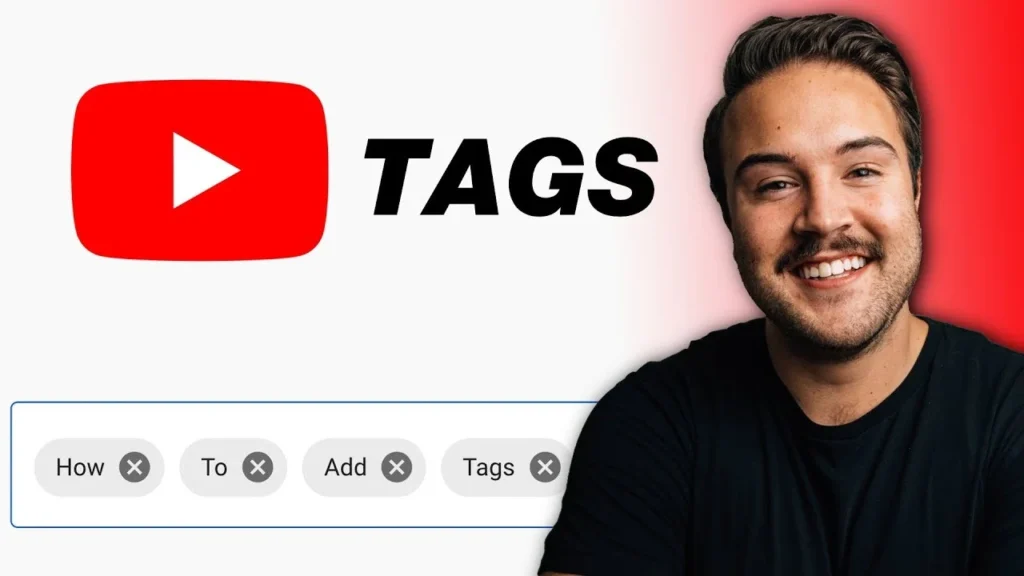
Role in Search Rankings:
- Keyword Matching: When users search for specific terms, YouTube scans video tags to find matches. Including relevant tags ensures your video appears in search results for those keywords.
- Relevance Signals: Tags act as relevance signals that help the algorithm determine how closely your video aligns with a user’s search intent. The more accurate and relevant your tags, the higher your video can rank for those search terms.
Role in Video Recommendations:
- Contextual Understanding: Tags provide the algorithm with a deeper understanding of your video’s content. This understanding helps YouTube recommend your video alongside similar content that viewers are already watching.
- Audience Targeting: By using specific and relevant tags, you can target niche audiences more effectively. For instance, using tags like “YouTube SEO tips” or “grow YouTube channel” can attract viewers specifically interested in optimizing their YouTube presence.
Boosting Discoverability:
- Long-Tail Keywords: Incorporating long-tail tags (more specific phrases) can help your video appear in more precise search queries, reducing competition and increasing the likelihood of being discovered by a targeted audience.
- Trending Tags: Utilizing trending or popular tags related to your content can capitalize on current search trends, giving your video a temporary boost in visibility.
In essence, well-crafted tags enhance both the discoverability and the relevance of your videos, ensuring that your content reaches viewers who are most likely to engage with it.
>>> Read more: Craft the Perfect YouTube Logo: Tips for Aspiring YouTubers
Common Tags vs. Hidden Tags
When it comes to YouTube tags, there are two primary types to be aware of: common tags and hidden tags. Understanding the distinction between these can help you optimize your tagging strategy effectively.

Common Tags:
- Visibility: Common tags are visible to anyone who views your video’s page. These are the tags you actively add during the upload process.
- Purpose: They help viewers understand the content of your video and can influence search rankings based on the keywords used.
- Examples: If your video is about “Top 10 Travel Destinations,” your common tags might include “travel,” “destinations,” “top 10,” and “vacation spots.”
Hidden Tags:
- Visibility: Hidden tags are not visible to the public. Only you and YouTube’s algorithm can see them. These tags are typically added through YouTube’s backend or via certain SEO tools.
- Purpose: They allow creators to include additional keywords without cluttering the visible tag section. This can help fine-tune the algorithm’s understanding of the video without exposing all keywords to viewers.
- Usage: Hidden tags are often used for more specific or long-tail keywords that complement the common tags, enhancing the video’s SEO without overwhelming the visible tag space.
Impacts of Each:
- Common Tags: Directly influence how viewers perceive your video and can attract clicks based on the visible keywords. They contribute to initial discoverability and can impact viewer expectations.
- Hidden Tags: Enhance the backend SEO by providing more nuanced keyword data to the algorithm. They help in reaching a more targeted audience without affecting the viewer’s immediate understanding of the video’s content.
Strategic Use:
- Balance and Relevance: Use common tags to highlight the main themes of your video, ensuring they are relevant and enticing to potential viewers. Utilize hidden tags to add depth and cover additional related keywords that support your primary tags.
- Avoiding Overstuffing: By separating common and hidden tags, you can avoid overloading the visible tag section, maintaining clarity for viewers while still benefiting from comprehensive SEO optimization.
Example Scenario: Suppose you’re re-uploading an Instagram video about a fun DIY craft project. Your common tags might include “DIY crafts,” “craft tutorial,” and “easy DIY projects.” Hidden tags could then include more specific terms like “homemade candle making,” “beginner-friendly crafts,” or “recycled materials DIY.”
By strategically using both common and hidden tags, you ensure that your video is well-represented to both the algorithm and potential viewers, maximizing its reach and engagement potential.
Importance of YouTube Video Tags in 2024
Enhancing Discoverability
In the vast universe of YouTube, standing out is a challenge. YouTube tags act as beacons, guiding your content to the right viewers. Here’s how they make your videos more searchable and discoverable:

a. Boosting Search Visibility
Tags play a pivotal role in how your video appears in search results. When users type in keywords related to your content, YouTube scans the tags to find the best matches. By incorporating relevant tags, your video is more likely to appear higher in search rankings, increasing the chances of being discovered by your target audience.
Example: If you’re re-uploading a popular Instagram tutorial on DIY crafts, using tags like “DIY crafts,” “craft tutorial,” and “easy DIY projects” ensures that your video surfaces when someone searches for these terms.
b. Expanding Reach Through Related Searches
Beyond direct searches, tags help your video appear in related video suggestions. This means that viewers watching similar content are more likely to stumble upon your video, organically expanding your reach.
Tip: Use a mix of broad and specific tags. While “DIY” is broad, “DIY candle making” is more specific and can attract viewers interested in that particular niche.
c. Leveraging Long-Tail Keywords
Long-tail keywords are longer, more specific phrases that users are likely to search for. These tags reduce competition and target a more precise audience, making your video easier to find among niche searches.
Example: Instead of just “YouTube monetization,” use “how to monetize YouTube videos” to capture a more targeted audience looking for that exact information.
Improving SEO and Ranking
Integrating YouTube tags with your overall SEO strategy is a game-changer for enhancing your video’s ranking on the platform. Here’s how tags contribute to SEO and help your content climb the ranks:
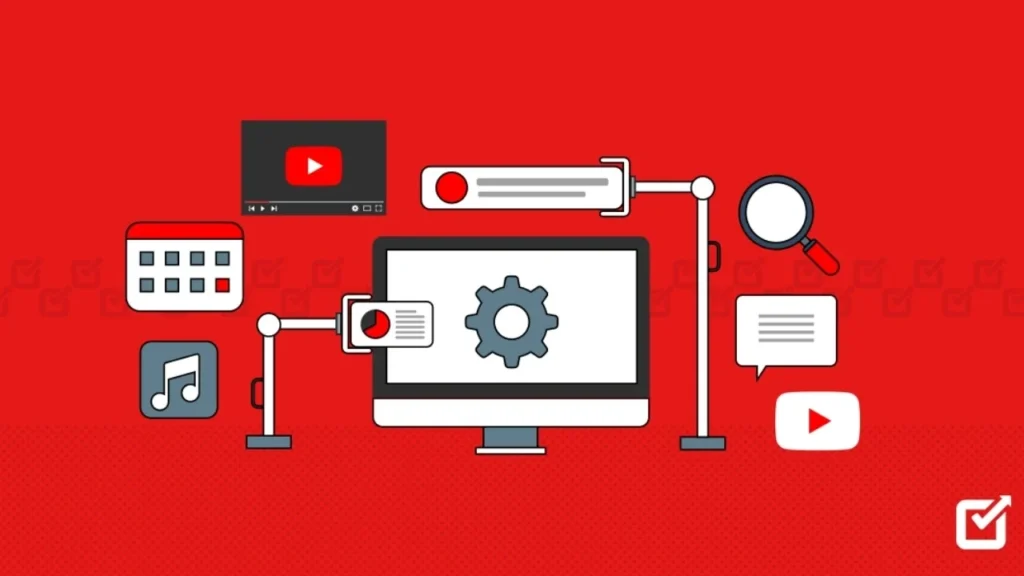
a. Aligning with Search Engine Optimization (SEO)
YouTube is the second largest search engine globally, and optimizing your tags is akin to optimizing your website for Google. Tags help YouTube understand the context of your video, allowing it to rank appropriately for relevant search queries.
Strategy: Conduct thorough keyword research using tools like TubeBuddy or VidIQ to identify high-performing tags that align with your content and audience intent.
b. Enhancing Metadata Synergy
Tags work in harmony with other metadata elements such as titles, descriptions, and thumbnails. When all these elements are optimized and aligned with relevant keywords, they collectively boost your video’s SEO performance.
Tip: Ensure that your primary tags are also included in your video title and description. This consistency reinforces the relevance of your content to both YouTube’s algorithm and your viewers.
c. Increasing Authority and Relevance
Consistently using relevant tags across your videos helps establish your channel’s authority in specific niches. Over time, this signals to YouTube that your content is a reliable source on particular topics, improving your overall ranking.
Example: A channel focused on “YouTube monetization” should consistently use related tags like “earn money on YouTube,” “YouTube ad revenue,” and “YouTube sponsorships” to build authority in that domain.
Impact on Viewer Engagement and Retention
Tags don’t just attract viewers; they attract the right viewers—those who are genuinely interested in your content. This alignment between tags and content leads to higher viewer engagement and better retention rates.

a. Attracting a Targeted Audience
Relevant tags ensure that your video reaches viewers who are actively searching for content like yours. This targeted approach means that viewers are more likely to engage with your video, whether by liking, commenting, or subscribing.
Example: Using tags like “gaming tips for YouTube” and “best gaming tags for YouTube” attracts gaming enthusiasts looking to grow their channels, leading to higher engagement from a motivated audience.
b. Enhancing Viewer Satisfaction
When viewers find content that matches their search intent through accurate tags, they’re more likely to watch the video in its entirety. This satisfaction can lead to positive metrics like increased watch time and lower bounce rates, both of which are favorable signals to YouTube’s algorithm.
Tip: Match your tags closely with your content to ensure that viewers find exactly what they’re looking for, enhancing their overall viewing experience.
c. Encouraging Repeat Viewership and Subscriptions
Consistently using relevant and engaging tags can foster a loyal viewer base. When viewers know that your channel reliably provides content they’re interested in, they’re more likely to subscribe and return for more, boosting your channel’s growth.
Strategy: Regularly update your tags based on trending topics and viewer feedback to keep your content fresh and aligned with audience interests.
Types of YouTube Tags
Primary Tags
Primary tags are the foundation of your tagging strategy. They consist of the main keywords that directly represent your video’s core topic. Think of them as the headline keywords that encapsulate what your video is all about.

Definition and Purpose
- Main Keywords: These are broad terms that define the primary subject of your video.
- Core Focus: They highlight the main theme, making it easier for both YouTube and viewers to understand your content at a glance.
Examples
- If your video is about “How to Make Money on YouTube,” your primary tags might include:
- “YouTube monetization”
- “earn money on YouTube”
- “YouTube income strategies”
Tips for Effective Primary Tags
- Be Specific Yet Broad: Choose keywords that are specific enough to represent your content but broad enough to attract a wide audience.
- Relevance is Key: Ensure that your primary tags are highly relevant to your video’s content to avoid misleading viewers and violating YouTube’s policies.
- Use High-Search Keywords: Research and select primary tags that have a high search volume to maximize discoverability.
Secondary Tags
Secondary tags complement your primary tags by adding context and covering related subtopics. They help to flesh out the scope of your video, ensuring that it reaches a more comprehensive audience.
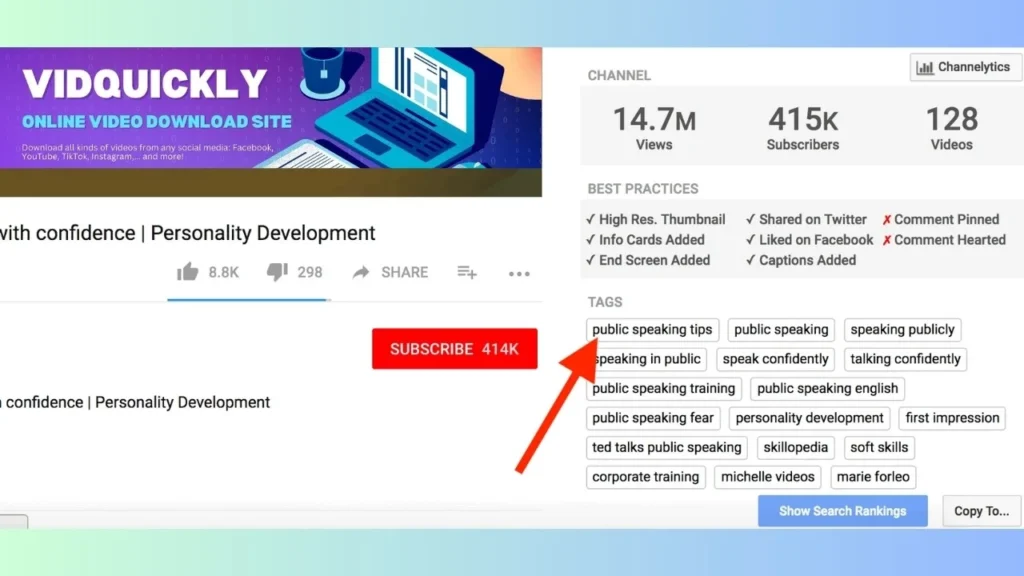
Definition and Purpose
- Supporting Keywords: These tags provide additional information about your video, covering aspects that your primary tags might not fully encompass.
- Enhanced Context: They help YouTube’s algorithm better understand the nuances of your content.
Examples
- For a video titled “How to Make Money on YouTube,” secondary tags could include:
- “YouTube ad revenue”
- “sponsorship deals on YouTube”
- “YouTube affiliate marketing”
Tips for Effective Secondary Tags
- Expand Your Reach: Use secondary tags to tap into related topics that your primary tags might not cover.
- Maintain Relevance: Ensure that all secondary tags are still relevant to your video to maintain SEO integrity.
- Include Variations: Incorporate different variations and related phrases to capture diverse search queries.
Long-Tail Tags
Long-tail tags are specific phrases that target niche audiences. These tags are less competitive and can attract viewers who are searching for exactly what your video offers.

Definition and Purpose
- Specific Phrases: These are detailed and highly specific keywords that cater to particular interests or needs.
- Targeted Audience: Long-tail tags help in attracting viewers who are looking for precise information, increasing the likelihood of engagement.
Examples
- Instead of using “YouTube monetization,” a long-tail tag would be:
- “how to monetize YouTube videos without ads”
- “step-by-step guide to YouTube affiliate marketing”
Tips for Effective Long-Tail Tags
- Focus on Specificity: The more specific your tag, the better it can target a particular audience segment.
- Lower Competition: Long-tail tags often have less competition, making it easier for your video to rank higher in those specific searches.
- Align with Content: Ensure that your long-tail tags accurately reflect the detailed aspects of your video content.
Trending and Viral Tags
In the fast-paced world of YouTube, staying ahead of trends can significantly boost your video’s visibility. Trending and viral tags capitalize on current events, popular topics, or viral challenges to attract a surge of views.

Definition and Purpose
- Current Trends: These tags are related to what’s currently popular or trending on YouTube and other social media platforms.
- Boost Visibility: Using these tags can help your video tap into ongoing conversations and attract viewers looking for the latest content.
Examples
- If there’s a viral challenge like the “Gorilla Tag Challenge,” your tags might include:
- “gorilla tag challenge”
- “viral YouTube challenges”
- “trending YouTube tags 2024”
Tips for Effective Trending and Viral Tags
- Stay Updated: Regularly monitor trending topics and incorporate relevant tags promptly to take advantage of the surge in interest.
- Relevance is Crucial: Only use trending tags that are genuinely related to your content to maintain authenticity and avoid misleading viewers.
- Combine with Other Tag Types: Integrate trending tags with primary and secondary tags to maximize their impact without overshadowing your core content.
Niche-Specific Tags
Niche-specific tags cater to particular genres or categories, allowing your video to reach audiences interested in those specific areas. Whether you’re into gaming, music, or car videos, these tags help position your content within its respective niche.
Definition and Purpose
- Genre-Specific Keywords: These tags are tailored to fit the unique aspects of your content’s genre or category.
- Targeted Audience Engagement: They help attract viewers who are passionate about specific topics, increasing the likelihood of sustained engagement and loyalty.
Examples
- Gaming Tags:
- “gaming tags for YouTube”
- “best gaming tags for YouTube”
- “Gorilla Tag YouTube”
- Music Tags:
- “youtube tags for music”
- “music video tags YouTube”
- “best tags for YouTube music videos”
- Car Video Tags:
- “best YouTube tags for car videos”
- “car review tags YouTube”
- “automotive YouTube tags”
Tips for Effective Niche-Specific Tags
- Understand Your Audience: Know the specific terms and phrases that your target audience uses when searching for content in your niche.
- Use Specialized Keywords: Incorporate highly specialized tags that reflect the unique aspects of your niche to attract dedicated viewers.
- Analyze Competitors: Look at what successful channels in your niche are using for tags and consider how you can adapt and improve upon their strategies.
Putting It All Together
To maximize your video’s performance, it’s essential to blend all types of tags effectively. Start with strong primary tags that define your video’s main topic, add secondary tags to provide additional context, and include long-tail tags to target niche audiences. Sprinkle in trending tags to capitalize on current events, and don’t forget niche-specific tags to engage your dedicated audience segments.
Example Scenario: Suppose you’re re-uploading a YouTube video about the “Gorilla Tag Challenge.” Your tagging strategy might look like this:
- Primary Tags: “Gorilla Tag,” “YouTube challenges,” “viral challenges 2024”
- Secondary Tags: “gaming challenges,” “multiplayer tag games,” “virtual reality games”
- Long-Tail Tags: “how to play Gorilla Tag,” “best strategies for Gorilla Tag,” “Gorilla Tag VR tips”
- Trending Tags: “viral Gorilla Tag challenge,” “Gorilla Tag trending,” “latest YouTube challenges”
- Niche-Specific Tags: “gaming tags for YouTube,” “best gaming tags for YouTube,” “Gorilla Tag YouTube”
By strategically combining these tag types, your video is well-positioned to attract a diverse and engaged audience, from casual viewers interested in viral challenges to dedicated gamers seeking in-depth strategies.
How to Find and Choose the Best YouTube Tags
Ever feel like your awesome YouTube videos are just floating in the vast ocean of content, waiting to be discovered? Don’t worry—you’re not alone. Finding and choosing the best YouTube tags is a crucial step to ensure your videos get the attention they deserve.
Keyword Research Tools
Finding the right keywords is the backbone of an effective tagging strategy. Luckily, there are several powerful tools available to help you get YouTube tags that can elevate your videos in search rankings and recommendations.
a. TubeBuddy

TubeBuddy is a popular browser extension designed specifically for YouTube creators. It offers a suite of tools to help you optimize your videos, including a robust tag explorer.
- Features:
- Tag Suggestions: Provides relevant tag suggestions based on your video’s content.
- Search Volume: Shows the search volume for each tag, helping you choose high-traffic keywords.
- Competitor Tags: Allows you to see the tags used by top-performing videos in your niche.
- How to Use TubeBuddy to Find YouTube Tags:
- Install TubeBuddy: Add the TubeBuddy extension to your browser and link it to your YouTube account.
- Navigate to Your Video: Go to the video you want to optimize and click on the TubeBuddy icon.
- Access Tag Explorer: Use the Tag Explorer feature to input your main keywords and receive a list of suggested tags.
- Analyze and Select: Review the suggested tags, considering their search volume and relevance, and add them to your video’s tag list.
b. VidIQ

VidIQ is another essential tool for YouTube optimization, offering comprehensive insights into your video’s performance and tagging strategy.
- Features:
- Keyword Research: Identifies high-performing tags relevant to your content.
- Tag Score: Rates the effectiveness of each tag based on competition and search volume.
- Trending Tags: Highlights tags that are currently gaining popularity.
- How to Use VidIQ to Find YouTube Tags:
- Install VidIQ: Add the VidIQ extension to your browser and connect it to your YouTube account.
- Keyword Tool: Use the keyword tool to enter your main topic and receive a list of related tags.
- Evaluate Tag Scores: Check the tag scores to determine which tags offer the best balance between search volume and competition.
- Implement Tags: Select the top-performing tags and incorporate them into your video’s metadata.
c. Google Keyword Planner
While primarily designed for Google Ads, Google Keyword Planner is a valuable resource for discovering relevant keywords that can be used as YouTube tags.
- Features:
- Keyword Suggestions: Provides a wide range of related keywords based on your input.
- Search Volume Data: Offers insights into the popularity of each keyword.
- Competitive Analysis: Shows how competitive each keyword is, helping you choose less saturated tags.
- How to Use Google Keyword Planner to Find YouTube Tags:
- Access Keyword Planner: Sign in to your Google Ads account and navigate to the Keyword Planner tool.
- Discover New Keywords: Enter your main topic to generate a list of related keywords.
- Filter Results: Sort the keywords by search volume and relevance to identify the best tags.
- Select and Use Tags: Choose the most relevant and high-performing keywords to use as tags for your YouTube video.
d. How to Use These Tools to Get YouTube Tags
By leveraging these keyword research tools, you can systematically find YouTube tags that align with your content and audience interests. Here’s a step-by-step approach:
- Identify Your Main Topic: Clearly define the core subject of your video.
- Use Keyword Tools: Input your main topic into TubeBuddy, VidIQ, or Google Keyword Planner to generate a list of related tags.
- Analyze Suggestions: Evaluate the suggested tags based on search volume, competition, and relevance.
- Select the Best Tags: Choose a mix of high-volume primary tags and more specific long-tail tags to cover various search intents.
- Implement and Monitor: Add the selected tags to your video and monitor their performance using YouTube Analytics and your keyword tools.
Analyzing Competitors’ Tags
Understanding what tags your competitors are using can provide valuable insights and help you refine your own tagging strategy. Here’s how to effectively analyze competitors’ tags:
a. Identify Top Competitors
Start by identifying the top-performing channels in your niche. Look for videos with high view counts, engagement rates, and consistent content.
b. Use Tagging Tools to Reveal Competitor Tags
Tools like TubeBuddy and VidIQ allow you to see the tags used by other YouTube videos, even if they are not publicly visible.
- Steps to Analyze Competitor Tags:
- Find a Competitor Video: Choose a video from a competitor that is performing well.
- Use TubeBuddy or VidIQ: Open the video and use the tool’s feature (e.g., VidIQ’s “Competitors” or TubeBuddy’s “Tag Explorer”) to view the tags used.
- Compile Tags: Make a list of the tags your competitors are using consistently across their successful videos.
- Evaluate Relevance: Determine which of these tags are relevant to your own content and could enhance your tagging strategy.
c. Strategies to See YouTube Tags Used by Top Competitors
- Focus on High-Performing Videos: Analyze the tags from videos that have high engagement and view counts.
- Look for Common Patterns: Identify recurring tags that are prevalent across multiple successful videos in your niche.
- Adapt and Innovate: Use these insights to inform your own tagging strategy, but also look for opportunities to introduce unique or less competitive tags to stand out.
Leveraging Trending and Popular Tags
Staying ahead of the curve with trending tags on YouTube can give your videos a significant visibility boost. Here’s how to identify and incorporate trending and popular tags:

a. Utilize YouTube Trends
YouTube’s Trending page showcases what’s currently popular. Regularly check this page to identify trending topics and incorporate relevant tags into your videos.
b. Monitor Social Media and News
Stay updated with the latest happenings on social media platforms and news outlets. Trending topics often spill over into YouTube, and tagging your videos accordingly can capture this wave of interest.
c. Use Tagging Tools for Trends
Tools like TubeBuddy and VidIQ offer features that highlight trending tags and topics within your niche.
- Example:
- If a new viral challenge like the “Gorilla Tag Challenge” emerges, use tags such as “Gorilla Tag Challenge,” “viral YouTube challenges,” and “trending YouTube tags 2024” to capitalize on the trend.
d. Incorporate Popular YouTube Tags
In addition to trending tags, using popular YouTube tags ensures your videos are part of widely searched categories.
- Examples of Popular Tags:
- “DIY projects”
- “how to make money on YouTube”
- “gaming tips for YouTube”
e. Best Practices for Leveraging Trending and Popular Tags
- Timeliness: Implement trending tags as soon as the trend emerges to maximize visibility.
- Relevance: Ensure that the trending tags you use are directly related to your video’s content to maintain authenticity and viewer satisfaction.
- Combination Strategy: Blend trending tags with your primary and long-tail tags to enhance both immediate visibility and long-term discoverability.
Utilizing Hidden Tags and Advanced Techniques

While common tags are visible to viewers, hidden tags are not, yet they play a significant role in optimizing your video’s SEO. Here’s how to utilize hidden tags and advanced techniques effectively:
a. Understanding Hidden Tags
Hidden tags are additional keywords that are not visible to the public but are still recognized by YouTube’s algorithm. These tags can help fine-tune your video’s SEO without cluttering the visible tag section.
b. Adding Hidden Tags
- Advanced SEO Tools: Some SEO tools like TubeBuddy and VidIQ allow you to add hidden tags by utilizing their advanced features.
- YouTube API: For those with technical expertise, using YouTube’s API can help insert hidden tags programmatically.
c. Strategic Uses of Hidden Tags
- Supplementary Keywords: Use hidden tags to include related keywords that support your primary and secondary tags but aren’t directly visible to viewers.
- Avoiding Overstuffing: Hidden tags help you include more keywords without overloading the visible tag space, maintaining a clean and professional appearance.
- Targeting Niche Subtopics: Incorporate highly specific tags that target niche aspects of your content, enhancing your video’s relevance to specialized search queries.
d. Best Practices for Using Hidden Tags
- Relevance: Only include hidden tags that are highly relevant to your video’s content to maintain SEO integrity.
- Avoid Spammy Practices: Don’t use hidden tags to stuff unrelated or misleading keywords, as this can violate YouTube’s policies and harm your video’s ranking.
- Regular Updates: Periodically review and update your hidden tags based on performance data and evolving content themes to keep your SEO strategy effective.
e. Example of Utilizing Hidden Tags
Imagine you’re re-uploading a YouTube video about the “Gorilla Tag Challenge.” While your common tags might include “Gorilla Tag” and “viral challenges,” your hidden tags could encompass more specific terms like “Gorilla Tag VR tips,” “how to win Gorilla Tag,” and “Gorilla Tag gameplay strategies.” These hidden tags provide additional context to YouTube’s algorithm, helping your video appear in more targeted search results without overwhelming the viewer with too many visible tags.
Best Practices for Using YouTube Tags
Imagine uploading a video that perfectly captures your creativity, only to have it overlooked because the tags weren’t optimized. Don’t let your hard work go unnoticed! By following these best practices for using YouTube tags, you can ensure your videos reach the right audience and maximize their potential.

Relevance is Key
One of the most fundamental principles in tagging is ensuring that your tags accurately reflect your video content. Using relevant tags helps YouTube understand what your video is about, improving its chances of appearing in search results and recommendations.
Ensuring Tags Accurately Reflect Video Content
- Good Tags for YouTube: Choose tags that directly relate to the main topics of your video. For instance, if your video is about “How to Bake a Chocolate Cake,” relevant tags might include “chocolate cake recipe,” “baking tutorial,” and “dessert ideas.”
- Common Tags for YouTube: Utilize tags that are widely used and recognized within your video’s niche. These tags often have higher search volumes, increasing your video’s visibility. For example, a gaming video might include common tags like “gaming,” “gameplay,” and the specific game title.
Tips for Maintaining Relevance
- Stay On-Topic: Only include tags that are pertinent to your video’s content to avoid misleading viewers and potential penalties from YouTube.
- Be Specific: The more specific your tags, the better YouTube can categorize your video, making it easier for your target audience to find it.
- Regular Updates: Periodically review and update your tags to ensure they remain relevant, especially if your video’s content evolves over time.
Balance Between Broad and Specific Tags
Achieving the right balance between broad and specific tags is crucial for maximizing your video’s reach and targeting the right audience.
Combining “Popular YouTube Tags” with “Long-Tail Tags”
- Popular YouTube Tags: These are broad, high-traffic keywords that can attract a large audience. For example, “YouTube monetization,” “how to make money on YouTube,” and “YouTube tips” are popular tags that can drive significant traffic.
- Long-Tail Tags: These are more specific phrases that target niche audiences. They usually have lower search volumes but higher conversion rates because they cater to specific search intents. For example, “how to monetize YouTube videos without ads,” “best strategies for YouTube affiliate marketing,” or “YouTube sponsorship tips for beginners.”
Strategies for Balancing Tags
- Mix Broad and Specific: Incorporate a combination of popular and long-tail tags to cover both high-traffic and niche search queries.
- Prioritize Relevance: Ensure that both broad and specific tags are relevant to your content to maintain SEO integrity and viewer satisfaction.
- Use Keyword Research Tools: Tools like TubeBuddy and VidIQ can help identify a mix of popular and long-tail tags suitable for your content.
Prioritize Important Tags

Not all tags are created equal. Prioritizing your most important tags can significantly impact how YouTube’s algorithm perceives and ranks your video.
Placing “Top YouTube Tags” and “Best YouTube Tags” at the Beginning
- Initial Tags Carry More Weight: YouTube tends to give more importance to the first few tags you enter. Therefore, place your most critical and high-impact tags at the beginning of your tag list.
- Highlight Main Keywords: Start with your primary tags that best describe your video’s main topic. For example, for a video titled “Best Gaming Tips for YouTube Creators,” your top tags might include “gaming tips,” “YouTube gaming,” and “gameplay strategies.”
Tips for Prioritizing Tags
- List Order Matters: Organize your tags so that the most relevant and high-priority tags are listed first.
- Consistency: Ensure that your top tags are consistently used across your videos to build channel authority in those areas.
- Avoid Redundancy: Don’t repeat the same tag in different forms. Instead, use variations or synonyms to broaden your reach without redundancy.
Avoid Overstuffing and Redundancy
While it’s tempting to include as many tags as possible to cover every possible keyword, overstuffing and redundancy can harm your video’s SEO and viewer experience.
Best Practices to Prevent Tag Spamming
- Quality Over Quantity: Focus on selecting high-quality, relevant tags rather than trying to include every possible keyword.
- Limit Tag Count: While YouTube doesn’t specify an exact limit, using between 10 to 15 tags is generally recommended to maintain effectiveness without overwhelming the algorithm.
- Eliminate Duplicates: Avoid repeating the same tag in different forms. Instead, use variations or synonyms to capture diverse search queries.
Risks of Overstuffing and Redundancy
- Algorithm Penalties: Overusing tags can be seen as spammy behavior, potentially leading to lower rankings or even penalties from YouTube.
- Diluted Focus: Too many irrelevant or repetitive tags can confuse the algorithm, making it harder for YouTube to accurately categorize your video.
Tips to Avoid Overstuffing
- Be Selective: Choose tags that are most relevant and valuable to your video’s content and target audience.
- Use Tagging Tools: Tools like TubeBuddy and VidIQ can help you identify the most effective tags without overdoing it.
- Regular Review: Periodically assess your tag list to remove any unnecessary or redundant tags.
Use Semantic Keywords and Variations

To enhance your video’s SEO, it’s essential to incorporate semantic keywords and variations of your primary tags. This approach aligns with Google’s 2024 Semantic SEO standards, which prioritize context and related terms over exact keyword matches.
Incorporating Synonyms and Related Terms for Better SEO
- Semantic Keywords: These are words and phrases related to your primary keywords that provide additional context. For example, if your primary tag is “YouTube monetization,” related semantic keywords might include “YouTube ad revenue,” “earn from YouTube,” and “YouTube income.”
- Natural Language Variations: Use different phrasing and synonyms to capture a wider range of search queries. For example, instead of only “how to make money on YouTube,” also use “ways to earn on YouTube” or “YouTube revenue strategies.”
Benefits of Using Semantic Keywords
- Improved Relevance: Semantic keywords help YouTube understand the broader context of your video, making it more likely to appear in a variety of related searches.
- Enhanced Discoverability: By covering different ways users might search for your content, you increase the chances of your video being found by a diverse audience.
- Future-Proofing SEO: As search algorithms become more sophisticated, focusing on semantic SEO ensures your content remains optimized even as exact keyword matches become less critical.
Tips for Implementing Semantic Keywords
- Think Like Your Audience: Consider how your target viewers might phrase their searches and incorporate those variations into your tags.
- Use Keyword Research Tools: Tools like Google Keyword Planner can help identify related terms and synonyms that you might not have initially considered.
- Avoid Keyword Stuffing: Integrate semantic keywords naturally without forcing them into your tag list, maintaining the quality and relevance of your tags.
Example of Semantic Keyword Integration
Suppose you have a video titled “Best YouTube Tags for Car Videos.” Your tags might include:
- Primary Tag: “best YouTube tags for car videos”
- Semantic Keywords: “automotive YouTube tags,” “car review tags YouTube,” “YouTube tags for automotive content”
By including these related terms, you ensure that your video is accessible to a broader audience interested in various aspects of car-related YouTube content.
Mastering these best practices for using YouTube tags is essential for optimizing your videos and achieving your YouTube goals. Up next, we’ll delve into how to add tags to your YouTube videos, ensuring that your tagging strategy is both effective and compliant with YouTube’s guidelines!
How to Add Tags to Your YouTube Videos
One crucial step you might be missing is properly adding YouTube tags. Tags play a vital role in making your videos discoverable and ensuring they reach the right audience.

Step-by-Step Guide
Adding tags to your YouTube videos is a straightforward process, but doing it correctly can significantly enhance your video’s visibility. Here’s a detailed guide to help you add tags to your YouTube videos seamlessly.
Step 1: Sign In to Your YouTube Account
- Access Your Account: Open YouTube and sign in with your Google account credentials.
- Navigate to YouTube Studio: Click on your profile picture in the top-right corner and select “YouTube Studio” from the dropdown menu.
Step 2: Upload or Select a Video
- Upload a New Video:
- Click on the “Create” button (camera icon with a plus sign) in the top-right corner.
- Select “Upload Videos” and follow the prompts to upload your video file.
- Edit an Existing Video:
- In YouTube Studio, go to the “Content” tab on the left sidebar.
- Select the video you want to edit by clicking on its title or thumbnail.
Step 3: Access the Video Details
- During Upload:
- As you upload your video, you’ll be taken to the “Details” page where you can enter the title, description, and other metadata.
- For Existing Videos:
- Click on the “Details” button (pencil icon) next to the video you want to edit.
Step 4: Locate the Tags Section
- Scroll Down: On the “Details” page, scroll down to find the “Tags” section, which is typically located below the description box and above the “More options” tab.
Step 5: Add Your Tags
- Enter Tags: Click on the “Add tags” field and start typing your keywords. Each tag should be separated by a comma.
- Example: For a video titled “How to Make Money on YouTube,” your tags might include:
- “YouTube monetization”
- “earn money on YouTube”
- “YouTube income strategies”
- Example: For a video titled “How to Make Money on YouTube,” your tags might include:
- Use Relevant Keywords: Ensure that your tags are directly related to your video’s content to maintain relevance and avoid misleading viewers.
Step 6: Save Your Changes
- Review Tags: Double-check that your tags are accurate and relevant.
- Save: Click the “Save” button in the top-right corner to apply your changes.
Additional Tips:
- Be Specific: Use both broad and specific tags to cover a range of search queries.
- Avoid Irrelevant Tags: Only include tags that are pertinent to your video to prevent YouTube from misclassifying your content.
- Stay Updated: Regularly update your tags based on new trends and insights to keep your content optimized.
Copy and Paste Tag Lists

Maintaining consistency across multiple videos can save you time and ensure that your tagging strategy remains effective. Copy and paste tag lists is an efficient way to manage tags, especially when working with similar content or re-uploading videos to other platforms.
a. Creating a Master Tag List
Before you can copy and paste tags, it’s essential to create a master tag list that you can reuse across your videos.
- Identify Common Themes: Determine the recurring themes and keywords that are relevant to your channel’s niche.
- Organize Tags by Category: Group your tags into primary, secondary, and long-tail categories for easy access.
- Update Regularly: Keep your master tag list updated with new and trending keywords to stay relevant.
b. Using Copy and Paste for Consistency
Once you have a master tag list, you can easily copy and paste tags into your video’s tag section.
- Steps to Copy and Paste Tag Lists:
- Open Your Master Tag List: Access your list from a document or a spreadsheet.
- Select the Tags: Highlight the tags you want to use for a specific video.
- Copy the Tags: Right-click and select “Copy” or use the keyboard shortcut Ctrl+C (Windows) or Cmd+C (Mac).
- Paste into YouTube: Go to the “Tags” section of your video’s details page, click on the field, and paste the tags using Ctrl+V (Windows) or Cmd+V (Mac).
- Adjust as Needed: Tailor the pasted tags to fit the specific content of the video, adding or removing tags to maintain relevance.
c. Tools and Extensions for Efficient Tag Management
Several tools and browser extensions can streamline the copy and paste tag lists process, making it even more efficient.
- TubeBuddy Templates:
- Tag Templates: TubeBuddy allows you to create and save tag templates that you can quickly apply to multiple videos.
- How to Use:
- Create a Tag Template: In TubeBuddy, navigate to the “Tag Templates” section and create a new template with your preferred tags.
- Apply to Videos: When uploading a new video, select the appropriate tag template to automatically populate the tag section.
- VidIQ Snippets:
- Tag Snippets: VidIQ enables you to save frequently used tags as snippets for easy insertion.
- How to Use:
- Save Snippets: Create snippets of your commonly used tags within VidIQ.
- Insert Snippets: During video upload, insert these snippets into the tag section with a single click.
- Clipboard Managers:
- Enhanced Copy-Paste: Clipboard managers like ClipX or Ditto can store multiple tag lists, allowing you to switch between different sets of tags effortlessly.
- How to Use:
- Store Tag Lists: Save various tag lists corresponding to different video categories.
- Retrieve and Paste: Quickly access and paste the desired tag list during video uploads.
d. Best Practices for Copy and Paste Tag Lists
- Customize for Each Video: While copy and paste can save time, always tailor your tags to fit the specific content of each video to maintain relevance and effectiveness.
- Avoid Repetition: Ensure that you’re not repeating the same tags across different videos unless they are genuinely relevant to multiple pieces of content.
- Monitor Performance: Regularly review how your copied tags are performing and adjust your master tag list based on what’s working best.
Example Scenario:
Suppose you’re re-uploading a series of YouTube videos focused on “How to Make Money on YouTube.” Here’s how you can efficiently use copy and paste tag lists:
- Create a Master Tag List:
- Primary Tags: “YouTube monetization,” “earn money on YouTube,” “YouTube income strategies”
- Secondary Tags: “YouTube ad revenue,” “sponsorship deals on YouTube,” “YouTube affiliate marketing”
- Long-Tail Tags: “how to monetize YouTube videos without ads,” “step-by-step guide to YouTube affiliate marketing,” “YouTube sponsorship tips for beginners”
- Copy and Paste Tags:
- Copy: Select all primary, secondary, and long-tail tags from your master list and copy them.
- Paste: During the upload of each new video in the series, paste the tags into the “Tags” section.
- Customize: Adjust a few tags to match the specific focus of each video, such as adding “YouTube algorithm 2024” for a video discussing the latest changes.
By following these steps, you ensure consistency across your video uploads while maintaining the flexibility to tailor tags as needed, optimizing each video for maximum visibility and engagement.
Optimal Number of Tags to Use
Striking the right balance between quantity and quality of tags is crucial for optimizing your videos without overwhelming the algorithm or your audience. Let’s dive into the insights on how many tags should I use on YouTube and strategies to maintain effectiveness without overloading.
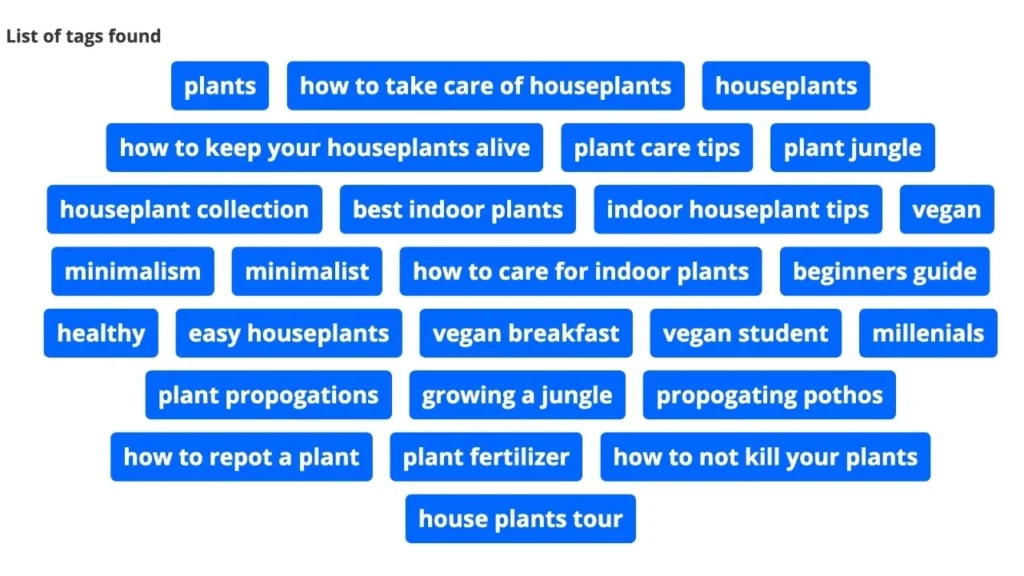
Recommended Tag Quantity
Finding out how many tags should I use on YouTube is a common question among content creators aiming to maximize their video’s reach and engagement. While YouTube doesn’t set a strict limit on the number of tags, there are best practices that can guide you in determining the optimal tag quantity.
Best Practices and Insights:
- YouTube’s Guidelines: Although YouTube allows up to 500 characters for tags, it’s generally recommended to use between 10 to 15 tags per video. This range strikes a balance between providing enough keywords for the algorithm to understand your content and avoiding tag spamming.
- Quality Over Quantity: Instead of filling your tag space with numerous keywords, focus on selecting the most relevant and high-impact tags. Each tag should serve a purpose in describing your video’s content and helping it reach the right audience.
- Avoid Maximum Capacity: Using the full 500-character limit can sometimes lead to redundancy or irrelevant tags creeping in. Keeping your tag list concise ensures that each tag is meaningful and contributes to your video’s SEO.
- Focus on Relevance: Prioritize tags that are directly related to your video’s main topic and content. Irrelevant tags can confuse the algorithm and potentially harm your video’s ranking.
Example:
Suppose you’re uploading a video titled “How to Make Money on YouTube.” Here’s how you might approach tag quantity:
- Recommended Tags (10-15):
- “YouTube monetization”
- “earn money on YouTube”
- “YouTube income strategies”
- “how to make money on YouTube”
- “YouTube ad revenue”
- “sponsorship deals on YouTube”
- “YouTube affiliate marketing”
- “YouTube SEO tips”
- “grow YouTube channel”
- “YouTube content creation”
This list provides a focused set of tags that cover both broad and specific aspects of the topic without overloading.
Balancing Quantity with Quality
While determining the number of tags is important, balancing quantity with quality ensures that your tagging strategy remains effective without overloading your video’s metadata. Here are strategies to maintain this balance:
Strategies for Maintaining Effectiveness:
- Prioritize High-Impact Tags: Start with the most important and relevant tags. These should be your primary tags that best describe your video’s main topics.
- Use a Mix of Broad and Specific Tags: Incorporate a combination of popular broad tags and specific long-tail tags. Broad tags increase general visibility, while specific tags target niche audiences.
- Regularly Review and Update Tags: As your content evolves and trends change, periodically review your tags to ensure they remain relevant and effective.
- Avoid Redundancy: Don’t repeat the same tag in different forms. Instead, use variations or synonyms to cover different search intents without redundancy.
- Incorporate Semantic Keywords: Use related terms and phrases that provide additional context to your main tags. This approach enhances your video’s SEO without adding unnecessary tags.
- Use Tagging Tools Wisely: Leverage tools like TubeBuddy and VidIQ to identify the most effective tags based on search volume and competition, ensuring that each tag you add has a clear purpose.
Balancing Techniques:
- Start with Essential Tags: Include your primary and secondary tags first, ensuring they are relevant and high-performing.
- Add Long-Tail Tags Sparingly: Incorporate a few long-tail tags to target specific search queries without overwhelming your tag list.
- Monitor Performance: Use YouTube Analytics to track how your tags are performing. If certain tags are driving more traffic and engagement, consider focusing more on similar tags in future videos.
- Customize for Each Video: While having a master tag list can save time, customize your tags to fit the specific content of each video. This ensures each tag remains relevant and effective.
Example Scenario:
Imagine you’re re-uploading a series of YouTube videos focused on “How to Make Money on YouTube.” Here’s how you can balance quantity and quality:
- Primary Tags:
- “YouTube monetization”
- “earn money on YouTube”
- Secondary Tags:
- “YouTube ad revenue”
- “sponsorship deals on YouTube”
- Long-Tail Tags:
- “how to monetize YouTube videos without ads”
- “step-by-step guide to YouTube affiliate marketing”
- Semantic Keywords:
- “YouTube income strategies”
- “ways to earn on YouTube”
- Popular Tags:
- “YouTube tips”
- “grow YouTube channel”
This balanced approach ensures that your tags cover a range of search intents, from broad topics to specific queries, without overloading your video’s metadata.
Special Considerations for YouTube Shorts
Short-form content is revolutionizing the way creators engage with their audiences, and YouTube Shorts are at the forefront of this trend. Let’s dive into tailored tagging strategies for Shorts and explore how tagging differs from regular YouTube videos to maximize your channel’s success.
Best Tags for YouTube Shorts

Creating engaging YouTube Shorts requires a unique approach, especially when it comes to tagging. The right tags can significantly enhance your Shorts’ visibility, making them more discoverable and increasing your chances of going viral. Here’s how to optimize your tags specifically for Shorts:
Tailored Tagging Strategies for Short-Form Content
- Focus on Trends and Challenges:
- Leverage Current Trends: Shorts thrive on trending topics, viral challenges, and popular memes. Incorporate tags related to these trends to boost your Shorts’ visibility.
- Example: If a new dance challenge like the “Gorilla Tag Challenge” is trending, use tags such as “Gorilla Tag Challenge,” “viral dance challenge,” and “trending YouTube Shorts.”
- Use Hashtags Effectively:
- Incorporate Relevant Hashtags: Hashtags are prominently featured in Shorts descriptions and play a crucial role in enhancing discoverability.
- Example: Include hashtags like #Shorts, #Viral, #Trending, and specific ones related to your content like #GorillaTag.
- Leverage Popular Keywords:
- High-Search Keywords: Use tags that are widely searched but still relevant to your content. These can help attract a larger audience.
- Example: For a cooking Short, use tags like “quick recipes,” “easy snacks,” and “30-second cooking.”
- Emphasize Specificity:
- Detailed Tags for Niche Appeal: While Shorts are brief, specificity in tags can help target the right audience. Use detailed tags that accurately describe your content.
- Example: Instead of using “funny,” use “funny pet moments” or “funny fails.”
- Adapt to Mobile-First Audience:
- Mobile-Friendly Tags: Since Shorts are primarily viewed on mobile devices, consider tags that resonate with mobile users and their search behaviors.
- Example: Use tags like “mobile gaming tips,” “on-the-go workouts,” or “quick DIY hacks.”
Tips for Optimizing Tags for YouTube Shorts
- Stay Current: Regularly update your tags to reflect the latest trends and viral topics. This ensures your Shorts remain relevant and visible.
- Keep it Concise: Use concise and relevant tags that fit within the short-form content framework without overwhelming your tag list.
- Mix Hashtags and Keywords: Balance the use of hashtags with traditional keywords to maximize reach and discoverability.
- Analyze Performance: Use YouTube Analytics to see which tags are driving views and engagement, then refine your strategy accordingly.
Differences in Tagging Strategy
While the core principles of tagging apply to both regular YouTube videos and Shorts, there are distinct differences in approach to optimize each format effectively. Understanding these differences can help you tailor your tagging strategy to suit the unique nature of Shorts.
Comparing Tags for Shorts vs. Regular Videos
- Tag Length and Quantity:
- Regular Videos: You have more space and time to incorporate a larger number of tags (10-15 recommended), covering primary, secondary, long-tail, and niche-specific tags.
- Shorts: Given the brevity, focus on fewer, highly relevant tags. Aim for 5-10 tags that directly align with the short-form content.
- Emphasis on Trends and Virality:
- Regular Videos: Tags can be more evergreen, focusing on the core topic and niche.
- Shorts: Tags should capitalize on current trends, challenges, and viral content to enhance immediate visibility and engagement.
- Use of Hashtags:
- Regular Videos: Hashtags are less prominent but can still be used for additional context.
- Shorts: Hashtags are integral to Shorts and can significantly boost discoverability. They should be incorporated into the description or title.
- Keyword Focus:
- Regular Videos: Utilize a balanced mix of broad and specific keywords to cover various search intents.
- Shorts: Prioritize specific and trending keywords that match the fast-paced nature of short-form content.
- Audience Engagement:
- Regular Videos: Tags aim to attract viewers interested in in-depth content and may result in longer watch times.
- Shorts: Tags aim to capture quick, impulsive views and engagement, leading to rapid growth and visibility.
Strategic Approaches for Each Format
- Regular Videos:
- Comprehensive Tagging: Use a wide range of tags to cover all aspects of your content.
- Long-Term Relevance: Focus on keywords that will remain relevant over time.
- Detailed Metadata: Combine tags with detailed titles, descriptions, and thumbnails for a complete optimization strategy.
- Shorts:
- Trend-Driven Tagging: Focus on current and popular tags that can make your Shorts part of the latest trends.
- Hashtag Integration: Utilize hashtags effectively within the description to enhance discoverability.
- Concise and Relevant: Keep tags concise and directly related to the short-form content for immediate impact.
Examples of Tagging Strategies
- Regular Video Example:
- Title: “Ultimate Guide to YouTube Monetization in 2024”
- Tags:
- Primary Tags: “YouTube monetization,” “earn money on YouTube”
- Secondary Tags: “YouTube ad revenue,” “sponsorship deals on YouTube”
- Long-Tail Tags: “how to monetize YouTube videos without ads,” “step-by-step guide to YouTube affiliate marketing”
- Niche Tags: “YouTube income strategies,” “YouTube content creation tips”
- Shorts Example:
- Title: “Quick Tip: How to Boost Your YouTube Views #Shorts”
- Tags:
- Primary Tags: “YouTube views,” “boost YouTube views”
- Hashtags: #Shorts, #YouTubeTips, #GrowthHack
- Specific Tags: “increase YouTube views quickly,” “YouTube view strategies”
Mastering these special considerations for YouTube Shorts is crucial for optimizing your short-form content and achieving your YouTube goals. Whether you’re aiming to educate, entertain, or monetize by re-uploading content across platforms, a strategic tagging approach tailored for Shorts can set you apart in the competitive YouTube landscape.
Popular and Common YouTube Tags by Category
Ever noticed how certain YouTube videos consistently attract massive views while others struggle to gain traction? One key factor is the strategic use of popular and common YouTube tags tailored to specific content categories.
Music Tags
Music is one of the most vibrant and competitive categories on YouTube. Whether you’re uploading music videos, covers, tutorials, or reviews, using the right tags can help your content stand out in a crowded space.

Examples of Music Tags
- General Music Tags:
- “music video”
- “official music video”
- “new music”
- “top hits”
- Genre-Specific Tags:
- “pop music”
- “rock music”
- “hip hop music”
- “jazz music”
- Artist and Song-Specific Tags:
- “Taylor Swift”
- “Ed Sheeran”
- “Billie Eilish”
- “Bad Guy cover”
- Music Tutorial Tags:
- “guitar lesson”
- “how to sing”
- “music theory basics”
- “piano tutorial”
Best Practices for Music Tags
- Use Artist and Song Names: Including the artist’s name and specific song titles can help attract fans searching for those terms.
- Incorporate Genres and Styles: Specify the genre of music to reach viewers interested in that particular style.
- Leverage Trending Music Topics: Stay updated with trending songs and include relevant tags to capitalize on current search trends.
- Combine General and Specific Tags: Use a mix of broad tags like “music video” and specific tags like “Taylor Swift new song” to cover various search intents.
Example Scenario:
If you’re uploading a cover of Billie Eilish’s “Bad Guy,” your tags might include:
- “Billie Eilish”
- “Bad Guy cover”
- “music cover”
- “pop music”
- “singing tutorial”
- “acoustic cover”
- “how to play Bad Guy on guitar”
By strategically using these tags, your cover song is more likely to appear in searches related to Billie Eilish, cover songs, and specific music genres, attracting a targeted and engaged audience.
Gaming Tags
The gaming community on YouTube is massive and highly engaged. Whether you’re uploading gameplay videos, tutorials, reviews, or live streams, utilizing the right gaming tags can help your content reach avid gamers and enthusiasts.

Examples of Gaming Tags
- General Gaming Tags:
- “gaming”
- “gameplay”
- “let’s play”
- “gaming review”
- Game-Specific Tags:
- “Fortnite gameplay”
- “Minecraft survival”
- “Gorilla Tag YouTube”
- “Call of Duty”
- Genre-Specific Tags:
- “FPS games”
- “RPG games”
- “strategy games”
- “multiplayer games”
- Gaming Tips and Tutorials Tags:
- “gaming tips”
- “how to win in Fortnite”
- “Minecraft building tutorial”
- “Gorilla Tag strategies”
Best Practices for Gaming Tags
- Include Game Titles and Modes: Specify the game and its mode (e.g., “Gorilla Tag VR,” “Minecraft Survival”) to target players searching for specific gameplay.
- Use Trending Game-Related Tags: Incorporate tags related to current game updates, patches, or popular gaming events.
- Leverage Community Terms: Use terminology and slang popular within the gaming community to connect with your audience.
- Combine Broad and Niche Tags: Use broad tags like “gaming” alongside niche tags like “Gorilla Tag YouTube” to maximize reach and relevance.
Example Scenario:
For a video featuring gameplay and strategies in “Gorilla Tag,” your tags might include:
- “Gorilla Tag”
- “Gorilla Tag YouTube”
- “VR gaming”
- “multiplayer VR games”
- “Gorilla Tag strategies”
- “how to play Gorilla Tag”
- “best gaming tags for YouTube”
These tags help your video appear in searches related to Gorilla Tag, VR gaming, and specific strategies, attracting viewers who are specifically interested in improving their gameplay or learning new tips.
Car Videos Tags
Automotive content is another popular category on YouTube, encompassing car reviews, maintenance tutorials, modifications, and more. Using effective tags can help your car-related videos reach enthusiasts and potential buyers.

Examples of Car Video Tags
- General Automotive Tags:
- “car review”
- “automotive”
- “car maintenance”
- “car modifications”
- Car Brand and Model Tags:
- “Toyota Camry review”
- “Tesla Model S”
- “Ford Mustang”
- “BMW 3 Series”
- Feature-Specific Tags:
- “car engine upgrade”
- “best cars 2024”
- “electric cars”
- “car detailing tips”
- Tutorial and How-To Tags:
- “how to change a tire”
- “car repair tutorial”
- “installing a spoiler”
- “DIY car maintenance”
Best Practices for Car Video Tags
- Use Specific Car Models and Brands: Including the exact model and brand helps attract viewers searching for information on that particular vehicle.
- Highlight Key Features and Topics: Specify the features or topics covered in your video, such as “electric cars,” “car detailing,” or “engine upgrades.”
- Incorporate Trending Automotive Topics: Stay updated with the latest trends in the automotive industry and include relevant tags to capitalize on current interests.
- Balance Broad and Specific Tags: Use general automotive tags alongside specific ones to cover a range of search queries.
Example Scenario:
If you’re uploading a review of the “Tesla Model S Plaid,” your tags might include:
- “Tesla Model S Plaid”
- “Tesla car review”
- “electric car review”
- “best cars 2024”
- “Tesla features”
- “car performance review”
- “automotive technology”
These tags ensure that your review appears in searches related to Tesla cars, electric vehicle reviews, and the latest automotive technology, attracting viewers interested in high-performance electric vehicles.
Additional Categories
Beyond music, gaming, and automotive content, YouTube hosts a vast array of other popular categories. Each category has its own set of common and effective tags that can help your videos reach the right audience.
Examples of Tags by Additional Categories
a. Tutorials

- General Tutorial Tags:
- “how to”
- “tutorial”
- “step-by-step guide”
- “DIY tutorial”
- Specific Tutorial Tags:
- “Photoshop tutorial”
- “coding for beginners”
- “makeup tutorial”
- “photography tips”
b. Vlogs
- General Vlog Tags:
- “vlog”
- “daily vlog”
- “travel vlog”
- “lifestyle vlog”
- Specific Vlog Tags:
- “day in the life”
- “travel to [destination]”
- “college vlog”
- “morning routine”
c. Product Reviews
- General Review Tags:
- “product review”
- “unboxing”
- “tech review”
- “gadget review”
- Specific Review Tags:
- “iPhone 15 review”
- “gaming laptop review”
- “camera unboxing”
- “smart home devices review”
Tools and Resources for Managing YouTube Tags
Tag Generators and Explorers
Finding the perfect tags for your YouTube videos can be a daunting task, but thankfully, there are powerful tools designed to simplify this process. Tag generators and explorers help you discover relevant keywords, analyze their performance, and optimize your tagging strategy for maximum impact.

a. TubeBuddy
TubeBuddy is a comprehensive browser extension tailored specifically for YouTube creators. It offers a suite of tools that make managing and optimizing your YouTube tags effortless.
- Features:
- Tag Explorer: Helps you find the most effective tags by analyzing search volume, competition, and relevance.
- Tag Suggestions: Provides a list of recommended tags based on your video’s title and description.
- Competitor Tag Analysis: Allows you to see which tags your competitors are using, giving you insights into successful tagging strategies.
- Tag Rankings: Tracks how your tags are performing over time, helping you refine your strategy.
- How to Use TubeBuddy Tag Explorer:
- Install TubeBuddy: Add the TubeBuddy extension to your browser and link it to your YouTube account.
- Access Tag Explorer: Navigate to your video or start a new upload and click on the TubeBuddy icon.
- Input Keywords: Enter your main keywords related to your video’s content.
- Review Suggestions: Browse through the suggested tags, considering their search volume and competition.
- Select and Add Tags: Choose the most relevant tags and add them to your video’s tag list.
b. VidIQ
VidIQ is another essential tool for YouTube optimization, offering in-depth analytics and tagging features that help you stay ahead of the competition.
- Features:
- Keyword Research Tool: Identifies high-performing tags and keywords relevant to your content.
- Tag Score: Rates the effectiveness of each tag based on factors like search volume and competition.
- Trending Tags: Highlights tags that are currently gaining popularity, allowing you to capitalize on emerging trends.
- Competitor Insights: Provides data on the tags used by top-performing videos in your niche.
- How to Use VidIQ for Tagging:
- Install VidIQ: Add the VidIQ extension to your browser and connect it to your YouTube account.
- Use the Keyword Tool: Enter your primary topic to generate a list of related tags.
- Evaluate Tag Scores: Analyze the tag scores to determine which tags offer the best balance between search volume and competition.
- Implement Tags: Select the top-performing tags and incorporate them into your video’s metadata.
c. Ahrefs
Ahrefs is a powerful SEO tool widely used for keyword research, backlink analysis, and competitor research. While not exclusively designed for YouTube, Ahrefs can still be invaluable for discovering effective YouTube tags.
- Features:
- Keyword Explorer: Generates a comprehensive list of keywords related to your content, complete with search volume and difficulty metrics.
- Content Explorer: Analyzes top-performing content in your niche to identify popular tags and keywords.
- Competitor Analysis: Provides insights into the keywords and tags your competitors are ranking for.
- How to Use Ahrefs for YouTube Tags:
- Access Keyword Explorer: Log in to Ahrefs and navigate to the Keyword Explorer tool.
- Enter Your Topic: Input the main topic of your video to generate relevant keywords.
- Analyze Metrics: Review the search volume and keyword difficulty to identify high-potential tags.
- Select Relevant Tags: Choose tags that are both relevant to your content and have a good balance of search volume and competition.
- Incorporate Tags: Add these tags to your YouTube video’s metadata to enhance its discoverability.
d. SEMrush
SEMrush is another robust SEO tool that offers extensive keyword research and competitive analysis features, making it a valuable resource for YouTube tag optimization.
- Features:
- Keyword Magic Tool: Provides a vast database of keywords related to your topic, complete with search volume, trends, and competition data.
- Topic Research: Helps you discover popular topics and associated keywords that can be used as YouTube tags.
- Competitive Analysis: Analyzes the keywords and tags used by your competitors to identify opportunities for improvement.
- How to Use SEMrush for YouTube Tags:
- Log In to SEMrush: Access your SEMrush account and navigate to the Keyword Magic Tool.
- Input Your Topic: Enter the primary keyword related to your video.
- Generate Keyword List: Browse through the generated list of related keywords and phrases.
- Filter by Relevance and Volume: Select tags that are highly relevant to your content and have significant search volume.
- Add Tags to Your Video: Incorporate the chosen tags into your YouTube video’s metadata for better visibility.
e. How to Use These Tools to Get YouTube Tags
Leveraging these keyword research tools effectively involves a systematic approach to ensure you’re selecting the best possible tags for your videos. Here’s a step-by-step guide to using these tools to find and choose YouTube tags:
- Identify Your Main Topic:
- Clearly define the core subject of your video. For example, “How to Make Money on YouTube.”
- Use Keyword Tools:
- Input your main topic into tools like TubeBuddy, VidIQ, Ahrefs, or SEMrush to generate a list of related tags.
- Analyze Suggestions:
- Evaluate the suggested tags based on search volume, competition, and relevance. Focus on tags that have high search volumes but manageable competition.
- Select the Best Tags:
- Choose a mix of high-volume primary tags and more specific long-tail tags to cover various search intents. For example:
- Primary Tags: “YouTube monetization,” “earn money on YouTube.”
- Long-Tail Tags: “how to monetize YouTube videos without ads,” “step-by-step guide to YouTube affiliate marketing.”
- Choose a mix of high-volume primary tags and more specific long-tail tags to cover various search intents. For example:
- Implement and Monitor:
- Add the selected tags to your video’s metadata.
- Use YouTube Analytics and your keyword tools to monitor the performance of your tags and adjust your strategy based on what’s working best.
Tag Checkers and Validators
Ensuring that your YouTube tags are effective and compliant with YouTube’s guidelines is crucial for optimizing your video’s performance. Tag checkers and validators help you verify the quality and relevance of your tags, preventing potential issues like tag spamming or misclassification.
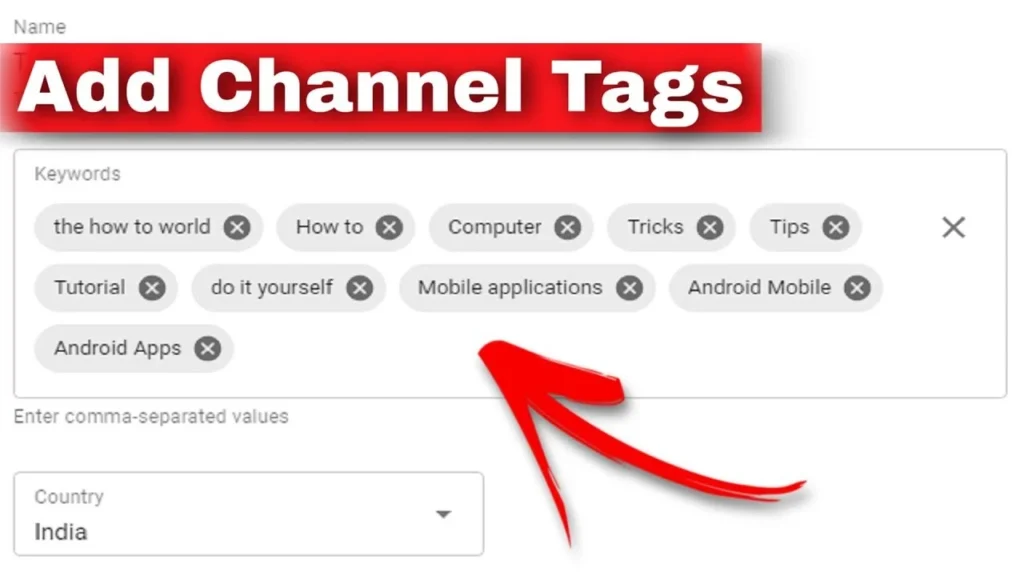
a. YouTube Tag Checker Tools
There are several tools designed to help you check and validate your YouTube tags, ensuring they meet best practices and YouTube’s policies.
- TubeBuddy Tag Rankings:
- Functionality: TubeBuddy provides insights into how your tags are performing by showing their rankings and effectiveness.
- Benefits: Helps you identify which tags are driving the most traffic and engagement, allowing you to refine your tagging strategy accordingly.
- VidIQ’s Tag Inspector:
- Functionality: VidIQ’s Tag Inspector analyzes your tags and provides feedback on their performance.
- Benefits: Offers suggestions for improving your tags based on current trends and competitor analysis, ensuring your tags remain relevant and effective.
- Keyword Tool’s YouTube Tag Generator:
- Functionality: This tool generates relevant tags based on your video’s title or description and checks their effectiveness.
- Benefits: Helps you discover new tags and validate the ones you’re already using, ensuring they align with your content and audience’s search behavior.
b. Ensuring Tag Effectiveness and Compliance
Using tag checkers and validators not only enhances your tag quality but also ensures compliance with YouTube’s guidelines, preventing potential penalties or content removal.
- Relevance Validation:
- Ensure Accuracy: Tag checkers verify that your tags accurately represent your video’s content, preventing misleading viewers and maintaining SEO integrity.
- Avoid Irrelevant Tags: Tools can identify and flag tags that are not directly related to your content, helping you eliminate unnecessary or spammy tags.
- Compliance Checks:
- YouTube Policies: Validators ensure that your tags comply with YouTube’s community guidelines and policies, avoiding prohibited or sensitive keywords.
- Avoiding Spam: Tools help you detect and remove redundant or repetitive tags that could be considered spammy, protecting your channel from potential penalties.
c. How to Use Tag Checkers and Validators Effectively
- Input Your Tags:
- Enter your list of tags into the tag checker tool you’re using (e.g., TubeBuddy, VidIQ, Keyword Tool).
- Analyze Feedback:
- Review the feedback provided by the tool, focusing on recommendations for improving tag relevance and compliance.
- Refine Your Tags:
- Adjust your tags based on the tool’s suggestions, removing any irrelevant or spammy tags and adding more relevant keywords as needed.
- Re-Validate:
- After making adjustments, run your tags through the checker again to ensure all issues have been addressed and your tags are optimized.
- Implement Changes:
- Update your video’s tag list with the validated and refined tags to enhance visibility and compliance.
Tag Management Best Practices
Efficiently managing your YouTube tags is essential for maintaining an organized and effective tagging strategy. Tag management best practices help you streamline your workflow, ensure consistency, and keep your tags up-to-date with evolving trends and content.

a. Organizing Tag Lists
Creating an organized system for managing your tags can save you time and ensure consistency across your videos.
- Master Tag List:
- Create a Central Repository: Maintain a master list of all relevant tags in a document or spreadsheet. This list should be categorized based on your content’s themes and topics.
- Categorize Tags: Group your tags into primary, secondary, long-tail, and niche-specific categories for easy reference.
- Tag Templates:
- Develop Templates: Create tag templates for different types of videos (e.g., tutorials, vlogs, gaming). These templates can serve as a starting point for new uploads, ensuring consistency and saving time.
- Customize as Needed: Adjust the templates based on the specific content of each video, adding or removing tags to maintain relevance.
b. Updating Tag Lists Regularly
Keeping your tag lists updated is crucial for maintaining their effectiveness and staying aligned with current trends.
- Monitor Trends:
- Stay Informed: Regularly check trending topics and incorporate new tags that align with emerging trends and popular search queries.
- Use Trend Analysis Tools: Utilize tools like TubeBuddy and VidIQ to identify new and trending tags relevant to your niche.
- Review Performance:
- Analyze Analytics: Use YouTube Analytics to track the performance of your tags, identifying which ones are driving the most traffic and engagement.
- Refine Tags: Based on performance data, update your master tag list by adding high-performing tags and removing or replacing underperforming ones.
- Incorporate Feedback:
- Audience Insights: Pay attention to viewer feedback and comments to identify new tag opportunities or areas where your tagging strategy can improve.
- Continuous Improvement: Treat your tagging strategy as an evolving process, constantly refining and optimizing based on insights and feedback.
c. Efficient Tag Management Techniques
Implementing efficient techniques for managing your tags ensures that your tagging process remains streamlined and effective.
- Use Tagging Tools:
- Automation Features: Leverage the automation features of tools like TubeBuddy and VidIQ to quickly apply tag templates and manage large tag lists.
- Bulk Tagging: Utilize bulk tagging options to add or update tags across multiple videos simultaneously, saving time and ensuring consistency.
- Maintain Consistency:
- Uniform Tagging: Ensure that similar types of content use a consistent set of tags, reinforcing your channel’s authority in specific niches.
- Avoid Duplicate Tags: Prevent duplication by using unique tags across different categories and video types, enhancing the diversity and effectiveness of your tagging strategy.
- Backup Your Tag Lists:
- Regular Backups: Keep backups of your master tag list to prevent data loss and ensure you can quickly restore your tags if needed.
- Cloud Storage: Store your tag lists in cloud-based services like Google Drive or Dropbox for easy access and collaboration across devices.
d. Best Practices for Tag Management
- Stay Organized:
- Keep your tags neatly organized in categorized lists or templates, making it easy to find and apply relevant tags to new videos.
- Prioritize Relevance:
- Always prioritize tags that are highly relevant to your video’s content, ensuring that your tagging strategy remains focused and effective.
- Regularly Audit Tags:
- Periodically audit your tag lists to remove outdated or underperforming tags and incorporate new, high-performing ones based on current trends and performance data.
- Leverage Collaboration:
- If you’re part of a team, ensure that everyone follows the same tagging guidelines and uses the master tag list to maintain consistency across all uploads.
Example Scenario:
Imagine you’re re-uploading a series of YouTube videos focused on “How to Make Money on YouTube.” Here’s how you can effectively manage your tags:
- Organize Your Tags:
- Master Tag List: Create a spreadsheet with columns for primary, secondary, long-tail, and niche-specific tags.
- Tag Templates: Develop a template for monetization videos, including tags like “YouTube monetization,” “earn money on YouTube,” “YouTube ad revenue,” “sponsorship deals on YouTube,” and “affiliate marketing on YouTube.”
- Use Tagging Tools:
- TubeBuddy: Apply your tag template using TubeBuddy’s bulk tagging feature when uploading each new video.
- VidIQ: Analyze the performance of your tags and adjust your master list based on which tags are driving the most traffic.
- Update Regularly:
- Monitor Trends: Incorporate new tags like “YouTube algorithm changes 2024” as they become relevant.
- Review Performance: Remove tags that aren’t performing well and replace them with higher-performing alternatives.
- Maintain Consistency:
- Ensure that every video in the series uses a consistent set of tags from your template, with minor adjustments to reflect the specific focus of each video.
By following these tag management best practices, you can maintain an organized and effective tagging strategy that enhances your videos’ discoverability and drives sustained channel growth.
Common Mistakes to Avoid with YouTube Tags
Picture this: you’ve meticulously crafted your YouTube video, optimized every aspect from the thumbnail to the description, but something still feels off. Chances are, you might be falling into one of the common tagging pitfalls that can hinder your video’s performance.

Irrelevant Tagging
Imagine searching for a “DIY candle-making tutorial” only to find a video filled with unrelated tags like “gaming” or “cooking.” Frustrating, right? Irrelevant tagging not only confuses your audience but can also negatively impact your video’s ranking on YouTube.
Avoiding the Use of Unrelated Tags
- Stay Focused on Your Content:
- Relevance is Crucial: Ensure that every tag you use directly relates to the content of your video. If your video is about “Gorilla Tag Gameplay Tips,” avoid tags like “cooking recipes” or “fashion trends.”
- Content Alignment: Before adding a tag, ask yourself if it accurately represents what viewers will see. Misleading tags can lead to higher bounce rates as viewers leave your video quickly if it doesn’t meet their expectations.
- Use Specific and Accurate Tags:
- Be Precise: Instead of using broad and unrelated tags, opt for specific keywords that accurately describe your video’s content.
- Example: For a video titled “How to Monetize YouTube Videos Without Ads,” relevant tags would include “YouTube monetization,” “earn money on YouTube,” and “YouTube affiliate marketing,” rather than unrelated terms like “travel vlog” or “gaming setup.”
- Regularly Review Your Tags:
- Audit Your Tag List: Periodically go through your tags to ensure they remain relevant to your content, especially if your video’s focus shifts over time.
- Update as Needed: Remove any tags that no longer apply to your video’s content to maintain SEO integrity and viewer satisfaction.
Tips to Maintain Relevance:
- Understand Your Audience’s Intent: Think about what your target audience is searching for and use tags that align with those search intents.
- Use Tools Wisely: Utilize keyword research tools like TubeBuddy and VidIQ to find relevant tags that match your video’s content and audience interests.
- Avoid Misleading Tags: Refrain from adding tags that are popular but unrelated to your content just to gain views. This can lead to viewer dissatisfaction and hurt your channel’s reputation.
Repeating Tags
Ever noticed how some videos seem to have the same tags over and over? Repeating tags can come across as spammy and can dilute the effectiveness of your tagging strategy, ultimately harming your video’s performance.

Preventing Redundancy and Spammy Practices
- Avoid Duplicate Tags:
- Unique Entries: Ensure each tag you use is unique. Repeating the same tag in different forms (e.g., “YouTube monetization” and “Monetize YouTube”) can be seen as redundancy.
- Streamline Your Tags: Focus on using a diverse set of tags that cover various aspects of your video without unnecessary repetition.
- Diversify Your Tag List:
- Use Variations and Synonyms: Instead of repeating the same keyword, use different variations or synonyms to capture a broader range of search queries.
- Example: For a video on “YouTube SEO Tips,” instead of repeating “YouTube SEO,” use “YouTube search optimization” and “YouTube ranking strategies.”
- Limit the Number of Similar Tags:
- Strategic Selection: Choose the most impactful tags rather than flooding your tag list with similar keywords. This helps maintain a clean and effective tagging strategy.
- Quality Over Quantity: Prioritize high-quality, relevant tags that add value to your video’s metadata rather than simply increasing the tag count.
Risks of Repeating Tags:
- Algorithm Penalties: YouTube’s algorithm may detect redundant tags as spammy behavior, potentially lowering your video’s ranking or visibility.
- Reduced SEO Effectiveness: Overlapping tags can confuse the algorithm, making it harder for YouTube to accurately categorize and recommend your video.
- Poor Viewer Experience: Redundant tags don’t provide additional value to viewers and can make your video appear less professional.
Tips to Avoid Repetition:
- Plan Your Tag Strategy: Before uploading, plan a diverse set of tags that cover different facets of your video without overlapping.
- Use Tagging Tools: Tools like TubeBuddy and VidIQ can help you identify and eliminate redundant tags, ensuring a more effective tag list.
- Regularly Update Tags: Continuously refine your tags based on performance data to remove any unnecessary repetitions and incorporate new, relevant keywords.
Ignoring Trends and Updates
YouTube is a dynamic platform with ever-evolving trends and algorithm updates. Ignoring these trends and updates can leave your tagging strategy outdated, reducing your video’s visibility and engagement.
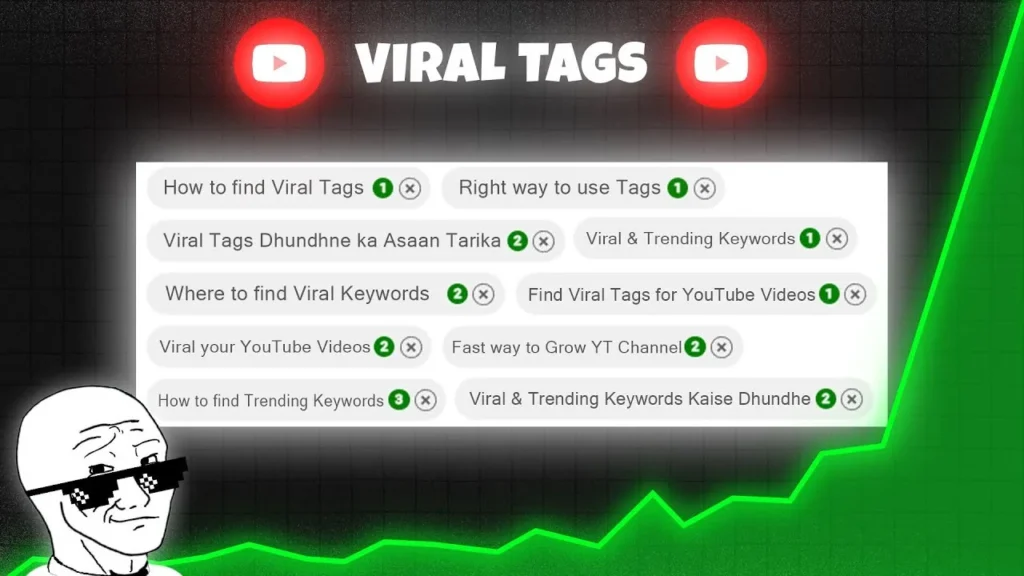
Staying Current with “Popular Tags in YouTube” and Algorithm Changes
- Monitor Trending Topics:
- Stay Informed: Regularly check YouTube’s Trending page and other social media platforms to identify emerging trends and popular tags.
- Adapt Quickly: Incorporate relevant trending tags into your videos to capitalize on current interests and increase your chances of going viral.
- Keep Up with YouTube Algorithm Updates:
- Understand Changes: Stay updated with YouTube’s algorithm changes and understand how they impact tagging and SEO.
- Adjust Strategies: Modify your tagging strategy to align with the latest algorithm preferences, focusing more on engagement and relevance rather than just keyword stuffing.
- Leverage Trend Analysis Tools:
- Use Tools Like Google Trends: Utilize tools like Google Trends to identify rising keywords and incorporate them into your tag list.
- Tagging Tools Insights: Platforms like TubeBuddy and VidIQ often provide insights into trending tags within your niche, helping you stay ahead of the curve.
Consequences of Ignoring Trends:
- Reduced Visibility: Your videos may not appear in current searches or recommendations, limiting your reach.
- Lower Engagement: Outdated tags can lead to mismatched audience expectations, resulting in lower engagement and higher bounce rates.
- Competitive Disadvantage: Competitors who stay updated with trends can outperform you by appearing in more relevant searches and recommendations.
Tips to Stay Current:
- Regularly Update Your Tags: Periodically review and refresh your tag list to include new and trending keywords that align with your content.
- Follow YouTube Creator Updates: Subscribe to YouTube’s Creator Blog and other official channels to receive updates on algorithm changes and best practices.
- Engage with the Community: Participate in YouTube forums, groups, and communities to stay informed about the latest trends and tagging strategies.
Neglecting Tag Optimization
Your tagging strategy shouldn’t be a “set it and forget it” aspect of your YouTube workflow. Neglecting tag optimization means missing out on opportunities to enhance your video’s discoverability and performance over time.

Regularly Updating and Refining Tags Based on Performance
- Analyze Tag Performance:
- Use YouTube Analytics: Dive into your YouTube Analytics to understand which tags are driving traffic and engagement. Look at metrics like watch time, click-through rate (CTR), and audience retention.
- Identify High-Performing Tags: Determine which tags are contributing the most to your video’s success and consider emphasizing similar tags in future uploads.
- Refine Your Tag List:
- Remove Underperforming Tags: Eliminate tags that aren’t contributing to your video’s performance. This helps streamline your tag list and focus on more effective keywords.
- Add New Relevant Tags: Incorporate new tags that have emerged as relevant based on recent trends and performance data.
- A/B Testing Tags:
- Experiment with Different Tags: Try using different sets of tags on similar videos to see which combinations yield better results.
- Compare Performance: Analyze the performance differences to identify the most effective tagging strategies for your content.
- Incorporate Viewer Feedback:
- Listen to Your Audience: Pay attention to comments and feedback from your viewers. They might highlight keywords or topics that are relevant but weren’t initially considered.
- Adjust Accordingly: Use this feedback to update your tags, ensuring they align with what your audience is seeking.
Benefits of Regular Tag Optimization:
- Enhanced Discoverability: Continuously optimizing your tags ensures that your videos remain discoverable as search trends and viewer interests evolve.
- Improved Engagement: Well-optimized tags attract the right audience, leading to higher engagement rates and better overall video performance.
- Sustained Growth: Ongoing tag optimization supports consistent channel growth by keeping your content aligned with current search behaviors and trends.
Tips for Effective Tag Optimization:
- Schedule Regular Reviews: Set aside time monthly or quarterly to review and update your tags based on performance data and new trends.
- Use Tagging Tools for Insights: Utilize the insights provided by tools like TubeBuddy and VidIQ to make informed decisions about which tags to keep, remove, or add.
- Stay Flexible: Be willing to adapt and change your tagging strategy as your content evolves and as new opportunities arise in your niche.
Example Scenario:
Imagine you’ve uploaded several videos titled “How to Monetize YouTube Videos Without Ads.” After a few months, you notice through YouTube Analytics that tags like “YouTube affiliate marketing” and “sponsorship deals on YouTube” are driving significant traffic, while tags like “content creation tips” are underperforming.
- Action Steps:
- Remove Underperforming Tags: Eliminate tags that aren’t contributing to traffic, such as “content creation tips.”
- Add New High-Performing Tags: Incorporate more tags related to “affiliate marketing” and “sponsorships.”
- Monitor Performance: Continue to track how these changes impact your video’s visibility and engagement, adjusting further as needed.
By regularly optimizing your tags, you ensure that your videos stay relevant and continue to attract the right audience, driving sustained growth and success on YouTube.
Measuring the Effectiveness of Your Tags
You’ve meticulously crafted your YouTube tags, ensuring they’re relevant and strategically chosen. But how do you know if they’re truly making a difference? Measuring the effectiveness of your YouTube tags is essential to refine your strategy and maximize your video’s performance.
Analyzing Performance Metrics
Imagine investing time and effort into tagging your video perfectly, only to see minimal impact on its performance. Analyzing performance metrics is crucial to understand how your tags are influencing your video’s visibility and engagement. While YouTube doesn’t provide direct data on tag performance, you can infer tag effectiveness through various performance indicators in YouTube Analytics.
Utilizing YouTube Analytics to Infer Tag Performance
YouTube Analytics is a powerful tool that offers insights into how your videos are performing. Here’s how to leverage it to gauge the effectiveness of your tags:
a. Traffic Sources
Traffic Sources show where your viewers are finding your videos. By examining these sources, you can infer which tags might be driving traffic.
- Search Traffic: If a significant portion of your views comes from YouTube search, your tags are likely effective in optimizing your video’s discoverability.
- Suggested Videos: High traffic from suggested videos indicates that your tags are helping YouTube’s algorithm understand and recommend your content alongside similar videos.
- External Traffic: While not directly related to tags, external traffic can complement your tagging strategy by driving additional viewers to your video.
Example: If you notice a spike in search traffic after updating your tags, it suggests that the new tags are aligning well with user search queries.
b. Search Terms
Under the “Reach” section in YouTube Analytics, you can find the “Search Terms” that viewers used to find your video. Analyzing these terms can help you understand which tags are working.
- Match Tags to Search Terms: Compare the search terms with your tags to see which ones are effectively capturing viewer interest.
- Identify Gaps: If certain search terms are leading viewers to your video but aren’t reflected in your tags, consider adding those keywords as new tags.
Example: If viewers are searching for “YouTube monetization tips” but you haven’t included this exact phrase in your tags, adding it could improve discoverability.
c. Watch Time and Audience Retention
Watch Time and Audience Retention metrics indicate how engaging your video is. High retention rates suggest that your tags are attracting the right audience who find your content valuable.
- Correlate Tags with Retention: Videos with high retention rates likely have effective tags that accurately represent the content, ensuring viewers stay engaged.
- Identify Low Retention: If certain videos have low retention despite high search traffic, it might indicate a mismatch between the tags and the actual content, leading to viewer drop-off.
Example: A video tagged with “YouTube SEO tips” but primarily offering general content might see lower retention. Refining tags to better match the video’s focus can help attract a more engaged audience.
d. Click-Through Rate (CTR)
CTR measures how often people click on your video after seeing the thumbnail and title. A high CTR indicates that your tags are effectively attracting interest.
- Evaluate CTR by Traffic Source: Analyze CTR from search and suggested videos to determine if your tags are enticing viewers to click.
- Optimize Thumbnails and Titles: Ensure that your tags complement your thumbnails and titles to create a cohesive and appealing package.
Example: If a video has a high CTR from search traffic, it suggests that the tags used are relevant and compelling enough to encourage clicks.
Tips for Analyzing Performance Metrics:
- Regular Monitoring: Continuously monitor your analytics to identify trends and changes in performance.
- Compare Over Time: Look at performance metrics before and after updating your tags to assess their impact.
- Use Segmentation: Break down metrics by traffic source to gain more granular insights into tag effectiveness.
A/B Testing Tags
A/B testing, also known as split testing, is a method of comparing two versions of a variable to determine which one performs better. When it comes to YouTube tags, A/B testing can help you identify the most effective tag sets for your videos.
Experimenting with Different Tag Sets for Optimal Results
Here’s how to implement A/B testing for your YouTube tags:
a. Create Two Versions of Your Video
- Version A: Use your current set of tags.
- Version B: Modify your tags by introducing new ones or swapping out underperforming tags.
Example: If Version A has tags like “YouTube monetization” and “earn money on YouTube,” Version B might replace “earn money on YouTube” with “YouTube ad revenue.”
b. Upload Both Versions Separately
- Consistent Content: Ensure that both versions have identical content, thumbnails, and titles to isolate the impact of the tags.
- Different Upload Times: Upload the versions at different times to prevent overlap in audience reach and ensure fair testing conditions.
c. Monitor Performance Metrics
- Compare Traffic Sources: Analyze how each version performs in terms of search traffic, suggested videos, and other traffic sources.
- Assess Engagement: Look at watch time, CTR, and audience retention for both versions to determine which tag set drives better engagement.
d. Analyze the Results
- Identify Winning Tags: Determine which version outperforms the other and identify the tags that contributed to its success.
- Implement Findings: Apply the winning tag set to your future uploads to optimize performance.
Example: If Version B with the new tag “YouTube ad revenue” outperforms Version A, incorporate “YouTube ad revenue” into your standard tag list.
e. Iterate and Refine
- Continuous Testing: A/B testing should be an ongoing process. Regularly experiment with new tags to stay ahead of trends and evolving search behaviors.
- Document Results: Keep a record of your tests and outcomes to build a knowledge base of effective tags for different types of content.
Benefits of A/B Testing Tags:
- Data-Driven Decisions: Helps you make informed decisions based on actual performance data rather than guesswork.
- Optimization: Continuously improves your tagging strategy by identifying what works best for your audience.
- Increased Discoverability: Enhances the likelihood of your videos reaching the right viewers through optimized tags.
Tips for Effective A/B Testing:
- Test One Variable at a Time: Change only the tags while keeping other elements constant to accurately measure their impact.
- Set Clear Objectives: Define what metrics you aim to improve, such as CTR, watch time, or search traffic.
- Use Reliable Tools: Utilize tools like TubeBuddy and VidIQ to manage and analyze your A/B tests effectively.
Using Engagement Metrics
Engagement metrics provide a deeper understanding of how viewers interact with your videos. By correlating these metrics with your tags, you can assess how well your tags are attracting and retaining your target audience.
Correlating Tags with Watch Time, CTR, and Viewer Retention
a. Watch Time
Watch Time measures the total amount of time viewers spend watching your videos. It’s a crucial metric as YouTube prioritizes videos with higher watch times in search rankings and recommendations.
- Impact of Tags on Watch Time:
- Relevant Tags: Accurate tags attract viewers genuinely interested in your content, leading to longer watch times.
- Misleading Tags: Irrelevant tags may result in viewers leaving early, reducing watch time and negatively affecting rankings.
Example: A video tagged with “advanced YouTube monetization strategies” is likely to attract viewers seeking in-depth information, resulting in higher watch times.
b. Click-Through Rate (CTR)
CTR indicates the percentage of viewers who click on your video after seeing the thumbnail and title. A high CTR suggests that your tags, along with your title and thumbnail, are compelling enough to attract clicks.
- Enhancing CTR through Effective Tags:
- Descriptive Tags: Clear and descriptive tags help set accurate expectations, increasing the likelihood of clicks from interested viewers.
- Enticing Keywords: Using action-oriented or intriguing tags can pique curiosity and drive higher CTR.
Example: Tags like “YouTube growth hacks” or “maximize YouTube earnings” can intrigue potential viewers, boosting CTR.
c. Viewer Retention
Viewer Retention measures the percentage of your video that viewers watch on average. High retention rates indicate that your content is engaging and meets viewer expectations, which is often a result of effective tagging.
- Improving Viewer Retention with Relevant Tags:
- Align Tags with Content: Ensure that your tags accurately represent the video’s content, so viewers find exactly what they’re looking for and stay engaged.
- Avoid Clickbait Tags: Misleading tags can lead to short watch times as viewers leave once they realize the content doesn’t match their expectations.
Example: A video titled “Top 10 YouTube SEO Tips” with tags like “YouTube SEO strategies” and “boost YouTube rankings” will likely retain viewers interested in SEO tips, maintaining high retention rates.
Benefits of Using Engagement Metrics:
- Enhanced Content Quality: Understanding how tags influence engagement helps you create content that better meets your audience’s needs.
- Improved SEO: Higher engagement metrics positively impact your video’s SEO, leading to better rankings and more visibility.
- Audience Insights: Provides valuable insights into your audience’s preferences and behaviors, allowing for more targeted content creation.
Tips for Leveraging Engagement Metrics:
- Monitor Trends: Keep an eye on how engagement metrics fluctuate with different tag sets to identify patterns and preferences.
- Align Tags with Content Updates: If you update your video content or format, ensure your tags reflect these changes to maintain relevance.
- Engage with Your Audience: Encourage viewers to like, comment, and share your videos, which can indirectly improve engagement metrics and tag effectiveness.
Example Scenario:
Suppose you’ve uploaded two videos titled “YouTube Monetization Basics” and “Advanced YouTube Monetization Strategies.” After analyzing engagement metrics:
- Video A: “YouTube Monetization Basics”
- Watch Time: 50% of the video
- CTR: 4%
- Viewer Retention: Steady throughout
- Video B: “Advanced YouTube Monetization Strategies”
- Watch Time: 70% of the video
- CTR: 6%
- Viewer Retention: Higher in the first half, then dips slightly
Analysis:
- Tags for Video B: “advanced YouTube monetization,” “YouTube income strategies,” “maximize YouTube earnings”
- Tags for Video A: “YouTube monetization,” “earn money on YouTube,” “YouTube basics”
Insights:
- Higher CTR and Watch Time for Video B: Suggests that the more specific and advanced tags are attracting a more engaged audience.
- Retention Dip: Indicates that while the tags are effective in attracting viewers, the content could be further optimized to maintain engagement throughout.
Action Steps:
- For Video B: Refine content to maintain viewer interest in the second half, possibly by introducing more interactive elements or varied content.
- For Future Videos: Use a mix of basic and advanced tags to attract both beginners and seasoned creators, ensuring a broad yet engaged audience.
Future Trends in YouTube Tagging
As YouTube continues to evolve, so do the strategies for optimizing your content. Staying ahead of future trends in YouTube tagging can give your videos a competitive edge, ensuring they remain discoverable and engaging in an ever-changing digital landscape.
AI and Machine Learning Impact
Imagine having a smart assistant that not only understands your content but also predicts the best tags to use for maximum visibility. With advancements in Artificial Intelligence (AI) and Machine Learning (ML), YouTube’s tagging capabilities are becoming more sophisticated, fundamentally changing how creators optimize their videos.
How Advancements Are Changing Tag Effectiveness
AI and ML are revolutionizing the way YouTube processes and recommends content. These technologies analyze vast amounts of data to understand viewer behavior, preferences, and search patterns, enabling more accurate and effective tagging strategies.
- Automated Tag Suggestions:
- Enhanced Recommendations: AI-driven tools can analyze your video’s content and automatically suggest the most relevant tags, saving you time and ensuring precision.
- Contextual Understanding: Unlike traditional keyword-based tagging, AI understands the context and nuances of your content, recommending tags that accurately reflect the video’s themes and topics.
- Predictive Tagging:
- Trend Prediction: Machine learning algorithms can predict emerging trends by analyzing current data, allowing creators to incorporate trending tags before they peak.
- Audience Targeting: AI can identify the specific interests of your target audience, suggesting tags that align with their search behaviors and preferences.
- Performance Optimization:
- Dynamic Tagging: AI can continuously monitor your video’s performance and suggest tag adjustments to enhance visibility and engagement based on real-time data.
- SEO Integration: Machine learning integrates tagging with other SEO elements like titles, descriptions, and thumbnails, creating a cohesive optimization strategy.
Examples and Best Practices:
- Using AI-Powered Tools:
- TubeBuddy and VidIQ: These tools utilize AI to provide intelligent tag suggestions, analyze tag performance, and offer insights into trending keywords.
- Google’s AI Tools: Leveraging tools like Google Trends with AI capabilities can help you stay ahead of the curve in tag optimization.
- Implementing AI Insights:
- Stay Updated: Regularly update your AI-powered tools to benefit from the latest advancements and tag recommendations.
- Combine AI with Human Insight: While AI provides valuable suggestions, combining them with your own understanding of your content and audience can lead to the most effective tagging strategy.
Future Outlook:
As AI and ML technologies continue to advance, we can expect even more intelligent and intuitive tagging systems. These systems will not only suggest tags but also automate the entire optimization process, allowing creators to focus more on content creation while their videos reach the right audience effortlessly.
Voice Search Optimization
With the rise of voice-activated devices and virtual assistants like Siri, Alexa, and Google Assistant, voice search is becoming increasingly prevalent. Adapting your YouTube tags for voice-activated search queries is essential to stay relevant in this new search paradigm.
Adapting Tags for Voice-Activated Search Queries
Voice search differs significantly from traditional text-based search. People tend to use more natural, conversational language when speaking, which impacts how tags should be structured.
- Conversational Keywords:
- Natural Phrases: Incorporate longer, conversational phrases that mirror how people speak. For example, instead of “YouTube monetization,” use “how can I monetize my YouTube channel.”
- Question-Based Tags: Utilize tags that are phrased as questions, such as “what are the best ways to earn money on YouTube?”
- Long-Tail Keywords:
- Specific Queries: Voice searches often involve specific, detailed queries. Using long-tail tags like “how to earn money on YouTube without ads” caters to these types of searches.
- Answer-Oriented Tags: Focus on tags that provide direct answers to common questions related to your content.
- Local and Personalization Tags:
- Local SEO: If your content targets a specific geographic area, include tags that reflect local language and slang.
- Personalization: Incorporate tags that address individual needs and preferences, making your content more relevant to personal voice searches.
Best Practices for Voice Search Optimization:
- Understand User Intent:
- Research Common Questions: Identify the common questions your audience might ask related to your content and incorporate those phrases into your tags.
- Use Tools Like Answer the Public: These tools can help you discover popular voice search queries related to your niche.
- Focus on Clarity and Simplicity:
- Clear Language: Use clear and straightforward language in your tags to align with natural speech patterns.
- Avoid Jargon: Minimize the use of industry-specific jargon unless it’s commonly used in conversational queries.
- Test and Refine:
- Voice Search Testing: Use voice search features on devices to test how your tags perform and adjust them based on the results.
- Monitor Performance: Track the performance of voice-optimized tags through YouTube Analytics to see if they are driving more traffic and engagement.
Example Scenario:
Suppose you’re uploading a video titled “How to Monetize Your YouTube Channel.” To optimize for voice search, your tags might include:
- “how can I monetize my YouTube channel”
- “ways to earn money on YouTube without ads”
- “what are the best methods to make money on YouTube”
- “steps to monetize YouTube videos”
By incorporating these conversational and question-based tags, your video becomes more discoverable to users utilizing voice search for monetization strategies.
Visual Search Integration
As visual search technologies advance, platforms like Google Lens and Pinterest Lens enable users to search using images rather than text. Preparing your YouTube tags for evolving visual search technologies can enhance your video’s discoverability in these emerging search methods.
Preparing Tags for Evolving Visual Search Technologies
Visual search relies on image recognition and context to identify relevant content. Integrating visual search considerations into your tagging strategy involves aligning your tags with visual elements and metadata of your videos.
- Descriptive Visual Tags:
- Image Recognition Compatibility: Use tags that accurately describe the visual elements in your video, such as “red sports car,” “DIY candle making,” or “VR gaming setup.”
- Detailed Descriptions: Provide detailed and specific tags that can be easily recognized by visual search algorithms.
- Metadata Alignment:
- Consistent Descriptions: Ensure that your video’s title, description, and tags consistently describe the visual content, aiding in accurate image recognition.
- Use High-Quality Thumbnails: A clear and relevant thumbnail can improve the effectiveness of visual search, making it easier for algorithms to match your video with search queries.
- Incorporate Relevant Keywords:
- Visual Elements Keywords: Include keywords related to prominent visual elements in your video. For instance, if your video features a specific product, use tags like “iPhone 15 review” or “Tesla Model S features.”
- Contextual Keywords: Use tags that provide context to the visual content, such as “how to style a living room,” “fitness workout routines,” or “makeup tutorial for beginners.”
Best Practices for Visual Search Integration:
- Optimize Thumbnails:
- Clear and Relevant: Use high-resolution thumbnails that clearly represent the video’s content.
- Consistent Branding: Maintain consistent branding across thumbnails to help with visual recognition and brand recall.
- Use Structured Data:
- Schema Markup: Implement structured data and schema markup to provide additional context to your videos, enhancing their compatibility with visual search technologies.
- Alt Text and Captions: Include descriptive alt text and captions that align with your tags and visual content, aiding in better indexing and recognition.
- Leverage AI and ML Tools:
- Visual Content Analysis: Utilize AI-powered tools that analyze your video’s visual content and suggest relevant tags based on image recognition.
- Automatic Tagging: Tools like TubeBuddy and VidIQ are increasingly incorporating visual analysis to recommend tags that accurately describe the visual elements of your videos.
Example Scenario:
Suppose you’re uploading a video titled “Ultimate Guide to Customizing Your Tesla Model S.” To optimize for visual search, your tags might include:
- “Tesla Model S customization”
- “custom Tesla modifications”
- “red Tesla Model S exterior”
- “Tesla Model S interior upgrade”
- “electric car modifications”
- “Tesla accessories 2024”
Additionally, ensure your thumbnail clearly shows the customized Tesla Model S, aligning with your tags and enhancing visual search compatibility.
Ethical Tagging Practices
In the quest to optimize your YouTube videos for maximum visibility and engagement, it’s easy to get caught up in the numbers and strategies. However, ethical tagging practices are fundamental to building a sustainable and reputable channel.
Transparency and Honesty
Imagine stumbling upon a video that promises to teach you “How to Earn $10,000 a Month on YouTube” but turns out to be unrelated content about gardening. Frustrating, right? This scenario highlights the importance of transparency and honesty in tagging practices.
Ensuring Tags Accurately Represent Content
- Accurate Representation:
- Relevance is Key: Every tag you use should directly relate to your video’s content. This helps YouTube’s algorithm correctly categorize your video and present it to the right audience.
- Avoid Misleading Tags: Using popular but irrelevant tags to gain views can lead to viewer disappointment and high bounce rates, which negatively impact your video’s ranking.
- Impact on Viewer Experience:
- Enhanced Satisfaction: When tags accurately reflect your content, viewers are more likely to find what they’re looking for, leading to higher satisfaction and positive engagement.
- Reduced Bounce Rates: Accurate tagging ensures that viewers who click on your video are genuinely interested in the content, resulting in longer watch times and lower bounce rates.
Best Practices for Transparency and Honesty
- Audit Your Tags Regularly:
- Review for Relevance: Periodically check your tags to ensure they still accurately represent your video’s content, especially if you update or repurpose the video.
- Remove Irrelevant Tags: Eliminate any tags that no longer align with your content to maintain SEO integrity and viewer trust.
- Use Descriptive and Specific Tags:
- Be Precise: Instead of vague tags like “awesome” or “cool,” use specific tags that describe your video’s actual content, such as “YouTube monetization tips” or “Gorilla Tag gameplay strategies.”
- Include Main Keywords: Focus on primary keywords that encapsulate your video’s core topic to enhance discoverability without compromising accuracy.
- Avoid Clickbait:
- Stay Authentic: While catchy titles and thumbnails are important, your tags should not deceive viewers about the video’s content. Authenticity fosters long-term trust and loyalty.
Example Scenario:
Suppose you’re uploading a video titled “Top 10 YouTube Monetization Strategies.” Here’s how to apply transparency and honesty in your tags:
- Relevant Tags:
- “YouTube monetization”
- “earn money on YouTube”
- “YouTube income strategies”
- “monetize YouTube channel”
- Irrelevant Tags to Avoid:
- “cooking recipes”
- “travel vlog”
- “gaming tips”
By focusing on relevant tags, you ensure that your video reaches viewers interested in monetization strategies, enhancing engagement and satisfaction.
Compliance with YouTube Policies

Navigating YouTube’s policies is essential to avoid penalties that can jeopardize your channel’s success. Compliance with YouTube policies ensures that your tagging practices adhere to the platform’s guidelines, maintaining the integrity and longevity of your channel.
Adhering to Guidelines to Avoid Penalties
- Understanding YouTube’s Tagging Policies:
- No Misleading Tags: YouTube prohibits the use of tags that do not accurately describe the content of the video. Misleading tags are considered a violation and can result in penalties such as video removal or channel strikes.
- Prohibited Content Tags: Avoid using tags related to prohibited content, including but not limited to hate speech, violence, harassment, and misinformation.
- Consequences of Non-Compliance:
- Content Demotion: Videos with policy-violating tags may be demoted in search rankings and recommendations, reducing their visibility.
- Strikes and Bans: Repeated violations can lead to strikes against your channel, and accumulating strikes may result in channel termination.
Best Practices for Compliance
- Stay Informed:
- Regularly Review Policies: YouTube’s policies can evolve, so it’s crucial to stay updated by regularly reviewing the YouTube Community Guidelines and YouTube Terms of Service.
- Subscribe to Updates: Follow YouTube’s official channels and blogs to receive notifications about policy changes and updates.
- Use Trusted Tools:
- Compliance Features: Utilize tools like TubeBuddy and VidIQ, which often include features that help you identify and avoid prohibited tags.
- Automated Checks: Some SEO tools offer automated compliance checks to ensure your tags adhere to YouTube’s guidelines.
- Educate Your Team:
- Training: If you work with a team, ensure everyone understands YouTube’s tagging policies and the importance of compliance.
- Standard Operating Procedures: Develop and implement SOPs for tagging to maintain consistency and adherence to guidelines across all uploads.
Example Scenario:
Imagine you’re uploading a video titled “Best Strategies to Monetize Your YouTube Channel.” To comply with YouTube’s policies:
- Allowed Tags:
- “YouTube monetization”
- “earn money on YouTube”
- “YouTube income strategies”
- “monetize YouTube channel”
- Prohibited Tags to Avoid:
- “get rich quick” (if implying misleading financial gains)
- “free money YouTube” (if suggesting unrealistic earnings)
By carefully selecting your tags and avoiding prohibited terms, you ensure compliance with YouTube’s policies, safeguarding your channel from potential penalties.
Building Trust with Your Audience
Trust is the cornerstone of any successful YouTube channel. Building trust with your audience through ethical tagging practices not only fosters loyalty but also encourages repeat viewership and positive word-of-mouth, which are essential for long-term growth.

Ethical Tagging to Maintain Viewer Trust and Loyalty
- Consistency and Honesty:
- Reliable Content: When your tags accurately represent your content, viewers develop a sense of reliability, knowing they can trust your videos to deliver on their promises.
- Transparent Practices: Being honest about your content through accurate tagging reinforces your authenticity and integrity as a creator.
- Enhancing Viewer Experience:
- Meeting Expectations: Accurate tags ensure that viewers find content that matches their search intent, leading to a more satisfying viewing experience.
- Encouraging Engagement: Satisfied viewers are more likely to engage with your content through likes, comments, and shares, further boosting your channel’s visibility and reputation.
- Fostering Community:
- Building Relationships: Ethical tagging helps attract viewers who are genuinely interested in your content, fostering a strong and engaged community.
- Positive Reputation: Consistently accurate and honest tagging contributes to a positive reputation, making your channel a trusted source within your niche.
Best Practices for Building Trust
- Prioritize Quality Over Quantity:
- Selective Tagging: Focus on using high-quality, relevant tags rather than overloading your tag list with numerous keywords.
- Meaningful Tags: Ensure each tag adds value and accurately describes a specific aspect of your content.
- Engage Authentically:
- Respond to Comments: Interact with your audience in the comments section to build a rapport and show that you value their feedback.
- Create Relevant Content: Use your understanding of effective tagging to produce content that meets your audience’s needs and interests.
- Maintain Transparency:
- Honest Descriptions: Alongside accurate tags, ensure that your video titles and descriptions are honest and reflective of the actual content.
- Clear Communication: Clearly communicate any changes or updates to your content strategy, reinforcing your commitment to transparency.
Example Scenario:
Suppose you’re uploading a video titled “Top 5 YouTube Monetization Strategies for Beginners.” Here’s how ethical tagging can build trust with your audience:
- Accurate Tags:
- “YouTube monetization”
- “earn money on YouTube”
- “YouTube income strategies”
- “monetize YouTube channel”
- “YouTube for beginners”
- Consistent Messaging:
- Title and Description Alignment: Ensure that your video description elaborates on the monetization strategies discussed, matching the tags used.
- Engage with Viewers: Respond to comments asking for more details or sharing their own monetization experiences, reinforcing your role as a helpful and trustworthy creator.
By maintaining ethical tagging practices, you ensure that your audience finds value in your content, fostering trust and encouraging long-term loyalty.
Integrating Tags with Your Overall Content Strategy
Creating compelling YouTube content is just the first step toward building a successful channel. To truly maximize your reach and engagement, it’s essential to integrate your tags with your overall content strategy.
Content Pillars and Tagging
Imagine your YouTube channel as a well-organized library where each section represents a different genre. Content pillars are the core themes or subjects around which your content revolves. Aligning your tags with these key content themes ensures that your videos are consistently discoverable by viewers interested in those specific areas.
Aligning Tags with Key Content Themes
- Define Your Content Pillars:
- Identify Core Topics: Determine the main subjects that your channel focuses on. For example, a channel about “YouTube monetization” might have content pillars like “Ad Revenue Strategies,” “Affiliate Marketing,” and “Sponsorship Deals.”
- Maintain Consistency: Ensure that each content pillar consistently reflects in your videos, providing a clear and focused direction for your channel.
- Develop Relevant Tags for Each Pillar:
- Primary Tags: Use broad, overarching tags that represent each content pillar. For instance, “YouTube monetization” could be a primary tag.
- Secondary and Long-Tail Tags: Incorporate more specific tags related to subtopics within each pillar, such as “YouTube ad revenue,” “affiliate marketing on YouTube,” and “sponsorship tips for YouTubers.”
Best Practices for Content Pillar Tagging
- Consistency Across Videos:
- Unified Tagging Structure: Use a consistent tagging structure for videos under the same content pillar to reinforce your channel’s authority in that niche.
- Avoid Tag Drift: Stay true to your content pillars to prevent your channel from becoming too scattered, which can confuse both the algorithm and your audience.
- Use Keyword Research Tools:
- Identify High-Performing Tags: Utilize tools like TubeBuddy and VidIQ to find tags that align with your content pillars and have high search volumes.
- Update Regularly: As trends evolve, revisit your content pillars and update your tags to stay relevant and maintain visibility.
- Example Scenario:
- Channel Focus: “YouTube Monetization Strategies”
- Content Pillars:
- Ad Revenue Strategies
- Affiliate Marketing
- Sponsorship Deals
- Tagging for a Video on Affiliate Marketing:
- Primary Tag: “affiliate marketing on YouTube”
- Secondary Tags: “YouTube affiliate programs,” “best affiliate marketing strategies,” “earn money through YouTube affiliates”
By systematically aligning your tags with your content pillars, you create a cohesive tagging strategy that enhances discoverability and establishes your channel as an authority in your chosen niches.
Planning for Series and Episodic Content
Series and episodic content can be powerful tools for building an engaged and loyal audience on YouTube. Consistent tagging across a series helps enhance discoverability, making it easier for viewers to find related videos and encouraging binge-watching behavior.
Consistent Tagging for Series to Enhance Discoverability
- Create a Unified Tag Structure:
- Series-Specific Tags: Develop unique tags that are consistent across all episodes in a series. For example, a series titled “YouTube Monetization Masterclass” could use tags like “YouTube Monetization Masterclass,” “YouTube income series,” and “monetization tutorials.”
- Episode-Specific Tags: Combine series-specific tags with episode-specific keywords to target both the series as a whole and the individual topics covered in each episode.
- Leverage Playlists:
- Playlist Optimization: Create playlists for each series and ensure that your tags are reflected in the playlist titles and descriptions. This further reinforces the connection between episodes and improves overall discoverability.
- Cross-Promotion: Encourage viewers to watch the entire series by linking related videos within each episode, enhancing session watch time and channel engagement.
- Maintain Narrative Consistency:
- Storytelling Elements: If your series follows a particular narrative or progression, use tags that reflect this journey, helping viewers understand the continuity and encouraging them to follow along.
- Consistent Branding: Use consistent thumbnail designs, titles, and tag structures to make your series easily recognizable and appealing to returning viewers.
Best Practices for Series and Episodic Content Tagging
- Plan Tags in Advance:
- Predefined Tag Sets: Develop a set of predefined tags for each series to ensure consistency across all episodes.
- Template Usage: Utilize tag templates in tools like TubeBuddy to quickly apply the same set of tags to new episodes, saving time and maintaining uniformity.
- Highlight Episode Themes:
- Specific Episode Tags: Incorporate tags that highlight the unique aspects of each episode while maintaining the overarching series tags. For example, an episode focused on “Affiliate Marketing Strategies” could include tags like “affiliate marketing strategies,” “YouTube affiliate tips,” alongside the series tags.
- Example Scenario:
- Series Title: “YouTube Monetization Masterclass”
- Episode 1: “Understanding Ad Revenue on YouTube”
- Tags:
- “YouTube Monetization Masterclass”
- “Understanding Ad Revenue”
- “YouTube ad strategies”
- “earn ad revenue on YouTube”
- Tags:
- Episode 2: “Affiliate Marketing Techniques for YouTubers”
- Tags:
- “YouTube Monetization Masterclass”
- “Affiliate Marketing Techniques”
- “YouTube affiliate marketing”
- “earn money through affiliates on YouTube”
- Tags:
By maintaining consistent tagging across your series, you enhance the discoverability of each episode and encourage viewers to engage with the entire series, thereby increasing your channel’s overall watch time and subscriber base.
Cross-Platform Consistency
In today’s interconnected digital landscape, your YouTube presence often extends to multiple social media platforms. Maintaining tag consistency across these platforms is essential for cohesive branding and maximizing your content’s reach.
Maintaining Tag Consistency Across Social Media Platforms for Cohesive Branding
- Unified Tagging Strategy:
- Consistent Keywords: Use the same primary and secondary tags across all platforms where your content is shared. This consistency helps reinforce your brand and makes it easier for audiences to find your content, regardless of the platform.
- Adapt to Platform-Specific Norms: While maintaining consistency, tailor your tags to fit the specific requirements and best practices of each platform. For instance, Instagram might use hashtags, while Twitter utilizes keywords and hashtags differently.
- Brand Identity Reinforcement:
- Consistent Messaging: Ensure that your tags reflect your brand’s core values and messaging across all platforms. This uniformity strengthens your brand identity and makes your content more recognizable.
- Visual and Textual Alignment: Align your visual content (thumbnails, graphics) with your tagging strategy to create a cohesive and professional appearance across platforms.
- Enhanced Discoverability:
- Cross-Promotion Tags: Use similar or identical tags when promoting your YouTube videos on other platforms like Facebook, Instagram, Twitter, and TikTok. This increases the chances of your content being discovered by audiences who use different platforms.
- SEO Benefits: Consistent tagging across platforms can improve your overall SEO strategy, making it easier for search engines to associate your brand with specific keywords and topics.
Best Practices for Cross-Platform Tagging Consistency
- Develop a Tagging Matrix:
- Centralized Tag List: Create a centralized list of tags that you can adapt for use across different platforms. This ensures that your core keywords remain consistent while allowing for platform-specific adjustments.
- Platform-Specific Adjustments: Modify the tags slightly to fit the character limits or formatting requirements of each platform without deviating from your core tagging strategy.
- Leverage Scheduling Tools:
- Automated Tagging: Use social media management tools like Hootsuite, Buffer, or Later to schedule and automate the posting of your content with consistent tags across multiple platforms.
- Template Creation: Develop templates for each platform that include your standardized tags, making it easier to maintain consistency without manual intervention each time.
- Monitor and Adapt:
- Track Performance Across Platforms: Use analytics tools to monitor how your tags perform on different platforms. Identify which tags are driving the most engagement and adjust your strategy accordingly.
- Stay Updated with Platform Changes: Social media platforms frequently update their algorithms and tagging best practices. Stay informed about these changes to ensure your tagging strategy remains effective and compliant.
- Example Scenario:
- YouTube Video Title: “Top 5 Affiliate Marketing Tips for YouTubers”
- Tags on YouTube:
- “Affiliate Marketing Tips”
- “YouTube Monetization”
- “Earn Money on YouTube”
- “YouTube Affiliate Marketing”
- Cross-Platform Tags:
- Instagram: #AffiliateMarketingTips #YouTubeMonetization #EarnMoneyOnYouTube #YouTubeAffiliateMarketing
- Twitter: #AffiliateMarketingTips #YouTubeMonetization #EarnMoneyOnYouTube #YouTubeAffiliateMarketing
- Facebook: “Affiliate Marketing Tips,” “YouTube Monetization,” “Earn Money on YouTube,” “YouTube Affiliate Marketing”
- TikTok: #AffiliateMarketingTips #YouTubeMonetization #EarnMoneyOnYouTube #YouTubeAffiliateMarketing
Benefits of Cross-Platform Tagging Consistency
- Enhanced Brand Recognition: Consistent tagging across platforms strengthens your brand’s identity, making it more recognizable and trustworthy to your audience.
- Increased Reach and Engagement: By using the same tags, you ensure that your content is discoverable by a broader audience, maximizing reach and potential engagement.
- Streamlined Content Management: A unified tagging strategy simplifies your content management process, reducing the time and effort required to optimize tags for each platform individually.
Case Studies and Real-World Examples
Understanding theoretical tagging strategies is one thing, but seeing how they play out in real-world scenarios can provide invaluable insights. By examining successful YouTube channels and learning from top performers, you can refine your own tagging approach to maximize your channel’s growth and engagement.
Successful Tagging Strategies
Several YouTube channels have mastered the art of tagging, leveraging it to enhance their visibility, attract targeted audiences, and sustain growth. Let’s explore a few notable examples and dissect their tagging strategies to understand what makes them effective.
a. Channel Example: Tech With Tim
Overview: Tech With Tim is a popular YouTube channel focused on programming tutorials, technology reviews, and software development guides. With a substantial subscriber base, Tim has successfully utilized tagging to reach both beginners and advanced programmers.

Tagging Strategies:
- Keyword-Rich Tags:
- Primary Tags: “Python programming,” “learn Python,” “Python tutorials”
- Secondary Tags: “Python for beginners,” “advanced Python,” “Python projects”
- Long-Tail Tags: “how to build a web scraper in Python,” “Python machine learning tutorials,” “Python automation scripts”
- Topic-Specific Tags:
- Each video focuses on specific topics like “Django Tutorial,” “Flask Web Development,” or “Pygame Basics,” with corresponding tags such as “Django framework,” “Flask tutorial,” and “Pygame game development.”
- Series and Playlist Tags:
- For series like “Python for Everybody,” consistent tags like “Python series,” “Python complete course,” and “Python playlist” are used to group related content, enhancing discoverability within the series.
- Trending and Updated Tags:
- Tim stays updated with the latest Python versions and trends, incorporating tags like “Python 3.11 features” or “Python vs. JavaScript” to align with current interests.
Why It Works:
- Relevance and Specificity: The tags are highly relevant to the content, ensuring that the right audience finds the videos.
- Comprehensive Coverage: By using a mix of primary, secondary, and long-tail tags, the channel captures a wide range of search queries.
- Consistency: Consistent tagging across series and related videos helps build authority in specific niches, making the channel a go-to resource for programming tutorials.
b. Channel Example: MKBHD
Overview: MKBHD, run by Marques Brownlee, is one of the most influential tech review channels on YouTube. Known for high-quality reviews of the latest gadgets, smartphones, and technology trends, MKBHD has built a loyal audience through meticulous content creation and strategic tagging.

Tagging Strategies:
- Brand and Model-Specific Tags:
- For each product review, specific tags like “iPhone 14 Pro Max review,” “Samsung Galaxy S23 Ultra,” or “Tesla Model Y test drive” are used to target viewers searching for those particular models.
- Feature-Focused Tags:
- Highlighting specific features within the reviews, such as “iPhone 14 Pro camera review,” “Samsung Galaxy S23 battery life,” or “Tesla Model Y autopilot features.”
- Comparative and Competitive Tags:
- Tags like “iPhone vs. Samsung Galaxy,” “best smartphone 2024,” or “Tesla vs. Ford electric cars” attract viewers interested in comparisons and making informed purchasing decisions.
- Trending and Evergreen Tags:
- Incorporating trending tags related to current tech events, launches, or updates, alongside evergreen tags that remain relevant over time.
Why It Works:
- Precision and Detail: The use of precise tags ensures that each video reaches an audience specifically interested in that product or feature.
- Authority Building: Consistently using high-quality, detailed tags reinforces MKBHD’s authority and expertise in the tech review space.
- Strategic Comparisons: Comparative tags tap into broader search trends, attracting viewers who are undecided between multiple products.
c. Channel Example: Bon Appétit
Overview: Bon Appétit is a renowned culinary channel offering cooking tutorials, recipe demonstrations, and food-related content. With a diverse range of videos, the channel effectively uses tagging to cater to different culinary interests and skill levels.

Tagging Strategies:
- Cuisine and Recipe Tags:
- Tags like “Italian recipes,” “quick weeknight dinners,” “vegan desserts,” and “gluten-free baking” cater to specific dietary preferences and culinary interests.
- Skill Level Tags:
- Differentiating content based on skill levels with tags such as “easy recipes for beginners,” “advanced cooking techniques,” or “chef tips.”
- Ingredient and Technique Tags:
- Highlighting key ingredients or cooking techniques with tags like “sous vide cooking,” “saffron recipes,” or “chocolate ganache.”
- Seasonal and Trend Tags:
- Incorporating seasonal tags like “summer salads,” “holiday baking,” or “back-to-school lunches” to align with timely search trends.
Why It Works:
- Targeted Reach: By using specific tags related to cuisine, ingredients, and skill levels, the channel effectively targets diverse audience segments.
- Timeliness: Seasonal and trend-based tags ensure that content remains relevant and discoverable throughout the year.
- Comprehensive Tagging: A wide array of tags covers various aspects of cooking, enhancing the channel’s visibility across multiple search queries.
Lessons Learned from Top Performers
Analyzing the tagging strategies of successful YouTube channels provides actionable insights that you can apply to your own content. Here are key lessons drawn from high-ranking YouTube creators:
a. Prioritize Relevance Over Popularity
Insight: While it might be tempting to use highly popular tags to gain quick visibility, relevance should always take precedence. Irrelevant popular tags can lead to high bounce rates and negatively impact your video’s ranking.
Application:
- Choose Tags that Accurately Reflect Your Content: Ensure every tag you use is directly related to your video’s topic.
- Avoid Misleading Tags: Steer clear of using popular tags that don’t align with your content just to attract more views.
Example: MKBHD focuses on precise, model-specific tags rather than using overly broad tags like “smartphone” unless it’s directly relevant to the content.
b. Utilize a Mix of Tag Types
Insight: A balanced mix of primary, secondary, and long-tail tags can capture a wide range of search queries, from broad topics to highly specific interests.
Application:
- Primary Tags: Broad keywords that define the main topic.
- Secondary Tags: More specific keywords that delve deeper into subtopics.
- Long-Tail Tags: Highly specific phrases that cater to niche search intents.
Example: Tech With Tim uses a combination of general tags like “Python programming,” specific tags like “Python machine learning tutorials,” and long-tail tags like “how to build a web scraper in Python” to cover various search intents.
c. Leverage Trending Topics and Updates
Insight: Staying current with trends and updates can significantly boost your video’s discoverability. Incorporating trending tags aligns your content with what viewers are actively searching for.
Application:
- Monitor Trends Regularly: Use tools like Google Trends, TubeBuddy, and VidIQ to identify emerging trends in your niche.
- Update Tags Accordingly: Incorporate trending keywords and phrases into your tags to ride the wave of current interests.
Example: Bon Appétit updates its tags to include seasonal recipes and trending culinary techniques, ensuring their content remains relevant and discoverable throughout the year.
d. Consistency is Key for Series and Branding
Insight: Consistent tagging across a series or related content strengthens your channel’s authority in specific niches and makes it easier for viewers to find related videos.
Application:
- Develop Tag Templates: Create standardized tag sets for different types of content or series.
- Maintain Uniformity: Use consistent tags for related videos to reinforce your channel’s themes and improve discoverability.
Example: Tech With Tim maintains a consistent tagging structure for its “Python for Beginners” series, using tags like “Python beginners tutorial,” “learn Python basics,” and “Python programming series” across all related videos.
e. Analyze and Adapt Based on Performance Data
Insight: Regularly analyzing your tag performance allows you to refine your strategy based on what’s working and what’s not, ensuring continuous improvement.
Application:
- Use YouTube Analytics: Monitor metrics like traffic sources, watch time, CTR, and audience retention to infer tag effectiveness.
- Conduct A/B Testing: Experiment with different tag sets to identify the most effective combinations.
- Iterate and Optimize: Continuously update your tags based on performance insights and changing trends.
Example: MKBHD regularly reviews its analytics to determine which tags are driving the most traffic and engagement, adjusting its tagging strategy to focus more on high-performing keywords.
f. Emphasize Specificity and Avoid Overstuffing
Insight: Being specific with your tags enhances relevance and reduces the risk of your videos being misclassified. Overstuffing tags can dilute their effectiveness and appear spammy.
Application:
- Be Specific: Use detailed tags that accurately describe the unique aspects of your content.
- Limit Tag Count: Focus on quality rather than quantity, avoiding the temptation to use every possible keyword.
Example: Bon Appétit opts for specific tags like “sous vide cooking” and “chocolate ganache” instead of overly broad tags, ensuring that their content reaches viewers interested in those particular topics.
g. Integrate Tags with Other Metadata Elements
Insight: Tags work best when they are part of a cohesive metadata strategy that includes titles, descriptions, and thumbnails. This integration ensures that all elements reinforce each other, enhancing overall SEO.
Application:
- Align Tags with Titles and Descriptions: Ensure that your tags complement your video’s title and description, creating a unified message.
- Optimize Thumbnails: Use visually appealing thumbnails that align with your tags and content, making your videos more clickable.
Example: Tech With Tim ensures that the tags, title, and description of a video like “Python Machine Learning Tutorial” are all aligned, using related keywords to reinforce the topic and improve searchability.
Additional Real-World Examples
To further illustrate successful tagging strategies, let’s look at a few more real-world examples across different niches:
d. Channel Example: The Financial Diet
Overview: The Financial Diet offers content on personal finance, budgeting, and financial literacy. Their tagging strategy effectively targets viewers seeking financial advice and tips.
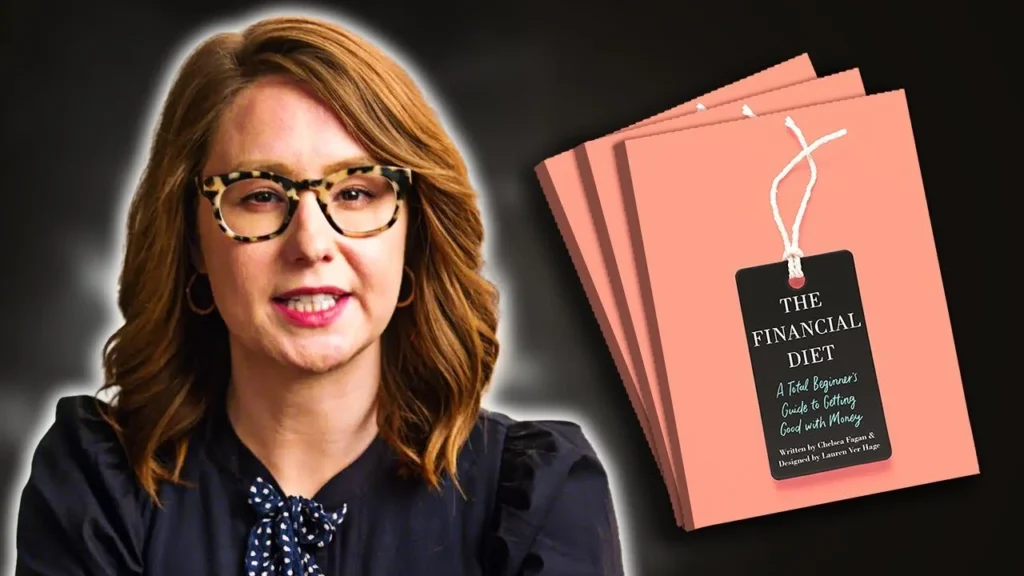
Tagging Strategies:
- Personal Finance Focused Tags:
- “personal finance tips”
- “budgeting for beginners”
- “how to save money”
- Topic-Specific Tags:
- “debt repayment strategies”
- “investment basics”
- “credit score improvement”
- Audience-Specific Tags:
- “financial advice for millennials”
- “college budgeting tips”
- “financial planning for students”
Why It Works:
- Targeted Tags: By focusing on specific aspects of personal finance, the channel attracts viewers with precise financial needs.
- Audience-Centric Tags: Tailoring tags to specific audience segments (e.g., millennials, students) helps in reaching viewers who are more likely to engage with the content.
e. Channel Example: Yoga With Adriene
Overview: Yoga With Adriene is a leading yoga channel offering diverse yoga routines for different skill levels and goals. Adriene’s tagging strategy ensures that her videos are discoverable by a wide range of yoga enthusiasts.

Tagging Strategies:
- Yoga Type Tags:
- “vinyasa yoga”
- “restorative yoga”
- “beginner yoga”
- Goal-Oriented Tags:
- “yoga for flexibility”
- “yoga for stress relief”
- “yoga for weight loss”
- Skill Level Tags:
- “yoga for beginners”
- “advanced yoga poses”
- “yoga challenge”
- Session-Specific Tags:
- “30-minute yoga flow”
- “morning yoga routine”
- “evening relaxation yoga”
Why It Works:
- Comprehensive Tagging: Adriene covers various aspects of yoga, making her videos accessible to different segments of her audience.
- Consistency Across Content: Consistent use of tags related to yoga types and goals reinforces her authority in the yoga niche.
f. Channel Example: CrashCourse
Overview: CrashCourse provides educational videos on a wide range of subjects, including history, science, literature, and more. Their tagging strategy is designed to cater to students and lifelong learners seeking comprehensive educational content.
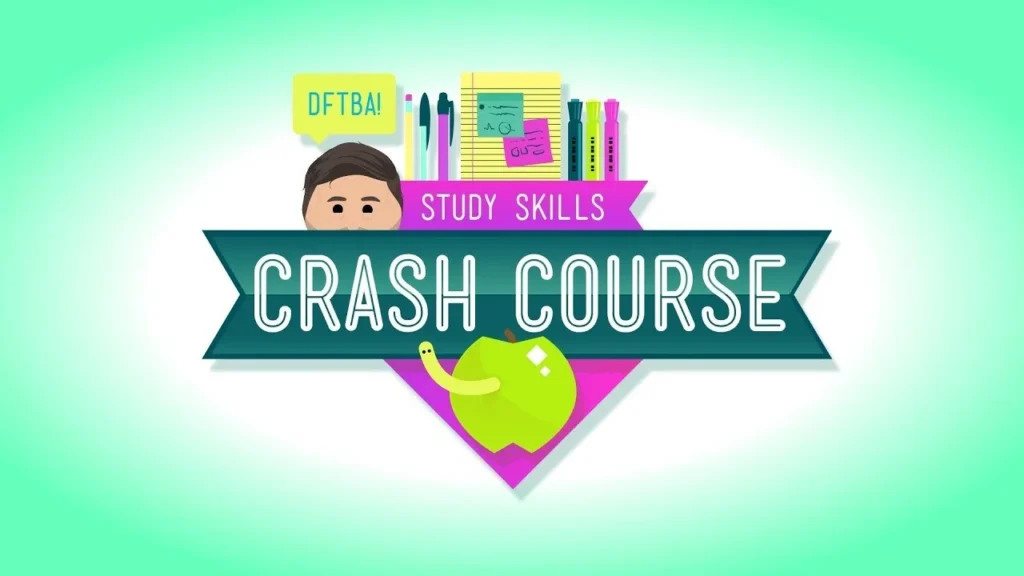
Tagging Strategies:
- Subject-Specific Tags:
- “world history”
- “biology basics”
- “literature analysis”
- Course-Based Tags:
- “CrashCourse history”
- “CrashCourse biology”
- “CrashCourse literature”
- Topic-Specific Tags:
- “Industrial Revolution”
- “cell structure”
- “Shakespeare analysis”
- Educational Level Tags:
- “high school biology”
- “college history lectures”
- “beginner literature course”
Why It Works:
- Educational Focus: Tags are tailored to educational topics and courses, making them easily discoverable by students and educators.
- Structured Tagging: By using consistent series tags like “CrashCourse biology,” the channel enhances discoverability within specific educational series.
Mastering case studies and real-world examples of successful tagging strategies provides a blueprint for your own YouTube channel’s optimization efforts. By learning from top performers and applying these lessons to your content, you can elevate your channel’s visibility, attract a targeted audience, and achieve your YouTube goals more effectively.
Conclusion
Now that you’ve grasped the essentials of YouTube tags, you’re ready to elevate your content strategy. Proper tagging can significantly boost your video’s visibility and attract the right audience.
But don’t stop there! VidQuickly offers powerful tools to download YouTube videos effortlessly, enabling you to repurpose and monetize your content across various social media platforms. Whether you’re learning, having fun, or aiming to earn, VidQuickly makes it easy.
Ready to maximize your YouTube success? Explore VidQuickly’s suite of tools today and start making money by sharing your content on multiple platforms. Unlock your channel’s full potential now!
Frequently Asked Questions (FAQs)
Why can a YouTube video play with tags interaction muted?
YouTube videos can play with tags interaction muted because tags primarily serve as metadata for the platform’s algorithm rather than for user interaction. Tags help categorize and optimize videos for search but do not influence playback features, which are controlled by user settings and device capabilities.
How do I add tags to a YouTube video?
To add tags, go to YouTube Studio, select “Content,” and click on the video you want to edit. In the “Details” section, scroll down to the “Tags” field and input your relevant keywords. Tags help categorize your video and boost its discoverability in search results.
How many tags should I use on YouTube?
YouTube allows up to 500 characters for tags, but quality matters more than quantity. Aim for around 5-10 relevant tags that accurately represent your content. Avoid overstuffing or using irrelevant tags, as this can harm your video’s performance.
How can I see tags in YouTube videos?
To see tags used in other YouTube videos, you can use browser extensions like VidIQ or TubeBuddy. These tools allow you to view the tags applied to any video, giving insights into which keywords other creators are using.
What YouTube tags get the most views?
Tags that are relevant to trending topics, popular searches, and specific niches typically get the most views. Use keyword research tools like TubeBuddy or Google Trends to find high-traffic tags. Keep your tags specific to your content to attract the right audience.
Can you add tags to YouTube videos after upload?
Yes, you can add or edit tags to your YouTube videos even after they’re uploaded. Simply go to YouTube Studio, select the video you want to edit, and add or adjust tags in the “Tags” field under “Details.” Regularly updating tags can improve your video’s discoverability.

