Ever thought about turning your love for GIFs and short videos into a fun and profitable endeavor? Say hello to RedGifs—the dynamic platform that’s capturing the imagination of American youth eager to explore, create, and even make some cash along the way.
RedGifs isn’t just another place to watch entertaining clips; it’s a vibrant community where you can learn new skills, share your own creations, and connect with like-minded enthusiasts. Whether you’re looking to spice up your social media profiles or dive into content creation, RedGifs offers endless opportunities to have fun and express yourself.
Ready to unlock the full potential of RedGifs? Dive into VidQuickly’s comprehensive review to discover how the platform operates and explore exciting ways to make money ethically and creatively. Read on, and let’s get you started on your RedGifs journey!

Introduction to RedGifs
What is RedGifs?
RedGifs is an online platform specializing in hosting and sharing animated GIFs and short videos, particularly focusing on adult-oriented content. It allows users to upload, view, and share a wide variety of media, providing a space for creators and viewers to engage and interact.
History and Background
RedGifs emerged in response to the evolving digital landscape and the growing demand for a dedicated space to share and view adult content safely and responsibly. Initially, many users turned to platforms like Gfycat for their GIF-sharing needs. However, when Gfycat decided to remove adult content from its site, there was a noticeable gap that needed filling.

Recognizing this opportunity, RedGifs was launched to cater to users who still wanted access to a diverse range of content, including that which might be considered NSFW (Not Safe For Work). By focusing on this niche, RedGifs quickly gained popularity among users who felt underserved by other platforms’ stricter content policies.
Since its inception, RedGifs has expanded its offerings and improved its platform based on user feedback. It has invested in better content moderation tools to ensure that while it remains open to adult content, it also upholds standards that keep the community safe and respectful. The platform has become more than just a repository for GIFs; it’s a community where users can interact, follow their favorite creators, and stay updated on the latest trends.
In the broader context of social media and content sharing, RedGifs represents a shift towards specialized platforms that prioritize user preferences and freedom of expression. It stands out by balancing the need for open content sharing with responsible moderation, making it a unique player in the digital content space.
>>> Read more: IMDb Review for Social Media Entrepreneurs: From Downloads to Dollars
The Evolution of RedGifs in Social Networks
Ever wondered how RedGifs became a favorite hangout spot for the digital-savvy youth? Let’s explore how this platform seamlessly wove itself into the fabric of social networks and skyrocketed in popularity among American youngsters.

Integration with Social Media
RedGifs has adeptly positioned itself within the broader social media ecosystem by tapping into the way we communicate online today—through visuals. GIFs and short videos have become the lingua franca of the internet, allowing users to express emotions, reactions, and stories in a more engaging way than plain text ever could.
- Seamless Sharing: RedGifs makes it incredibly easy to share content across various social media platforms like Twitter, Reddit, and even messaging apps. With just a few clicks, users can embed or link their favorite GIFs and videos, amplifying their reach and enhancing online conversations.
- Content Accessibility: By hosting a vast library of content that’s both entertaining and diverse, RedGifs fills a niche that many mainstream platforms overlook. This accessibility has made it a go-to resource for users looking to spice up their social media posts or chats with friends.
- Community Building: The platform encourages interaction through likes, comments, and follows, fostering a sense of community. Creators can build a following, and users can stay updated with the latest content from their favorite contributors.
Growth and Popularity
Several key factors have contributed to RedGifs’ meteoric rise among American youth:
- Visual Communication Trend: In an era where memes and short videos dominate online interactions, RedGifs provides the perfect medium. The platform capitalizes on the preference for quick, visual content that’s easily digestible and shareable.
- User-Friendly Interface: With its intuitive design, users can effortlessly navigate through categories, search for specific content, and discover new creators. This ease of use keeps users engaged and coming back for more.
- Unique Content Offerings: RedGifs offers a range of content, including material that’s not always available on other platforms. This exclusivity attracts users seeking fresh and varied content to enjoy and share.
- Opportunities for Creators: For those looking to showcase their creativity, RedGifs serves as a platform to gain exposure. Some users even find ways to monetize their content, either directly through partnerships or indirectly by driving traffic to their other social media channels.
- Responsive to Community Needs: RedGifs pays attention to user feedback, continually updating features and policies to enhance the user experience. This responsiveness builds loyalty and a strong community spirit.
- Mobile Accessibility: Recognizing the shift towards mobile device usage, RedGifs ensures that its platform is optimized for smartphones and tablets. This accessibility allows users to browse, share, and upload content on the go.
By integrating seamlessly with social media and tapping into the cultural zeitgeist, RedGifs has established itself as more than just a content-sharing site—it’s become a social hub. Its growth is a reflection of understanding the desires of a digitally connected generation that values immediacy, visual expression, and community engagement.
Key Features of RedGifs
User Interface and Experience
Ever find yourself frustrated by complicated websites that make finding content a hassle? With RedGifs, those days are over. Its slick, user-friendly interface ensures you get what you’re looking for fast, whether you’re here for entertainment or business.

Design and Layout
The first thing you’ll notice about RedGifs is its clean, minimalist design that feels both modern and intuitive. The platform is built with its users in mind, especially those who value speed and ease. Whether you’re a casual viewer or someone who spends hours browsing, RedGifs makes it effortless to find content without overwhelming you with clutter.
- Simplicity is Key: From the moment you land on the homepage, the layout is refreshingly simple. Large thumbnails, a smooth scrolling experience, and strategically placed menus make sure you’re never lost.
- Focus on Visuals: Since the platform revolves around GIFs and short videos, the design highlights the content itself, allowing the visuals to take center stage. The use of a dark mode interface, common across many popular platforms, adds to the sleek feel while making binge-watching easier on the eyes.
- Responsive Design: Whether you’re on a desktop, tablet, or smartphone, RedGifs delivers a seamless experience. The platform automatically adjusts to different screen sizes, making it accessible anytime, anywhere.
Navigation
Navigating through RedGifs is as straightforward as it gets. The platform makes it easy to jump right into your favorite content or discover something new. It doesn’t matter if you’re here to download content, share with your friends, or simply browse – everything you need is right at your fingertips.
- Search and Filters: The robust search bar is your best friend on RedGifs. Simply type in keywords, tags, or creators, and you’re immediately presented with relevant results. Plus, with filters like categories, popularity, or latest uploads, you can refine your search even further, making it easy to find exactly what you’re looking for.
- Categories and Tags: If you’re in the mood for something specific but don’t know where to start, the platform’s well-organized categories and tagging system helps you explore. With clear labels and trending tags, discovering new content is not only simple but fun.
- Personalized Content Feed: For registered users, RedGifs offers personalized feeds based on your viewing habits. The more you use the platform, the better it gets at curating content you’ll love, whether it’s funny memes, cool animations, or more mature content.
From its sleek design to its super-simple navigation, RedGifs has mastered the art of keeping users engaged without the hassle of figuring out how things work. It’s designed for everyone, from casual browsers to power users who want quick access to high-quality content, all in one place.
Content Variety
Ready to unlock a treasure trove of engaging content tailored just for you? RedGifs offers an incredible variety that keeps you entertained, whether you’re looking to learn something new, have a laugh, or find the next big thing to share on your social media channels.

Categories and Tags
One of the most appealing aspects of RedGifs is its expansive range of content categories and the effective tagging system that keeps everything organized and easy to find. Here’s what you can expect:
- Diverse Content Types: From hilarious comedy clips and jaw-dropping sports highlights to mesmerizing animations and behind-the-scenes glimpses from movies, RedGifs has it all. The platform doesn’t limit itself, providing a space where creativity knows no bounds.
- NSFW and Adult Content: For users interested in more mature themes, RedGifs includes a variety of adult-oriented content. This includes NSFW (Not Safe For Work) material that is clearly labeled and categorized, allowing users to make informed choices about what they wish to view.
- Cultural and Regional Content: Looking for something specific like RedGifs Indian content? The platform features a global array of videos and GIFs that celebrate different cultures and regions. This diversity allows you to explore content from around the world, broadening your horizons and offering fresh perspectives.
- User-Curated Tags: The tagging system is largely community-driven. Users can add relevant tags to their uploads, making it easier for others to discover content based on shared interests. Popular tags rise to prominence, showcasing trending topics and themes within the community.
- Categories Galore: Whether you’re into gaming, movies, music, fashion, or educational clips, there’s a category for you. These categories help streamline your browsing experience, so you spend less time searching and more time enjoying.
Search Functionality
Finding exactly what you’re after on RedGifs is a smooth and intuitive process, thanks to its powerful search features:
- Keyword Search: At the top of the homepage, you’ll find a robust search bar. Simply type in keywords related to the content you’re interested in—be it a specific movie from IMDb, a trending meme, or a niche interest—and you’ll get a list of relevant results in seconds.
- Advanced Filters: RedGifs allows you to refine your search results using advanced filters. You can sort content by popularity, date added, duration, and more. This makes it easy to find the newest uploads or the most viewed content in your favorite categories.
- Tag Exploration: Clicking on tags beneath any GIF or video opens up a whole new world of related content. This feature encourages exploration and helps you discover content you might not have searched for explicitly but aligns with your interests.
- Safe Browsing Options: Understanding that not all users want to view adult content, RedGifs offers safe browsing settings. You can toggle NSFW content on or off, tailoring your experience to match your preferences and ensuring a comfortable environment.
- User Profiles and Subscriptions: If you find a content creator whose work you enjoy, you can visit their profile to see more of their uploads. By subscribing or following them, you’ll get updates whenever they post new content, keeping you in the loop with minimal effort.
Community Interaction
Looking to connect with others who share your interests and maybe even build your own fanbase? RedGifs isn’t just about watching content—it’s about becoming part of a vibrant community where your engagement truly matters.

User Engagement
One of the standout features of RedGifs is how it brings people together through interactive tools that make the platform feel lively and connected. Here’s how you can dive into the community:
- Liking Content: See something that makes you laugh or think, “Wow, that’s cool!”? Just hit the like button to show your appreciation. It’s a simple way to support creators and let them know their work resonates with you.
- Commenting: Want to share your thoughts or start a conversation? The commenting feature allows you to engage directly with both the creator and other viewers. Whether you’re dropping a compliment, asking a question, or joining a discussion, comments are a great way to interact.
- Sharing: Found a GIF or video you think your friends would love? RedGifs makes it easy to share content across other social media platforms. With just a few clicks, you can post to Twitter, Facebook, or send a link via messaging apps. It’s a fantastic way to keep your social feeds fresh and entertaining.
- Following Creators: If you come across a creator whose content you consistently enjoy, you can follow them to stay updated on their latest uploads. This turns your feed into a personalized stream of content tailored to your tastes.
- Playlists and Collections: Create your own playlists or collections of favorite content. Not only does this help you organize what you love, but it also allows you to share these collections with others, contributing to the community experience.
Creator Profiles
For those interested in showcasing their own content, RedGifs offers robust features to help you build a following and maybe even make a name for yourself:
- Personalized Profiles: Your profile is your personal brand on RedGifs. Customize it with a bio, profile picture, and links to your other social media accounts. This helps viewers get to know you and find you on other platforms.
- Content Uploading: Share your own GIFs and short videos with the community. Whether it’s something funny, artistic, or a clip you’ve created yourself, uploading is straightforward and user-friendly.
- Analytics and Feedback: Keep track of how your content is performing with basic analytics like views and likes. Comments provide direct feedback from your audience, helping you understand what’s working and what isn’t.
- Community Building: Engage with your viewers by responding to comments and messages. Building a rapport with your audience encourages loyalty and can help your following grow organically.
- Collaboration Opportunities: Connect with other creators for collaborations. Joint projects can boost your visibility and introduce you to new audiences.
- Monetization Potential: While RedGifs itself may not offer direct monetization, building a substantial following can open doors elsewhere. You might drive traffic to your other social media profiles, attract sponsorships, or find other creative ways to monetize your content outside the platform.
RedGifs App Availability
RedGifs App for Android
Always on the move and craving instant access to your favorite RedGifs content? If you’re an Android user, we’ve got some great news! The RedGifs app for Android brings all the excitement straight to your device, making it easier than ever to dive into endless entertainment wherever you are.
Availability
The RedGifs app is available for Android devices, offering a seamless and optimized experience for users on the go. You can download the app directly from the official RedGifs website or other trusted app repositories, as it may not be listed on the Google Play Store due to content policies.
- Easy Download and Installation: Visit the RedGifs website using your Android device’s browser, and you’ll find straightforward instructions to download and install the app safely.
- Compatibility: The app is designed to work smoothly on a wide range of Android devices, ensuring that you can enjoy content without worrying about technical glitches.
Features
The RedGifs Android app is packed with features that enhance your viewing and sharing experience, tailored to meet the needs of tech-savvy users like you:
- User-Friendly Interface: The app mirrors the clean and intuitive design of the RedGifs website. Navigation is a breeze with clearly labeled menus and easy access to all sections.
- Smooth Performance: Optimized for mobile use, the app ensures fast loading times and high-quality playback, so you can enjoy GIFs and videos without lag.
- Personalized Content Feed: Log in to your account to receive a customized feed based on your interests and viewing history. The more you engage, the better the recommendations get.
- Easy Content Discovery: Use the robust search function and explore categories or trending tags to find exactly what you’re looking for, whether it’s the latest memes or niche content.
- Interactive Community Features: Like, comment, and share content directly from the app. Engage with creators and other users to become an active part of the RedGifs community.
- Content Uploading: Creators can upload their own GIFs and videos straight from their Android devices. Capture, edit, and share content seamlessly, making it easy to build your following.
- Offline Viewing: Save your favorite GIFs and videos to view later, even when you’re offline. Perfect for when you’re traveling or have limited data access.
- Safe Browsing Settings: Customize your experience by toggling NSFW content on or off. The app respects your preferences, ensuring you see only the content you’re comfortable with.
- Notifications: Stay updated with real-time notifications for new followers, comments on your posts, or when your favorite creators upload new content.
- Sharing Made Simple: Share content effortlessly to other social media platforms or messaging apps. Spread the fun by sending your favorite finds to friends or posting them on your profiles.
RedGifs App for iOS
Stuck wondering how to get your RedGifs fix on your iPhone or iPad? While there isn’t an official app in the App Store, don’t let that stop you from enjoying all the awesome content RedGifs has to offer on your iOS device!
Current Status
As of now, there is no official RedGifs app available for iOS devices on the Apple App Store. This absence is mainly due to Apple’s strict content policies regarding adult material, which make it challenging for platforms like RedGifs to offer their apps through official channels.
- Apple’s Content Policies: Apple maintains rigorous guidelines that restrict apps featuring adult or NSFW (Not Safe For Work) content. This means that despite user demand, RedGifs cannot currently provide an app that meets both their platform’s needs and Apple’s policies.
- No Official iOS App: Consequently, iOS users won’t find a RedGifs app to download directly to their devices. But don’t worry—there are still ways to access and enjoy RedGifs content on your iPhone or iPad!
Alternatives for iOS Users
Even without an official app, you can still dive into RedGifs’ vast library of content using your iOS device. Here’s how:
- Using Mobile Web Browsers
- Safari or Other Browsers: Open Safari or your preferred web browser on your iPhone or iPad and navigate to RedGifs.com. The website is optimized for mobile use, so you’ll have a smooth experience similar to using an app.
- Creating a Home Screen Shortcut: To make access even easier, you can add a shortcut to RedGifs on your home screen:
- Visit RedGifs Website: Open RedGifs.com in Safari.
- Tap the Share Button: It’s the icon with an upward arrow coming out of a square.
- Select “Add to Home Screen”: Scroll down the share sheet until you find this option.
- Name Your Shortcut: You can keep it as “RedGifs” or personalize it.
- Tap “Add”: Now, you’ll have an icon on your home screen that functions like an app, taking you directly to RedGifs with one tap.
- Third-Party Browser Apps
- Alternate Browsers with Fewer Restrictions: Some browsers available on the App Store may have less stringent content filters. Apps like Firefox Focus or Opera Touch might offer a different browsing experience, but always ensure you’re downloading reputable apps.
- Private Browsing Mode: Use private or incognito mode if you prefer your browsing history not be saved.
- Content Downloading
- Online Downloaders: While iOS restrictions make downloading content directly a bit tricky, web-based downloader tools can sometimes be used. Be cautious and make sure you’re complying with RedGifs’ terms of service and copyright laws.
- File Management Apps: Apps like Documents by Readdle can help manage downloads, but again, ensure you’re following all legal guidelines.
- Stay Updated via Social Media
- Follow RedGifs Online: Keep an eye on RedGifs’ official website or social media channels for any updates regarding iOS app availability or new features that enhance mobile browsing.
- Use Desktop Mode
- Request Desktop Site: In Safari, you can hold down the refresh button and select “Request Desktop Site” for a full-featured experience similar to what you’d get on a computer.
RedGifs Mobile App vs. Web Version Comparison
| Feature | RedGifs Mobile App | RedGifs Web Version |
|---|---|---|
| Accessibility | – Android App: Available for download on Android devices via the official website. – iOS: No official app; access via mobile browser. | – Accessible on desktop and mobile devices through web browsers like Chrome, Firefox, Safari, etc. |
| User Interface & Design | – Optimized for touch screens with intuitive navigation. – Mobile-friendly layout with easy access to features. | – Designed for larger screens with full-featured navigation menus. – More space for content display and options. |
| Performance | – Optimized for mobile use with faster loading times on devices. – Supports smooth scrolling and swiping gestures. | – Performance depends on browser and device capabilities. – Generally fast with stable internet connections. |
| Content Uploading | – Upload content directly from your device’s camera or gallery. – Simplified upload process for quick sharing. | – Upload files from your computer. – Offers more detailed settings during the upload process. |
| Offline Viewing | – Option to save content for offline viewing (on Android app). | – Requires an internet connection; no offline viewing capability. |
| Notifications | – Push notifications for new followers, comments, and content updates. | – Notifications via email or when logged into the website. – No push notifications on desktop browsers. |
| Community Interaction | – Like, comment, and share directly within the app. – Easy access to messaging and interaction features. | – Full community features with detailed comment threads and profile interactions. – Easier to manage on larger screens. |
| Search Functionality | – Efficient search with voice input capability (device-dependent). – Quick access to recent searches and trends. | – Advanced search options with filters and sorting. – More screen space for displaying search results. |
| Sharing Options | – Share content directly to other apps (e.g., social media, messaging apps) installed on your device. | – Share via copying links or using share buttons to post on social media platforms. |
| Customization | – Limited settings customization due to app interface constraints. – Quick toggles for essential preferences. | – Comprehensive settings and preferences available. – Detailed account and privacy settings. |
| Security Features | – May support biometric login (fingerprint, face recognition) depending on device capabilities. | – Standard login with email and password. – Option to enable two-factor authentication if available. |
| Updates | – Requires manual updates via app downloads. – Users need to install updates to get new features and fixes. | – Updates are automatic; the latest version is always available when accessing the site. |
| Monetization Opportunities | – Potential limitations due to app store policies. – Fewer options for content creators to monetize directly. | – Full access to any monetization features offered by RedGifs. – Easier integration with third-party services. |
| Compatibility | – Compatible with most Android devices. – Not available as an app for iOS devices; iOS users use mobile browsers. | – Accessible from any device with a web browser. – Compatible with Windows, macOS, Linux, iOS, and Android. |
| Content Display | – Optimized for mobile viewing with adaptive content scaling. – Swipe gestures for navigating between content. | – Larger display area for content. – Ability to view multiple pieces of content simultaneously (e.g., tabs). |
| Safe Browsing Options | – Toggle NSFW content on or off within the app settings. | – Advanced content filtering options. – Detailed safe browsing settings. |
| Data Usage | – Mobile app may consume less data due to optimization. | – Data usage depends on browser efficiency and content viewed. |
| User Experience | – Designed for on-the-go use with quick access to favorite features. | – Offers a more immersive experience suitable for extended browsing sessions. |
Downloading Content from RedGifs
How to Save Videos from RedGifs
What About Downloading for Personal Use?
While some users might consider downloading videos for personal, offline viewing, it’s important to note that even this can violate RedGifs’ terms of service. The platform doesn’t provide an official feature for downloading videos, and using third-party tools or methods can be against their policies.
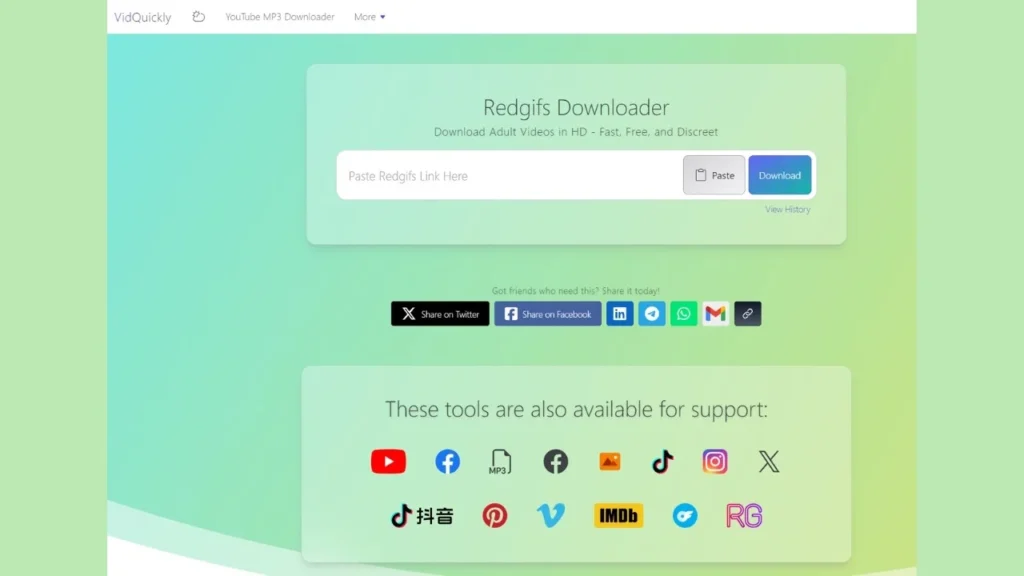
Understanding RedGifs’ Policies
- Terms of Service Compliance: RedGifs’ terms of service typically prohibit downloading content without permission. This is to protect the rights of content creators and ensure that their work isn’t used without their consent.
- Copyright Considerations: Many videos on RedGifs are original works by creators who hold the rights to their content. Downloading and redistributing these videos without permission can infringe on copyright laws.
Supporting Content Creators
- Engage on the Platform: Instead of downloading, you can support creators by liking, commenting on, and sharing their content within the platform. This boosts their visibility and encourages them to produce more great content.
- Share Links, Not Files: If you want to share a video with friends, consider sending them the link to the RedGifs page. This way, they can view the content while the creator gets the benefit of increased traffic and engagement.
Alternative Ways to Enjoy Content
- Use the Playlist Feature: RedGifs allows you to create playlists or collections of your favorite videos. This makes it easy to access them anytime without needing to download anything.
- Follow Creators: By following your favorite creators, you’ll get updates whenever they post new content. This keeps your feed fresh and filled with content you enjoy.
Why Respecting Policies Matters
- Legal Implications: Downloading and redistributing content without permission can lead to legal consequences, including potential fines or other penalties.
- Ethical Considerations: Content creators put time and effort into producing their work. Respecting their rights fosters a positive community and encourages more high-quality content.
Using VidQuickly’s RedGifs Downloader Tools
Overview of VidQuickly
VidQuickly is an online platform designed for downloading videos from various sites, including RedGifs. It provides users with a simple interface and efficient tools to grab content quickly. The site is particularly appealing to those who want to save videos for offline viewing or share them on social media platforms. With no need for software installation, VidQuickly makes the downloading process accessible from any device with an internet connection.
Step-by-Step Guide to Using VidQuickly’s RedGifs Downloader Tools
Using VidQuickly to download videos from RedGifs is a straightforward process. Here’s a step-by-step guide to help you through it:
Step 1: Find Your Video on RedGifs
- Navigate to RedGifs: Open your web browser and go to the RedGifs website.
- Locate the Video: Browse through the site or use the search function to find the specific video you want to download.
Step 2: Copy the Video URL
- Open the Video: Click on the video to open it in full view.
- Copy the URL: Highlight the URL in the address bar of your browser and copy it (right-click and select “Copy” or use Ctrl+C on your keyboard).
Step 3: Access VidQuickly
- Go to VidQuickly: Open a new tab and navigate to VidQuickly.
- Select the RedGifs Downloader: On the VidQuickly homepage, look for the RedGifs downloader tool.
Step 4: Paste the URL
- Paste the URL: In the designated field on the VidQuickly RedGifs downloader page, paste the copied URL (right-click and select “Paste” or use Ctrl+V).
- Click the Download Button: After pasting the URL, click the download button to initiate the process.
Step 5: Choose Your Format and Quality
- Select Format: VidQuickly will provide options for different video formats (such as MP4) and quality levels.
- Confirm Your Selection: Choose your preferred format and quality, then click the appropriate download link.
Step 6: Download the Video
- Save the Video: Your browser will prompt you to save the video file. Choose the destination folder on your device and click “Save.”
- Enjoy Your Video: Once the download is complete, you can watch the video offline or share it on social media!
Legal and Ethical Considerations
Copyright Issues: Importance of Respecting Intellectual Property Rights
In the digital age, accessing and sharing content has never been easier. But with that convenience comes the responsibility to respect the laws and ethics surrounding intellectual property.
- Understanding Copyright: When someone creates a piece of content—like a video or GIF—they automatically own the copyright to that work. This means they have exclusive rights to use, distribute, and profit from it.
- Legal Implications: Downloading movies or videos from RedGifs and re-uploading them to other platforms without permission can infringe upon these rights. Such actions can lead to serious legal consequences, including fines or lawsuits.
- Respecting Creators: Content creators put time, effort, and creativity into their work. By bypassing their rights, we not only break the law but also undermine their ability to earn recognition and income from their creations.
- Platform Policies: RedGifs, like many platforms, has terms of service that prohibit unauthorized downloading and redistribution of content. Violating these terms can result in account suspension or banning.
Content Creator Support: Encouraging Ethical Consumption of Content
Supporting creators ethically ensures that they can continue to produce the content we love. Here’s how you can enjoy RedGifs responsibly:
- Engage Within the Platform: Use the features provided by RedGifs to like, comment on, and share content. This boosts the creator’s visibility and fosters a supportive community.
- Share Links, Not Downloads: If you find something awesome, share the link with your friends or on social media. This drives traffic back to the creator’s original post and respects their ownership.
- Create Original Content: Interested in making some cash? Consider creating your own content! Use your creativity to produce videos or GIFs that you can share and monetize ethically.
- Ask for Permission: If you really want to use someone else’s content, reach out to the creator and ask for their permission. They might be open to collaboration or allow you to share their work with proper credit.
- Educate Others: Spread the word about the importance of respecting intellectual property rights. Encourage your friends to consume and share content ethically.
Safety and Security on RedGifs
Is RedGifs Safe?
Wondering if RedGifs is a safe place to explore and share content? Safety is a top priority, especially when diving into new platforms. Let’s break down what you need to know about RedGifs’ security measures and what users are saying about their experiences.

Platform Safety Measures: Security Protocols Implemented by RedGifs
RedGifs takes several steps to ensure that users have a safe and secure experience on the platform. Here’s how they keep things on the up and up:
- Content Moderation
- Automated Systems: RedGifs employs advanced algorithms to scan for and remove inappropriate or illegal content, such as material involving minors or non-consensual acts.
- Human Moderators: A team of real people reviews reports and monitors content to ensure compliance with community guidelines and legal requirements.
- Community Reporting: Users can report content that they believe violates the platform’s policies, helping to crowdsource moderation efforts.
- Privacy and Data Protection
- Secure Connections: RedGifs uses HTTPS encryption to protect data transmitted between your device and their servers, safeguarding personal information from interception.
- Data Privacy Policies: The platform outlines clear privacy policies detailing how user data is collected, used, and protected. They commit to not selling personal information to third parties.
- Account Control: Users have control over their profiles, including privacy settings that allow them to manage who can see their content and interact with them.
- Age Verification
- Age Restrictions: Since RedGifs hosts adult content, they require users to confirm they are at least 18 years old, helping to prevent underage access.
- Compliance with Laws: RedGifs adheres to regulations like the 18 U.S.C. § 2257 Compliance Notice, ensuring all performers in content are of legal age and that proper records are maintained.
- Security Measures
- Regular Updates: The platform updates its software and security protocols regularly to protect against new threats.
- Firewall and Anti-DDoS Protection: These measures help protect the site from malicious attacks that could compromise user data or disrupt services.
- Login Security: Encourages strong passwords and may offer two-factor authentication to enhance account security.
User Reviews and Experiences: Summarizing General Sentiments About Safety on the Platform
Positive Experiences:
- User-Friendly Interface: Many users appreciate the clean and intuitive design, which contributes to a sense of security and trustworthiness.
- Active Community: The ability to engage with other users in a respectful environment adds to the overall positive experience.
- Responsive Support: Users often note that RedGifs’ support team is quick to respond to issues or reports, enhancing the feeling of safety.
Common Concerns:
- Advertisements: Some users have reported encountering intrusive or explicit ads. Using an ad-blocker or accessing the site in safe mode can mitigate this issue.
- Content Moderation Gaps: While RedGifs strives to monitor content, the vast amount of uploads means some inappropriate material might slip through temporarily. However, reported content is usually addressed promptly.
- Phishing Attempts: As with any online platform, users should be cautious of unsolicited messages or links that could be phishing attempts. RedGifs advises users to report suspicious activity.
Tips from Users for a Safe Experience:
- Keep Software Updated: Ensure your browser and antivirus software are up-to-date to protect against potential vulnerabilities.
- Use Strong Passwords: Protect your account with a unique and strong password. If two-factor authentication is available, consider enabling it.
- Be Cautious with Personal Information: Avoid sharing sensitive personal details with others on the platform.
- Adjust Privacy Settings: Customize your account settings to control who can view your content and interact with you.
- Stay Within the Platform: Be wary of external links that take you off-site, as they may not be secure.
Privacy Policies and User Data Protection
Understanding how a platform collects and uses your data is crucial, especially when you’re engaging with content and communities online. RedGifs is committed to safeguarding user privacy and providing transparency about their data practices.
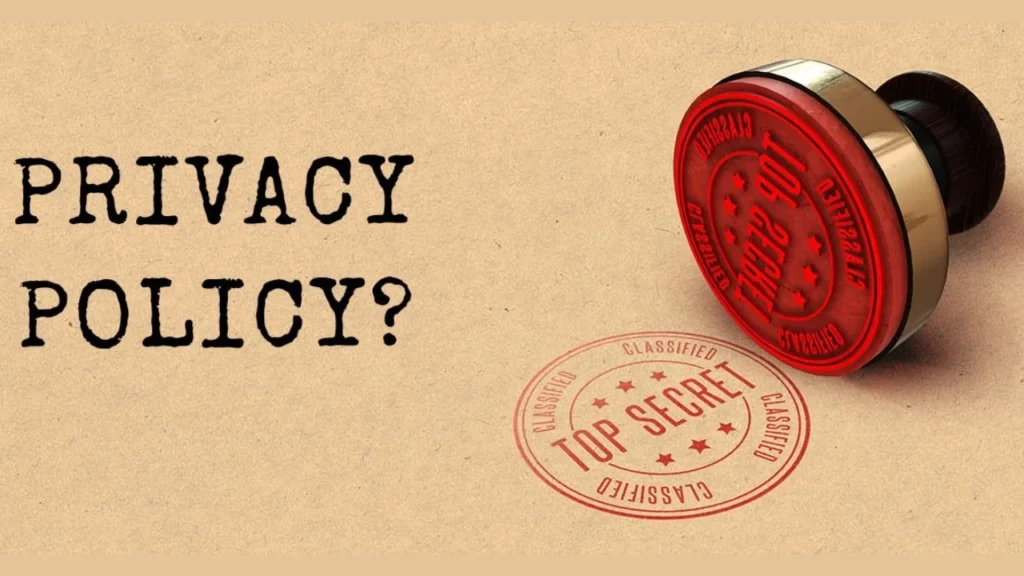
Data Collection Practices: What Information RedGifs Collects and How It’s Used
When you interact with RedGifs, the platform may collect certain information to enhance your experience and ensure the site’s functionality:
- Account Information: When you sign up, RedGifs collects basic details like your username, email address, and password. This information allows you to personalize your profile and recover your account if needed.
- Usage Data: The platform gathers data on how you interact with the site, such as the videos you view, your search queries, and the time you spend on different pages. This helps RedGifs understand user preferences and improve content recommendations.
- Cookies and Similar Technologies: RedGifs uses cookies to remember your settings, keep you logged in, and provide a seamless browsing experience. Cookies also help in analyzing site traffic and user behavior.
- Device and Connection Information: Information about the device you’re using, like the type of device, operating system, browser type, and IP address, may be collected. This assists in optimizing the site for different devices and enhancing security.
- Communication Data: If you contact customer support or participate in community interactions, RedGifs may keep records of those communications to address your concerns effectively.
How Is This Information Used?
- Personalization: To tailor content suggestions and improve your user experience based on your interests and activity.
- Site Improvement: To analyze usage patterns and make enhancements to the platform’s functionality and performance.
- Security: To detect and prevent fraudulent activities, unauthorized access, or violations of the platform’s policies.
- Legal Compliance: To comply with legal obligations and respond to lawful requests from authorities.
User Control: Options Available for Users to Manage Their Privacy Settings
RedGifs empowers you to take control of your personal information and how it’s used:
- Account Settings: In your profile settings, you can update or correct your personal information, such as your email address or password.
- Privacy Preferences: Adjust who can view your content and interact with you. You might choose to make your profile private or limit interactions to people you follow.
- Cookie Management: Most web browsers allow you to manage cookies. You can set your browser to refuse cookies or delete existing ones. However, doing so might affect your experience on RedGifs.
- Communication Preferences: Opt-in or opt-out of receiving promotional emails or notifications from RedGifs.
- Content Control: You can delete or edit your uploaded content at any time, giving you control over what you share on the platform.
- Account Deactivation: If you decide to step away, RedGifs provides options to deactivate or delete your account. This process may remove your personal data from the platform, subject to their data retention policies.
Staying Safe and Informed
- Review the Privacy Policy: It’s always a good idea to read through RedGifs’ official Privacy Policy to understand all the details about data collection and usage.
- Keep Software Updated: Ensure your devices and browsers are up-to-date to benefit from the latest security features.
- Use Strong Passwords: Protect your account by using a unique, strong password and change it regularly.
- Be Cautious with Personal Information: Avoid sharing sensitive personal details in public areas of the platform.
RedGifs collects certain information to enhance your experience and keep the platform running smoothly, but they also provide you with tools to manage your privacy. By understanding these practices and taking advantage of the available settings, you can enjoy all that RedGifs has to offer while keeping your personal information secure.
Troubleshooting Common Issues
RedGifs Not Loading: Causes and Solutions
When RedGifs refuses to load, it can be a real buzzkill, especially if you’re eager to learn something new, have a laugh, or find content to share with your friends. Let’s explore some common reasons behind this issue and walk through practical steps to fix it.
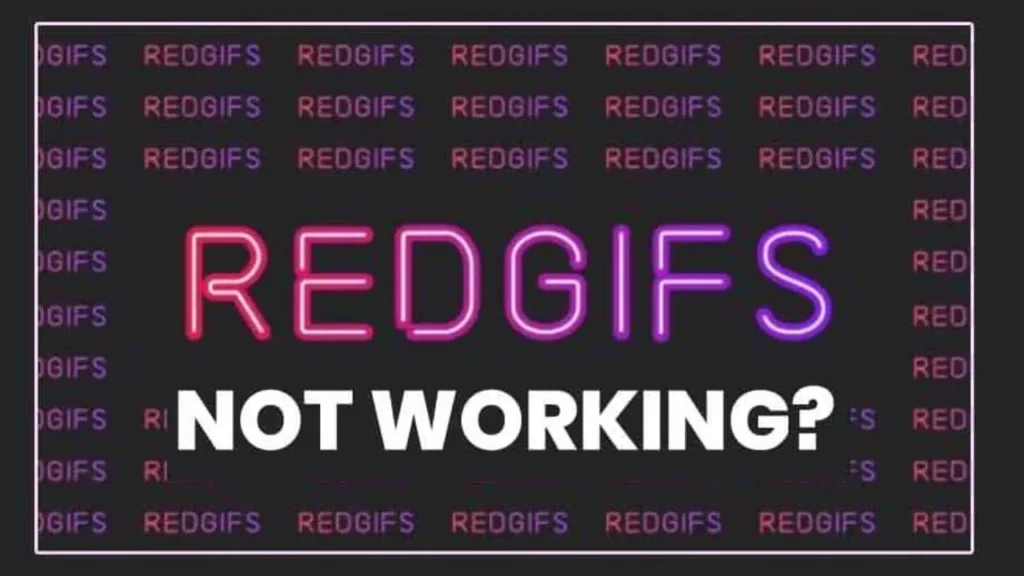
Common Causes: Why RedGifs Might Not Be Loading
- Internet Connection Issues
- Slow or Unstable Connection: A weak internet connection can prevent videos from loading properly.
- Network Restrictions: Some networks, like school or workplace Wi-Fi, may block access to sites like RedGifs.
- Browser Problems
- Outdated Browser: Using an old version of your browser might cause compatibility issues.
- Cache and Cookies: Accumulated cache or corrupted cookies can interfere with website functionality.
- Browser Extensions: Ad-blockers or other extensions might block content from loading.
- Device Compatibility
- Mobile vs. Desktop: Certain features may not work smoothly on all devices.
- Operating System Updates: Running an outdated OS can lead to performance issues.
- Server-Side Issues
- RedGifs Server Downtime: Sometimes the problem is on RedGifs’ end due to maintenance or technical glitches.
- High Traffic Volume: An influx of users can strain servers, causing slowdowns.
- Geographical Restrictions
- Regional Blocking: Access might be restricted in certain countries or regions due to legal regulations.
- Firewall and Security Settings
- Antivirus Software: Overprotective security programs might block the site.
- Firewall Restrictions: Personal or network firewalls can prevent access.
- Incorrect URL or DNS Issues
- Typo in URL: A simple mistake in typing the website address can lead to loading problems.
- DNS Problems: Issues with your Domain Name System settings can affect website access.
Troubleshooting Steps: How to Resolve Loading Issues
- Check Your Internet Connection
- Test Other Websites: See if other sites load to determine if the issue is with your connection.
- Restart Your Router: Sometimes a quick reboot can fix connectivity problems.
- Switch Networks: If possible, try using a different Wi-Fi network or switch to cellular data.
- Update or Change Your Browser
- Update Browser: Ensure you’re using the latest version of Chrome, Firefox, Safari, or your preferred browser.
- Try a Different Browser: Switching browsers can help identify if the issue is browser-specific.
- Clear Cache and Cookies
- How to Clear:
- Chrome: Go to Settings > Privacy and Security > Clear Browsing Data.
- Firefox: Options > Privacy & Security > Cookies and Site Data > Clear Data.
- Safari: Preferences > Privacy > Manage Website Data > Remove All.
- Restart Browser: After clearing, close and reopen your browser.
- How to Clear:
- Disable Browser Extensions
- Turn Off Ad-Blockers: These can sometimes block legitimate content.
- Incognito Mode: Open a private browsing window, which usually runs without extensions.
- Manage Extensions: Temporarily disable all extensions to see if one is causing the issue.
- Check Device Compatibility
- Update Your Operating System: Ensure your device is running the latest OS version.
- Use Compatible Devices: For the best experience, use devices and browsers recommended by RedGifs.
- Verify RedGifs Server Status
- Check Online: Visit websites like DownDetector to see if others are reporting issues.
- Wait It Out: If it’s a server issue, it might resolve on its own after some time.
- Adjust Firewall and Security Settings
- Whitelist RedGifs: Add RedGifs to your antivirus or firewall’s list of allowed sites.
- Disable VPNs: Sometimes VPN services can interfere with site access.
- Network Administrator: If on a shared network, contact the admin to see if the site is blocked.
- Use a Different Network or Device
- Try Mobile Data: Switch from Wi-Fi to cellular data to see if the issue persists.
- Test Another Device: Use a different phone, tablet, or computer to determine if it’s device-specific.
- Check for Geographical Restrictions
- Use a Trusted VPN: If RedGifs is blocked in your region, a reputable VPN might help you access it (ensure this complies with local laws).
- Legal Considerations: Always make sure you’re following local regulations when accessing content online.
- Correct the URL and DNS Settings
- Double-Check the URL: Make sure you’ve entered www.redgifs.com correctly.
- Flush DNS Cache:
- Windows: Open Command Prompt and type
ipconfig /flushdns. - Mac: Open Terminal and type
sudo killall -HUP mDNSResponder.
- Windows: Open Command Prompt and type
- Change DNS Server: Switching to a public DNS like Google’s (8.8.8.8) can sometimes resolve access issues.
- Contact RedGifs Support
- Reach Out: If all else fails, contact RedGifs’ customer support for assistance.
- Provide Details: Include information about your device, browser, and any error messages to help them diagnose the problem.
By following these steps, you should be well on your way to resolving any loading issues with RedGifs. Remember, technology can be fickle, but a little troubleshooting often does the trick!
Customer Support and Help Resources
Need assistance with RedGifs and not sure where to turn? Don’t worry—help is readily available! Let’s explore how you can connect with RedGifs’ customer support and tap into the community for quick solutions.
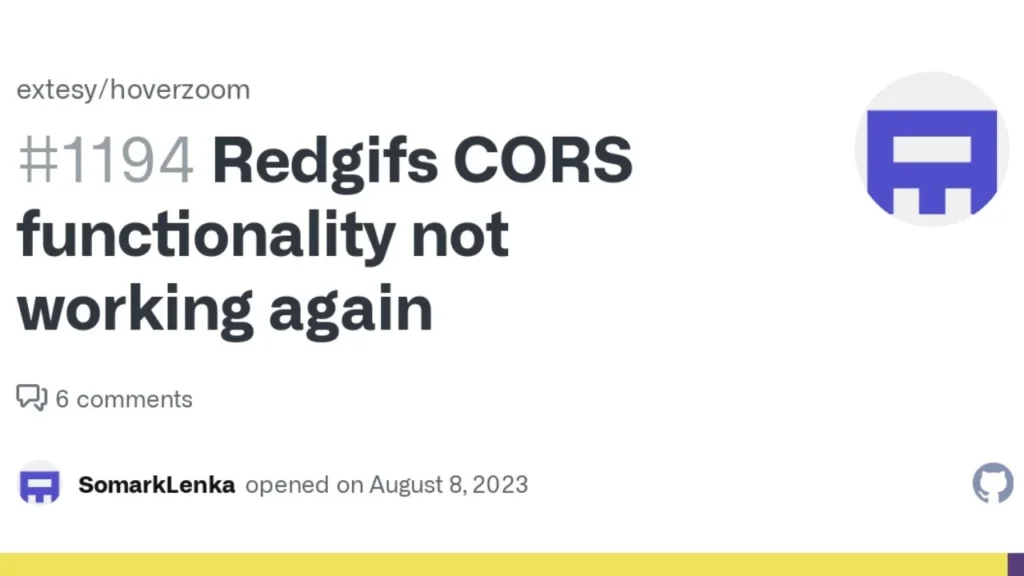
Contact Information: How to Reach RedGifs Support
When you’re facing issues or have questions about using RedGifs, reaching out to their customer support can provide you with the assistance you need.
- Support Email: The most direct way to contact RedGifs is by sending an email to their support team. While the exact email address may be found on their website, it’s typically something like
support@redgifs.com. This channel is ideal for reporting technical issues, account problems, or any concerns you might have. - Contact Form on the Website: RedGifs may offer a contact or support form on their website:
- How to Access:
- Visit the RedGifs website and scroll to the bottom of the homepage.
- Look for links labeled “Contact Us”, “Support”, or “Help Center”.
- Fill out the form with your name, email, and a detailed description of your issue.
- Tips for the Form:
- Be as detailed as possible about the problem.
- Include screenshots if relevant.
- Specify the device and browser you’re using.
- How to Access:
- Response Time: Customer support typically aims to respond within 24-48 hours. Patience is key, but if you haven’t heard back in a reasonable time, a polite follow-up email is acceptable.
- Social Media Channels:
- Twitter: Sometimes, reaching out via RedGifs’ official Twitter handle can expedite responses, especially for general inquiries or widespread issues.
- Facebook: Check if they have an official Facebook page where you can send messages or find updates.
- Important Note: Always ensure you’re communicating through official channels to protect your personal information and avoid scams.
Community Forums: Utilizing User Communities for Assistance
In addition to official support, the RedGifs user community is a valuable resource for troubleshooting and tips.
- Reddit Communities:
- r/RedGifs: Join the subreddit dedicated to RedGifs users. Here, you can:
- Ask questions and get answers from experienced users.
- Find discussions on common issues and their solutions.
- Share tips and tricks for using the platform effectively.
- How to Participate:
- Create a Reddit account if you don’t have one.
- Navigate to r/RedGifs.
- Read the community rules before posting.
- Use the search function to see if your question has already been answered.
- r/RedGifs: Join the subreddit dedicated to RedGifs users. Here, you can:
- Online Forums and Discussion Boards:
- Third-Party Forums: Some websites host forums where RedGifs users congregate.
- How to Find Them:
- Perform a web search for “RedGifs user forums” or “RedGifs help discussions”.
- Ensure the forum is reputable and active.
- Discord Servers:
- Community Chat: Join Discord servers dedicated to RedGifs users for real-time chat support.
- Finding a Server:
- Search online for “RedGifs Discord server”.
- Always verify the legitimacy of the server before joining.
- Tips for Getting the Most Out of Community Support:
- Be Respectful: Remember that community members are volunteering their time.
- Provide Details: Clearly explain your issue to receive accurate assistance.
- Contribute Back: If you find a solution, consider sharing it to help others.
Benefits of Using Community Resources:
- Fast Responses: Often, fellow users can provide quick answers based on their own experiences.
- Diverse Perspectives: Multiple users may offer different solutions, giving you options to try.
- Networking Opportunities: Engage with others who share your interests, potentially leading to collaborations or friendships.
Alternatives to RedGifs
Websites Like RedGifs
| Website | Domain | Overview | Unique Features | Why Consider It |
|---|---|---|---|---|
| Gfycat | gfycat.com | A popular platform for creating, hosting, and sharing high-quality GIFs and short videos across various genres. | – Supports HD and 4K resolutions – Easy GIF creation tools – Wide range of categories | For high-definition GIFs and a vast community of creators and viewers. |
| Imgur | imgur.com | An image and GIF hosting platform known for viral content and strong community engagement. | – Viral content hub – Community interaction with upvotes and comments – Seamless social media sharing | Ideal for discovering trending memes and engaging with a lively user base. |
| GIPHY | giphy.com | One of the largest GIF search engines, integrated into many social media and messaging apps. | – Extensive GIF library – Official content from brands and artists – Easy integration with apps and social platforms | Perfect for quick access to a vast array of GIFs for messaging and social media posts. |
| Tenor | tenor.com | A GIF platform focused on making GIFs easily shareable in conversations, with keyboard integration. | – GIF Keyboard for mobile devices – Emotion-based tags – Developer API for app integration | Great for enhancing chats with expressive GIFs right from your keyboard. |
| EroGifs | erogifs.com | A platform dedicated to adult-oriented GIFs and short videos. | – Wide variety of NSFW content – User-contributed content – Community engagement through comments and ratings | For users seeking adult content similar to RedGifs with active community interaction. |
| Pornhub GIFs | pornhub.com/gifs | A section of Pornhub featuring a vast collection of adult GIFs extracted from their video content. | – Extensive adult GIF library – User interaction with comments and likes – Easy sharing options | Offers a massive selection of adult GIFs within a well-known adult entertainment platform. |
| Imgflip | imgflip.com | A site for creating and sharing memes and GIFs with a focus on community voting and interaction. | – Meme generator with templates – GIF maker from videos or images – Content ranked by user votes | Ideal for meme enthusiasts interested in both creating and discovering popular content. |
| Tumblr | tumblr.com | A microblogging platform where users share multimedia content, including GIFs and short videos. | – Diverse content across various interests – Customizable blogs – Strong community engagement | Suitable for creatives and those who enjoy a mix of content types with personalization options. |
| XVideos GIFs | xvideos.com | A section of XVideos offering user-generated adult GIFs and short clips. | – Large collection of user-created adult GIFs – Easy navigation through categories and tags – Community ratings | For those interested in exploring a wide range of adult GIFs with community feedback. |
| MakeAGif | makeagif.com | An online tool for creating GIFs from videos, images, or webcam footage, with sharing options. | – Multiple GIF creation methods – Editing tools with captions and effects – Community gallery of user-created GIFs | Great for users looking to create personalized GIFs with creative control and share them easily. |
RedGifs in Different Regions
Popularity in Texas and Other Areas
RedGifs has been gaining significant traction across the United States, with Texas standing out as a hotspot for user engagement. Here’s why:
- Tech-Savvy Communities in Texas
- Growing Digital Scene: Cities like Austin and Dallas are becoming tech hubs, attracting a youthful, tech-oriented population that’s eager to explore new platforms like RedGifs.
- High Engagement Levels: Texans are known for their strong community spirit. This translates into high levels of interaction on platforms that allow for sharing and commenting, like RedGifs.
- Content Creation Boom: Many users in Texas are not just consumers but also creators, contributing a wealth of diverse content that reflects the state’s unique culture.
- National Popularity Across the U.S.
- Coast-to-Coast Appeal: From the bustling streets of New York to the sunny beaches of California, RedGifs has attracted users nationwide who are interested in short-form, engaging content.
- Diverse User Base: The platform appeals to a wide range of interests, making it popular among different age groups and communities.
- Global Reach and Influence
- International Users: Beyond the U.S., RedGifs is seeing increased usage in countries like Canada, the UK, and Australia, where English-speaking users are looking for new content platforms.
- Cultural Exchange: Global users contribute to a rich tapestry of content, introducing new trends and perspectives that keep the platform fresh and exciting.
Regional Content and Regulations

Content Accessibility: How Regional Laws Impact the Availability of Content
The internet might feel like a borderless realm, but when it comes to content—especially adult-oriented material—regional laws play a significant role in what you can access. Here’s how this impacts your experience on RedGifs:
- Legal Restrictions Vary by Country and State: Different regions have their own laws regarding the distribution and consumption of adult content. For instance, what’s permissible in the United States might be restricted in countries like India or regions within the Middle East.
- Age Verification Requirements: Some areas mandate strict age verification processes to ensure that only adults can access certain types of content. This can affect how quickly and easily you can view or download videos on RedGifs.
- Censorship and Content Bans: Governments may enforce censorship on specific categories of content. This means that certain GIFs or videos available in one country might be blocked in another due to local regulations.
- Internet Service Provider (ISP) Blocks: In some cases, ISPs are required to block access to websites that host adult content. This can make RedGifs inaccessible unless you use alternative methods, which may or may not be legal in your jurisdiction.
- Cultural Sensitivities: Beyond legal aspects, cultural norms influence what content is considered acceptable. RedGifs may adjust the availability of certain content to respect these cultural differences and avoid offending local sensibilities.
Compliance with Local Laws: How RedGifs Adapts to Different Regulatory Environments
RedGifs is committed to providing a platform that’s not only entertaining but also compliant with laws across various regions. Here’s how they manage this delicate balance:
- Geo-Blocking Technology: RedGifs employs geo-blocking to restrict access to specific content or the entire platform in regions where it’s prohibited. By detecting a user’s location through their IP address, the platform can enforce regional restrictions effectively.
- Content Filtering: The platform may filter or limit certain types of content based on regional regulations. For example, content that is legal in the U.S. but banned elsewhere will be inaccessible to users in those regions.
- Age Verification Systems: To comply with laws requiring age verification, RedGifs might implement measures like age gates or third-party verification services. This ensures that only users who meet the legal age requirements can access adult content.
- Legal Compliance Teams: RedGifs maintains a team dedicated to understanding and complying with international laws. They stay updated on legal changes to adapt the platform’s policies and accessibility accordingly.
- User Agreements and Terms of Service: The platform’s terms of service are tailored to reflect regional legal requirements. Users are often required to agree to these terms, which outline the legal use of the platform within their specific location.
- Collaboration with Authorities: In some cases, RedGifs may work with local authorities to ensure compliance, which can include removing content deemed illegal or providing information as required by law.
- Education and Communication: RedGifs may provide information to users about why certain content isn’t available in their region, helping to foster understanding and reduce frustration.
By adapting to regional laws and cultural norms, RedGifs strives to create a safe and legal environment for users worldwide. This means that while you might encounter some limitations depending on where you are, the platform is working hard to respect local regulations and provide the best possible experience within those boundaries.
Conclusion
The Future of RedGifs in 2024 and Beyond
As we look ahead, several exciting trends and potential developments could shape the evolution of RedGifs, enhancing the user experience and opening up new opportunities for creators and viewers alike.
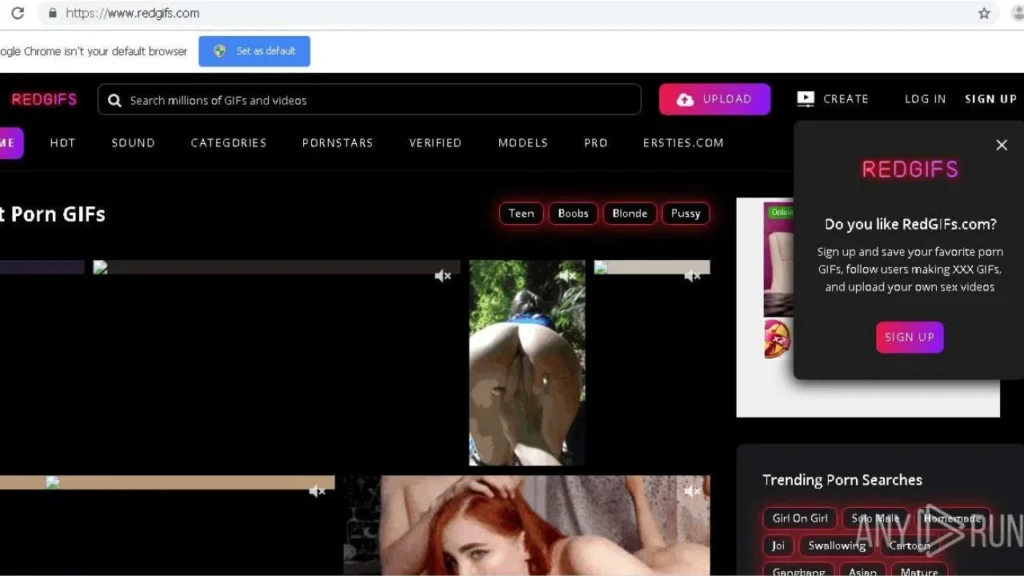
Trends and Predictions: Anticipated Developments for RedGifs
- Enhanced Mobile Experience
- App Expansion: With the growing demand for on-the-go content consumption, RedGifs may focus on developing a dedicated iOS app, overcoming previous hurdles to provide a seamless experience for Apple users.
- Improved Mobile Features: Expect more mobile-friendly features like gesture controls, personalized notifications, and optimized streaming to make browsing smoother than ever.
- Content Diversification
- Broader Content Categories: RedGifs might expand beyond its current offerings to include a wider variety of content, such as educational clips, DIY tutorials, and exclusive behind-the-scenes footage.
- Localized Content: Catering to regional interests, the platform could introduce more localized content, tapping into cultural trends and languages to engage a global audience.
- Monetization Opportunities for Creators
- Creator Revenue Programs: Similar to other platforms, RedGifs may introduce monetization options like ad revenue sharing, tipping features, or subscription models, allowing creators to earn from their content directly.
- Partnerships and Sponsorships: Enhanced support for brand partnerships could enable creators to collaborate with companies, promoting products or services within their content.
- Advanced Personalization and AI Integration
- Smart Recommendations: Utilizing advanced algorithms and AI, RedGifs could offer highly personalized content feeds based on your viewing habits, likes, and shares.
- Voice and Visual Search: Innovative search functionalities might allow users to find content using voice commands or visual cues, making discovery more intuitive.
- Community Growth and Interaction
- Expanded Social Features: Look out for features like live streaming, group chats, or community events that foster deeper connections among users.
- User-Generated Playlists and Collaborations: Encouraging collaborative playlists or content challenges could enhance community engagement and creativity.
- Improved Safety and Compliance Measures
- Stronger Content Moderation: To ensure a safe environment, RedGifs may invest in better moderation tools, combining AI and human reviewers to swiftly address inappropriate content.
- Privacy Enhancements: With growing concerns over data security, the platform might implement stricter privacy controls and transparent data usage policies.
- Cross-Platform Integration
- Seamless Sharing: RedGifs could develop better integration with other social media platforms, making it easier to share content and expand your reach.
- API Development: By offering APIs, the platform might allow developers to create apps or services that interact with RedGifs, fostering innovation.
- Augmented Reality (AR) and Virtual Reality (VR) Experiences
- Immersive Content: As AR and VR technologies become more accessible, RedGifs might explore these mediums to offer immersive experiences, setting a new standard for content consumption.
- Focus on Ethical Content Practices
- Copyright Protection Tools: Implementing systems to help creators protect their work could encourage more original content and respect for intellectual property rights.
- Educational Initiatives: Providing resources on ethical content creation and consumption might foster a more informed and responsible community.
- Global Expansion
- Entering New Markets: With strategic partnerships and compliance with international regulations, RedGifs may expand its presence in new countries, bringing diverse content to a broader audience.
- Multilingual Support: Enhanced language options and localized interfaces could make the platform more accessible worldwide.
By keeping an eye on these trends, RedGifs is poised to evolve in ways that could make your experience even more engaging and rewarding. Whether you’re a casual viewer, an aspiring creator, or someone looking to make a splash by sharing content across platforms, the future holds exciting possibilities.
Final Thoughts
Now that you’ve explored the ins and outs of RedGifs, you’re all set to tap into its full potential. Whether you’re eager to learn, looking for a good time, or aiming to create and share original content to build your online presence, RedGifs offers a dynamic platform to make it happen.
Remember, the key to success is engaging responsibly and creatively. By producing your own unique content and sharing it ethically, you not only respect the community but also open doors to monetization opportunities on other social media platforms. Your originality can set you apart and help you connect with a wider audience.
Ready to take the next step? Keep the momentum going by following other tutorials on the VidQuickly Blog channel. Expand your knowledge about various social networks and discover more ways to turn your creativity into cash. Here’s to your journey ahead—let’s make it a rewarding one!
Frequently Asked Questions
What is RedGif?
RedGifs is a platform dedicated to hosting and sharing adult content primarily through animated GIFs and short video clips. It allows users to upload explicit material and share it with others, making it a hub for adult content creators and viewers alike.
How to download RedGifs?
To download videos from RedGifs, copy the URL of the desired GIF or video, then use a video downloader tool like VidQuickly. Paste the URL into the downloader, select your preferred format, and click the download button to save the content to your device.
Is RedGifs safe?
RedGifs has implemented several safety measures, including age verification, content moderation, and privacy controls. While it is generally considered safe for users, it’s important to exercise caution, use updated security measures, and be aware of potential risks associated with adult content platforms.
How to watch RedGifs in Texas?
Users in Texas can access RedGifs through any web browser on their devices. Ensure a stable internet connection, and if you encounter any restrictions, consider using a VPN to bypass regional limitations.
Who owns RedGifs?
RedGifs was created as a spin-off from Gfycat, focusing on adult content after Gfycat banned such material in 2020. The ownership details may not be publicly available, as the identity of the website owner is often hidden for privacy reasons.
Can you make money on RedGifs?
Yes, users can potentially make money on RedGifs by uploading and sharing their adult content. By building a following and engaging with the community, creators can monetize their work through views and interactions on the platform.

